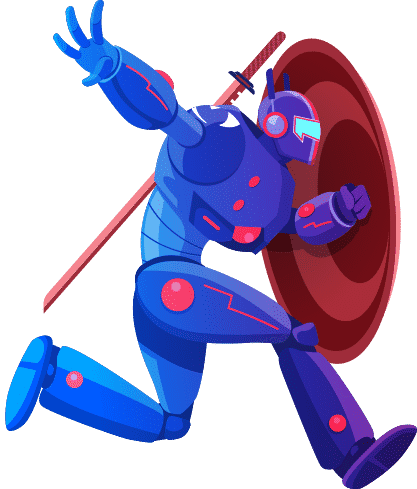Malwarebytes Premium sits beside your traditional antivirus, filling in any gaps in its defenses, and providing extra protection against sneakier security threats.
STEP 1
Download the Malwarebytes setup file.
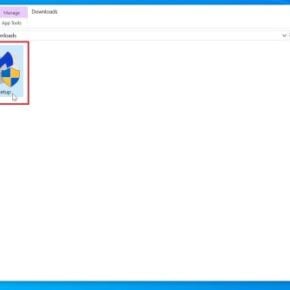
STEP 2
Double-click on the setup file, then follow the on-screen instructions to install Malwarebytes.

STEP 3
Start a computer scan and remove the malicious files.
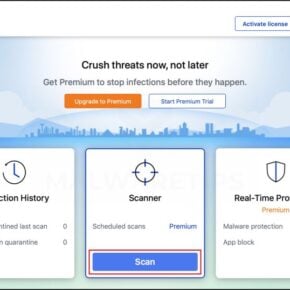
About Malwarebytes for Windows
Malwarebytes for Windows is a standout solution in the realm of cybersecurity, offering specialized protection for Windows users. With its powerful tools and user-friendly design, it effectively shields against malware, ransomware, and other online threats.
Malwarebytes for Windows comes in two main flavors to cater to different security requirements: Malwarebytes Free for Windows and Malwarebytes Premium for Windows.
Malwarebytes Free for Windows
This version offers a basic level of protection against malware and is an excellent tool for cleaning infected computers. Key features:
- Quick Scan: Scans the system rapidly to identify malware, spyware, and other security threats.
- Malware Removal: Effectively removes detected malicious software, restoring the system’s health.
- Compatibility: Designed to function alongside other antivirus programs without conflicts.
- User-Friendly Interface: Simple and straightforward, it’s easy to install and navigate.
Note: Malwarebytes Free for Windows does not provide real-time protection and is best suited for manual, on-demand scans.
Malwarebytes Premium for Windows
For those in search of comprehensive, real-time protection, Malwarebytes Premium for Windows is the recommended choice. This version includes:
- Real-Time Protection: Four layers of dynamic protection against malware, ransomware, phishing sites, and malicious exploits.
- Scheduled Scans: Customize scanning schedules for periodic automatic checks.
- 24/7 Customer Support: Access to expert support at any time.
- Multi-Device Coverage: One license can extend protection to multiple Windows devices.
Why Opt for Malwarebytes for Windows?
- Targeted for Windows: Tailored to work efficiently with Windows OS, taking into account its specific vulnerabilities and quirks.
- Cutting-Edge Technology: Incorporates heuristic scanning technology to detect threats that other antivirus solutions might miss.
- Accessibility: Intuitive user interface and easy navigation make it suitable for all users, regardless of technical expertise.
Malwarebytes for Windows is a go-to solution for a secure, efficient, and user-friendly cybersecurity experience.