- Jul 2, 2014
- 1,689
Easily the best free screencasting tool available out there, with extensive editing capabilities Active Presenter has been updated to version 5.0.
ActivePresenter 5.0 (2014.12.24)
New Features & Enhancements:
Unlike most free screencasting tools, Active Presenter doesn't impose time limit or watermarks for recordings, and the only difference between the free version and the pro version is the types of export format available. But you get Images and Video (AVI, MPEG4, WMV, WebM, MKV) which is probably enough for most users.
-------------------------------------------------------------------------------------
Free Edition
Record your computer screen along with audio narration
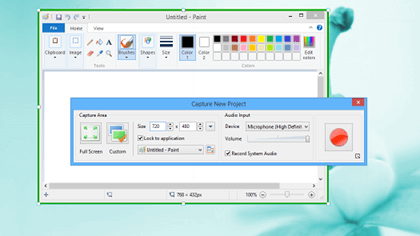
Polish your screencast by editing
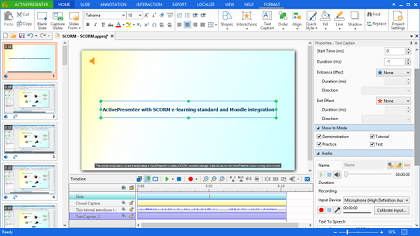
Export to various video formats (AVI, MP4, WMV, WebM, MKV)
FEATURE HIGHLIGHTS
Smart Capture
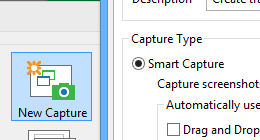
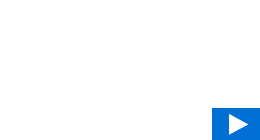
Capture computer screen when mouse clicked or key pressed. Each action is captured as a slide which explains in details what the viewer/leaner should follow to master the lesson.
Full Motion Recording
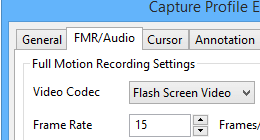
Record screen as a full motion video and embedded in a slide for further editing with annotations, voice-over, click sounds, closed captions and transition effects,.. and export to most popular video formats like AVI, WMV, MP4, WebM.
Interactive & Branching
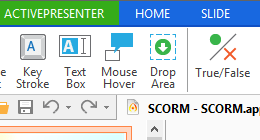
Viewer can interact with the content and the simulation can make different responses based on the viewer’s actions. This feature is available in AJAX/Flash Simulations.
Audio & Video Editing
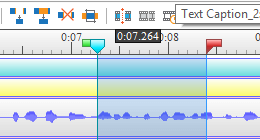
Edit audio and video instantly without quality loss. Supported operations are cut, delete, crop, join, split, change volume, insert freeze frame.
Event & Action
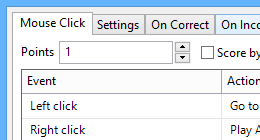
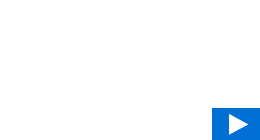
The flexible event-action mechanism with rich event and action types allows defining different learning scenarios based on viewers’ responses at each step.
Style (Color & Effect)
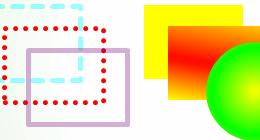
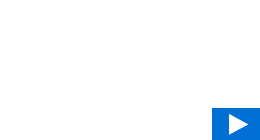
Create polished and high quality screencast videos and training simulations with various line, fill, text style and shadow effect. Boost your performance and effectiveness when authoring simulations and training contents with “object styling” concept.
Transition Effect
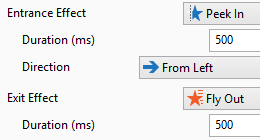
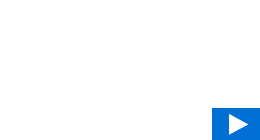
Attract viewers/learners by applying transition effects to slides, annotations and videos. There are several transition effects to choose from: Fade, Fly, Wipe, and Peak.
Smart Annotation
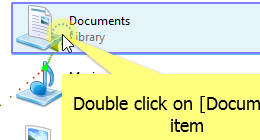
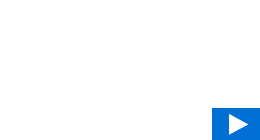
Automatically generate meaningful descriptions for the actions performed on target applications and use them as text annotations. This makes your screencasts or training simulations almost ready right after your finish the recording.
SCORM Compliance
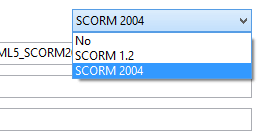
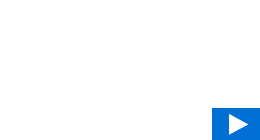
Create the SCORM compliant package which can be uploaded and imported to any Learning Management System (LMS) which supports SCORM standard (Moodle, Dokeos,..).
Video Export
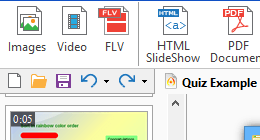
Export content to popular video formats including AVI, FLV, WMV, WebM, MP4. There are several parameters (frame rate, key frame, quality) to balance between output size and video quality.
HTML5 Export
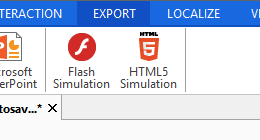
Export content to HTML5 Simulation which can run on almost browsers and devices (desktop, tablet, mobile).
NOTE: This tool is not suitable for gamers. For them I'd recommend Loilo Game Recorder which is another freeware
ActivePresenter 5.0 (2014.12.24)
New Features & Enhancements:
- The user interface is completely revamped.
- Edit Closed Caption track directly from Timeline.
- More powerful Properties pane.
- Allow changing the Style of multiple selected objects at once.
- Fix HTML5 audio loading issue in Firefox.
Unlike most free screencasting tools, Active Presenter doesn't impose time limit or watermarks for recordings, and the only difference between the free version and the pro version is the types of export format available. But you get Images and Video (AVI, MPEG4, WMV, WebM, MKV) which is probably enough for most users.
-------------------------------------------------------------------------------------
Free Edition
Record your computer screen along with audio narration
- Record full motion video with crystal clear quality
- Capture screenshots automatically with mouse clicks or key presses
- Automatically generate appropriate annotations for each action
- NO WATERMARK AND NO TIME LIMIT!
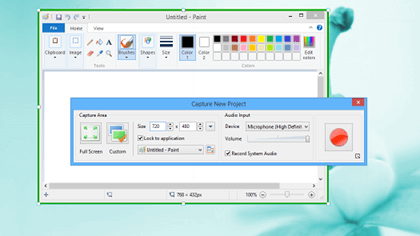
Polish your screencast by editing
- Editing audio and video with common operations: cut, crop, delete, join, change volume, split
- Adding comments with attractive shapes
- Adding Zoom-n-Pan effects
- Cursor Path and Closed Caption
- Sync audio, video and overlays
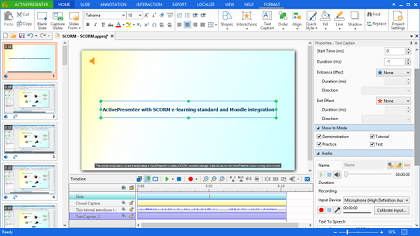
Export to various video formats (AVI, MP4, WMV, WebM, MKV)
- Easily share or upload to video sharing sites
- Pack as SCORM packages and publish to any SCORM-compliant LMS
- Lossless audio and video codecs in MKV container for further editing
FEATURE HIGHLIGHTS
Smart Capture
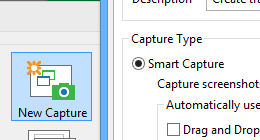
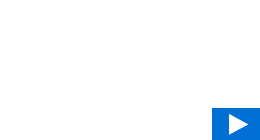
Capture computer screen when mouse clicked or key pressed. Each action is captured as a slide which explains in details what the viewer/leaner should follow to master the lesson.
Full Motion Recording
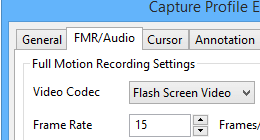
Record screen as a full motion video and embedded in a slide for further editing with annotations, voice-over, click sounds, closed captions and transition effects,.. and export to most popular video formats like AVI, WMV, MP4, WebM.
Interactive & Branching
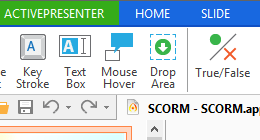
Viewer can interact with the content and the simulation can make different responses based on the viewer’s actions. This feature is available in AJAX/Flash Simulations.
Audio & Video Editing
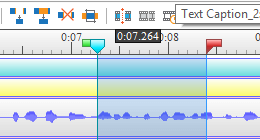
Edit audio and video instantly without quality loss. Supported operations are cut, delete, crop, join, split, change volume, insert freeze frame.
Event & Action
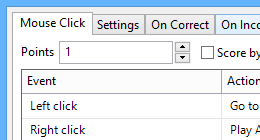
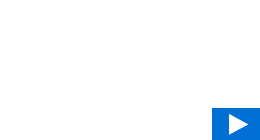
The flexible event-action mechanism with rich event and action types allows defining different learning scenarios based on viewers’ responses at each step.
Style (Color & Effect)
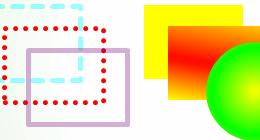
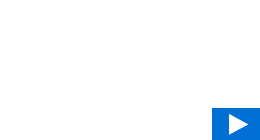
Create polished and high quality screencast videos and training simulations with various line, fill, text style and shadow effect. Boost your performance and effectiveness when authoring simulations and training contents with “object styling” concept.
Transition Effect
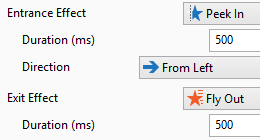
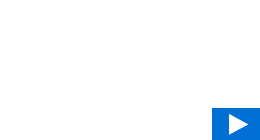
Attract viewers/learners by applying transition effects to slides, annotations and videos. There are several transition effects to choose from: Fade, Fly, Wipe, and Peak.
Smart Annotation
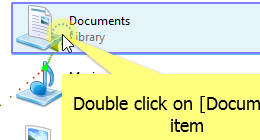
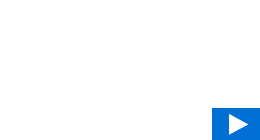
Automatically generate meaningful descriptions for the actions performed on target applications and use them as text annotations. This makes your screencasts or training simulations almost ready right after your finish the recording.
SCORM Compliance
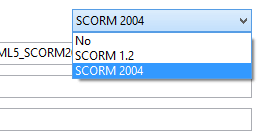
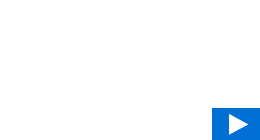
Create the SCORM compliant package which can be uploaded and imported to any Learning Management System (LMS) which supports SCORM standard (Moodle, Dokeos,..).
Video Export
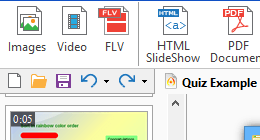
Export content to popular video formats including AVI, FLV, WMV, WebM, MP4. There are several parameters (frame rate, key frame, quality) to balance between output size and video quality.
HTML5 Export
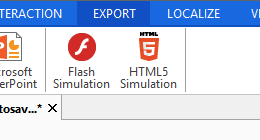
Export content to HTML5 Simulation which can run on almost browsers and devices (desktop, tablet, mobile).
NOTE: This tool is not suitable for gamers. For them I'd recommend Loilo Game Recorder which is another freeware