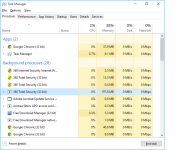D
Deleted member 2913
Thread author
Avast Free---
Custom Install---
File Shield
Web Shield - HTTPS disabled
PUP enabled
Rest default settings
Popups/Ads disabled (AvastUI.exe outbound connection blocked in Win FW to avoid popups/ads)
360 TSE---
Custom Mode---
Bd enabled (Realtime/Ondemand)
File Protection disabled
Registry Protection disabled
{File protection & Registry protection are HIPS features i.e all those creating/modifying this/that popups. And I dont want HIPS features so disabled}
Rest default settings
Avast Free or 360 TSE?
Plzz suggest only on the basis of protection with the above mentioned config of the products.
Custom Install---
File Shield
Web Shield - HTTPS disabled
PUP enabled
Rest default settings
Popups/Ads disabled (AvastUI.exe outbound connection blocked in Win FW to avoid popups/ads)
360 TSE---
Custom Mode---
Bd enabled (Realtime/Ondemand)
File Protection disabled
Registry Protection disabled
{File protection & Registry protection are HIPS features i.e all those creating/modifying this/that popups. And I dont want HIPS features so disabled}
Rest default settings
Avast Free or 360 TSE?
Plzz suggest only on the basis of protection with the above mentioned config of the products.