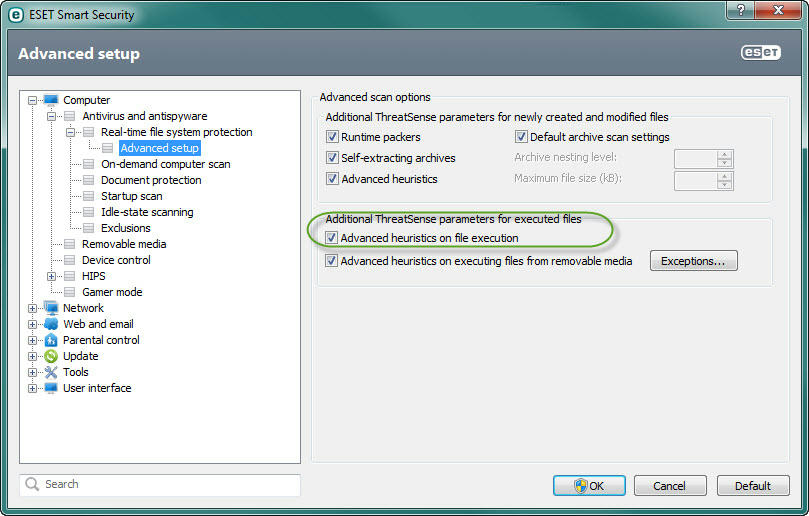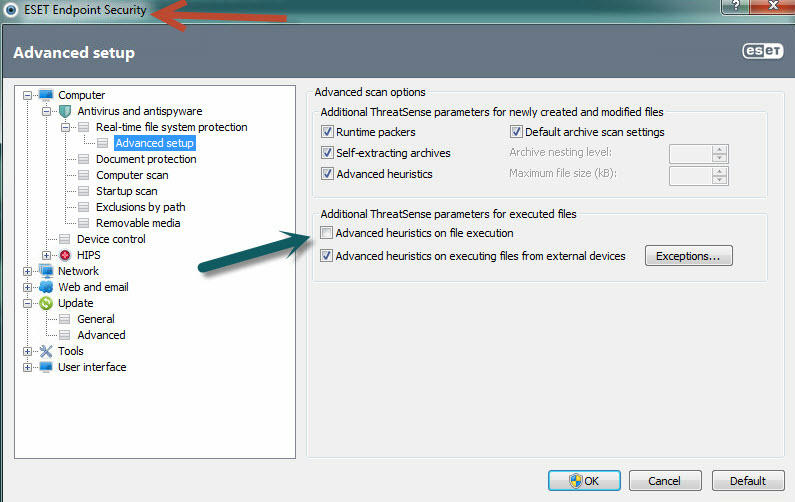- Jul 13, 2014
- 3
Hello,I have been lurking on this site for quite some time and every time someone wants an AV recommendation,users suggest ESET since its light.I decided to create an account in order to ask what are the best settings or what to tweak to get minimal ESET impact.My ESET NOD32 (latest version) is using around 98mb of ram which isnt high but isnt really considered light.Is 98mb normal usage for ESET NOD32?
A small off-topic question but how does smart optimization work during real time protection?Statistics show that the real time protection scans alot of files which were scanned before,it even scans random applications folder which I didnt access.
Thanks
A small off-topic question but how does smart optimization work during real time protection?Statistics show that the real time protection scans alot of files which were scanned before,it even scans random applications folder which I didnt access.
Thanks