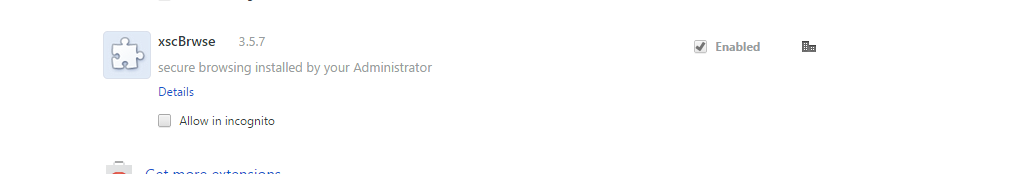- Apr 12, 2015
- 6
around 4/8/15 i believe. I had noticed some malware, ran malwarebytes and AVG Tuneups and it removed some programs that I believe were bundled with an Adobe program that I noticed downloaded when a website was visited (not sure what site) . Anyway I was able to remove everything except this one chrome extension. I have tried everything including running the two recommenced programs from this forum. I reinstalled chrome, wipped my chrome account , and no matter what this extension remains. Now when I run malwarebytes it picks the file up in UserData ->Google-> in a folder that keeps coming back.
There is another closed thread on this case.
The file that Malwarebytes Anti-Malware is picking up from Vendor
PUP.Optional.XscBrwse.A all from todays date. (after removal , it comes back) 4/12/15
One File , and several folders
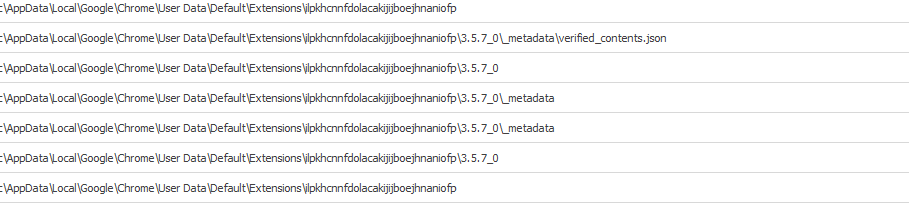
C:\users\....\AppData
There is another closed thread on this case.
The file that Malwarebytes Anti-Malware is picking up from Vendor
PUP.Optional.XscBrwse.A all from todays date. (after removal , it comes back) 4/12/15
One File , and several folders
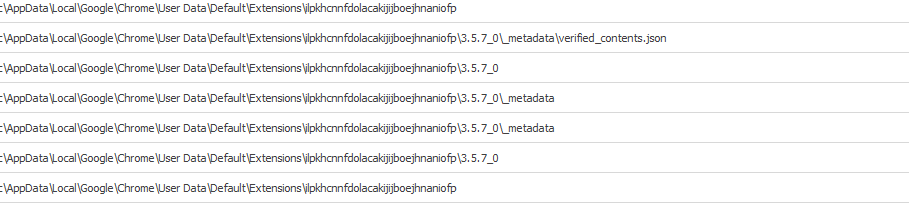
C:\users\....\AppData