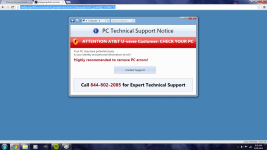- Sep 17, 2014
- 17
This is what happens when you give a 13 year old administrator privileges. -.-
EDIT: In fact on this page the ads appear IN the posts. Not even spaced out in between them.
For clarification sake this is the site it directs me to:
advertising-support why.php?type=3&zone=372666&pid=1685&ext=Notification
That website says it's as simple as uninstalling this website's program:
coupondropdown
Which I also do not have installed.
I'd also like to note that by uninstalling the internet browser and re-installing it the ads briefly disappear. Leading me to believe the adware/malware is located elsewhere on the system, and isn't just a simple extension like all of the quick fix guides suggest.
I just noticed pop-up tabs also attempt to emerge in the browser as well.
EDIT: In fact on this page the ads appear IN the posts. Not even spaced out in between them.
For clarification sake this is the site it directs me to:
advertising-support why.php?type=3&zone=372666&pid=1685&ext=Notification
That website says it's as simple as uninstalling this website's program:
coupondropdown
Which I also do not have installed.
I'd also like to note that by uninstalling the internet browser and re-installing it the ads briefly disappear. Leading me to believe the adware/malware is located elsewhere on the system, and isn't just a simple extension like all of the quick fix guides suggest.
I just noticed pop-up tabs also attempt to emerge in the browser as well.
Attachments
Last edited: