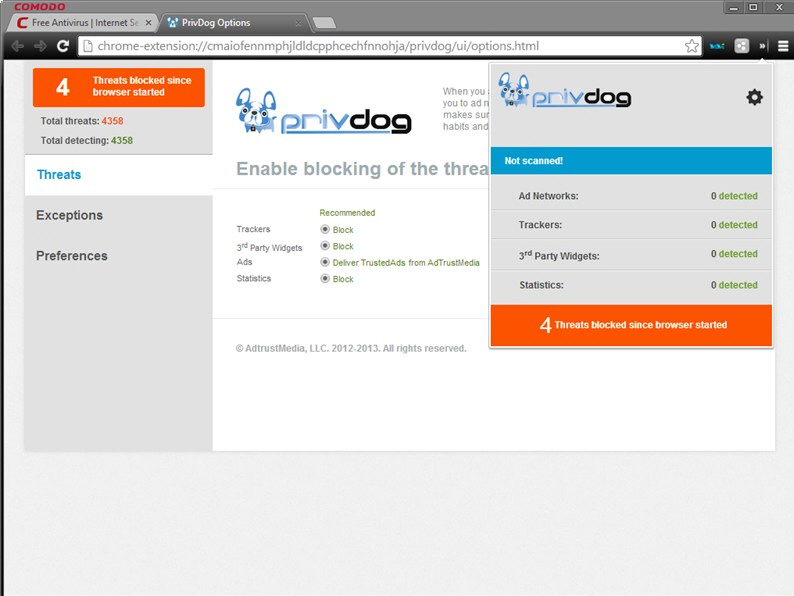Comodo Dragon gains controversial new Chromium-based look, tightens privacy tools
Comodo has unveiled a controversial new version of its Chromium-based browser with the release of Comodo Dragon 36.1.
The version number reveals that the browser is now based on version 36 of Google’s open-source Chromium browser, but the new release has already divided users with its major user interface changes. It also unveils an improved PrivDog privacy tool, plus fixes several issues with Adobe Flash.
The browser’s main aim is to provide a more secure browsing experience than Chromium by offering additional security and privacy features, such as switching to Comodo’s own DNS servers and providing integrated link scanning tools for helping block malicious downloads.
Version 36.1 extends this feature further by tweaking Comodo Dragon’s PrivDog privacy tool to offer improved compatibility and feature-handling.
The most controversial change in Comodo Dragon 36 is the revamped user interface, which sees the Comodo Dragon button (and menu) dropped from the top left-hand corner of the screen. Users now access this menu from the right using the same hamburger-shaped button found in other browsers.
The Comodo logo has also been moved from right to left, although the black color scheme remains. Users main focus of complaint is that the browser loses many of its distinctive features, and now looks much more like Google’s own Chromium variant, Chrome.
Explaining the move, Comodo has revealed that mirroring the Chromium look should result in future updates arriving quicker -- "we’d rather be coding security and privacy than moving a logo or a button from left to right", one product manager stated. As things stand, Comodo Dragon is already running an outdated version of Chromium (which is up to version 39).
Other changes include full support for Chromium themes, allowing users to skin the browser differently if required, the promise of improved stability and performance with Adobe Flash, a refreshed app icon and numerous bug fixes.
Source
Comodo Dragon 36.1 is now available for download from comodo.com:
https://www.comodo.com/home/browsers-toolbars/browser.php
Noteworthy elements in the new version.
- Dragon has been upgraded to Chromium 36.0.1985.97.
- Adobe Flash stability and performance issues resolved.
- Improved PrivDog privacy tool feature handling and compatibility.
- New improved visual look with increased usability and performance from previous version of Dragon.
- Full support for Chromium Theme which often were broken in the previous Dragon.
- Refreshed application icon.
- Numerous bug fixes.
Unlike the previous Chromium Secure release, all existing Dragon features have been implemented in this Dragon release.
Source