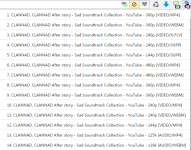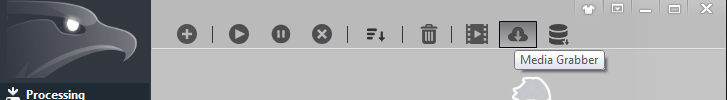You have to download FFMpeg from here (not the whole installer from website) and then set the path to the executable as shown.
The duplicate formats (as you mentioned) for the same quality consists of videos in different formats encoded in Youtube. So it's not actually duplicate formats.
It works fine for me on IE, although it doesn't support Microsoft Edge browser (if yo're using Win10). Make sure that in the Manage add-on section EagleGet is enabled.
The old download bar was removed on Chrome because many users reported that the floating download bar was actually preventing them from watching the video's without distractions. I personally feel the extension model to download videos' is much better. Isn't that how most extensions now show the status, like uBlock (how many ads are blocked) and the like