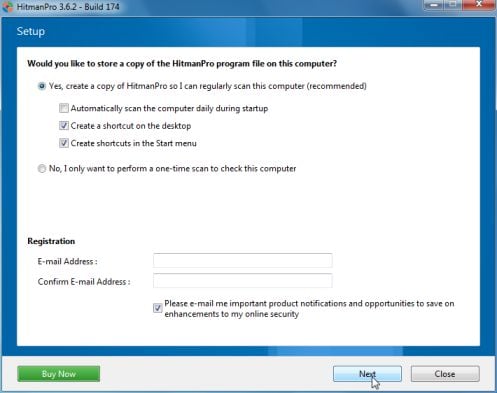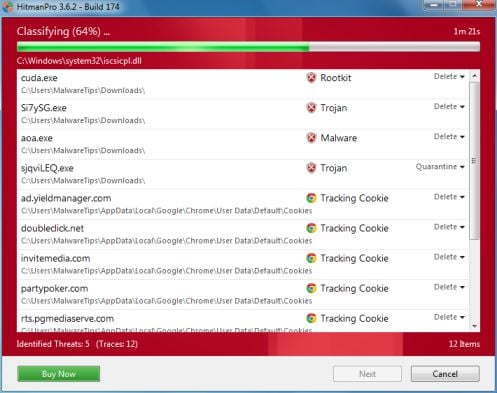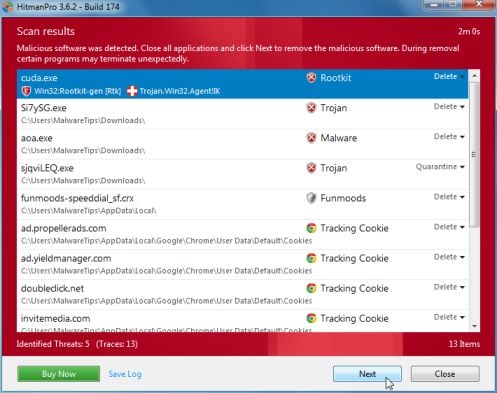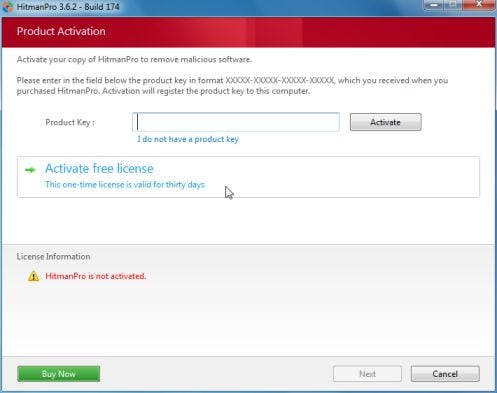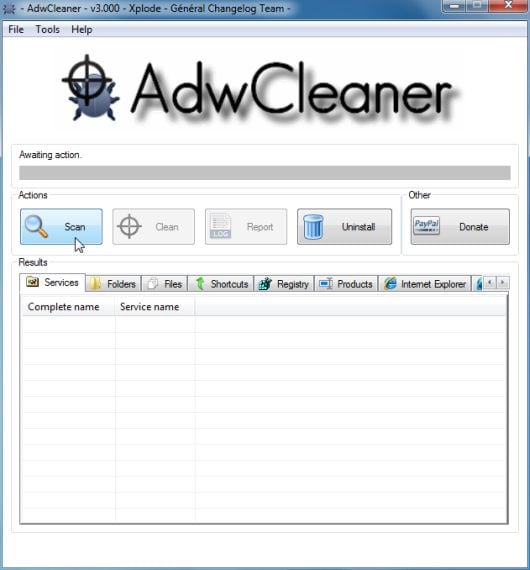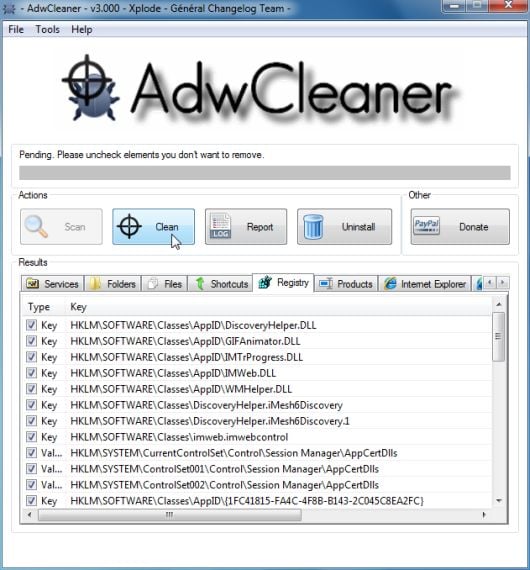- Mar 1, 2013
- 152
Hello friends.How are you.Hope you all re fine.
I need your advice for my Windows 8.1. I reticently switched to windows 8.1 from Windows 8. Plz suggest me best security configuration for my pc.
Also suggest me which Antivirus I have to use.Because I have Webroot SeucreAnyehwere and Eset nod32 license key ( which I grabbed from various promos shared by MT msters ) Also One of my friend gifted me BD total security Indian version 2013 on last year. So I am little bit confuse about antivirus. Is Webroot is good as it is so light weighted and have good security reviews too? help me plz
) Also One of my friend gifted me BD total security Indian version 2013 on last year. So I am little bit confuse about antivirus. Is Webroot is good as it is so light weighted and have good security reviews too? help me plz
I need your advice for my Windows 8.1. I reticently switched to windows 8.1 from Windows 8. Plz suggest me best security configuration for my pc.
Also suggest me which Antivirus I have to use.Because I have Webroot SeucreAnyehwere and Eset nod32 license key ( which I grabbed from various promos shared by MT msters