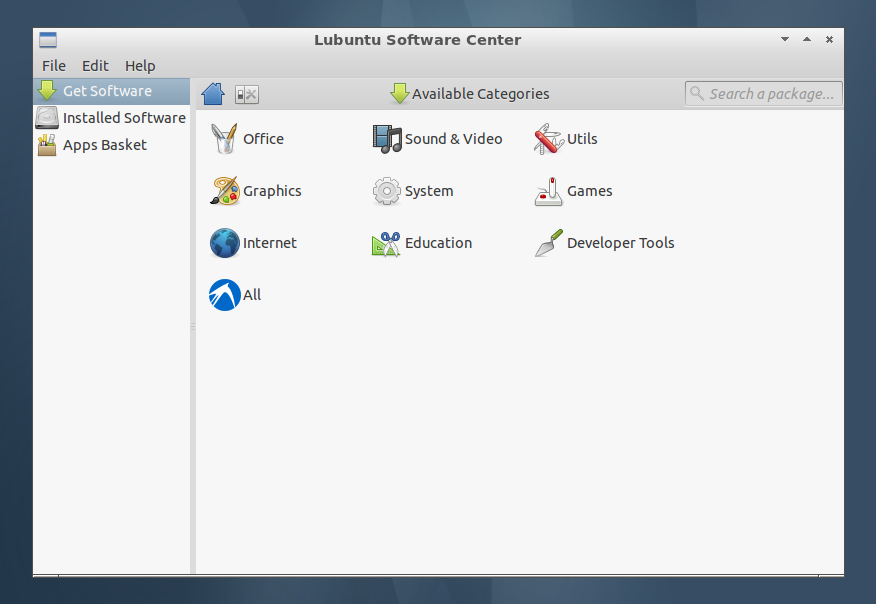- Aug 30, 2012
- 6,598

Chrome 34.0.1847.116 contains a number of fixes and improvements, including:
- Responsive Images and Unprefixed Web Audio
- Import supervised users onto new computers
- A number of new apps/extension APIs
- A different look for Win8 Metro mode
- Lots of under the hood changes for stability and performance
You can read more about these changes at the Chrome blog.
Download: Google Chrome 34.0.1847.116 | 800 KB (Freeware)
Download: Google Chrome portable | 1.4 MB
View: Chrome Website | Release Notes