- Jan 8, 2011
- 22,361
Accidentally uninstalled OneDrive from Windows 10?
If you have read this HowToGeek guide on completely removing OneDrive from Windows 10, and followed the "Not Recommended" solution (at the bottom). You may be surprised that you can actually reinstall OneDrive to it's original state, without reinstalling or restoring the OS.
All you need to do is download the OneDriveSetup.exe from Microsoft Office Support (OneDrive FAQ) and run the file.
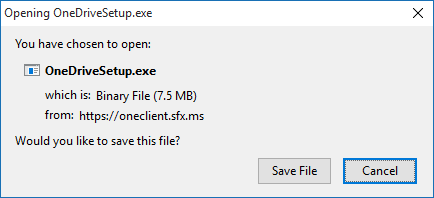
If you accidentally uninstalled OneDrive from Windows 10, you can ignore the message:
Windows 10 users can download the FILE under Windows 8.1 and it will work, with fetch capabilities.

Testing and confirmed working on Windows 10 Home, after accidentally uninstalling OneDrive from Windows 10.
If you have read this HowToGeek guide on completely removing OneDrive from Windows 10, and followed the "Not Recommended" solution (at the bottom). You may be surprised that you can actually reinstall OneDrive to it's original state, without reinstalling or restoring the OS.
All you need to do is download the OneDriveSetup.exe from Microsoft Office Support (OneDrive FAQ) and run the file.
If you accidentally uninstalled OneDrive from Windows 10, you can ignore the message:
Note: If your computer uses Windows 10 - OneDrive is built in, so there is no need for a desktop app. OneDrive appears automatically in your File Explorer and as a location to save files.
Windows 10 users can download the FILE under Windows 8.1 and it will work, with fetch capabilities.
Testing and confirmed working on Windows 10 Home, after accidentally uninstalling OneDrive from Windows 10.
Last edited: