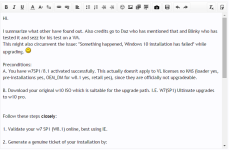- Feb 7, 2014
- 1,540
Hi.
I summarize what other have found out. Also credits go to Daz who has mentioned that and Blinky who has tested it and sezz for his test on a VM.
This might also circumvent the issue: "Something happened, Windows 10 installation has failed" while upgrading.

Preconditions:
A. You have w7SP1/8.1 activated successfully. This actually doesn't apply to VL licenses no KMS (loader yes, pre-installations yes, OEM_DM for w8.1 yes, retail yes), since they are officially not upgradeable.
B. Download your original w10 ISO which is suitable for the upgrade path. I.E. W7(SP1) Ultimate upgrades to w10 pro.
Follow these steps closely:
1. Validate your w7 SP1 (W8.1) online, best using IE.
2. Generate a genuine ticket of your installation by:
2.1 Copy gatherosstate.exe from your downloaded Windows 10 10240 ISO to your installation which should be upgraded.
2.2 Run it on your activated and validated Windows. It'll output GenuineTicket.xml. Save this on a USB thumb drive or something.
2.3 Then do a fresh install with your suitable w10 ISO, skip to enter key at setup procedure.
2.4 Once it's installed make sure your internet connection is DISABLED/do not enable the internet connection!
2.5. Copy GenuineTicket.xml to C:\programdata\microsoft\windows\clipsvc\genuineticket\ to your w10 installation.
2.6. Reboot w10 and connect online, it should activate.
I just summarized this.
This method does NOT require the annoying upgrade process itself and avoids issues!
Future thoughts. It is not clear if you need the GenuineTicket.xml when you will do another clean installation of w10 in order to activate it again. Keep it at a safe place in case you have to reapply it to its location at the new install.
I summarize what other have found out. Also credits go to Daz who has mentioned that and Blinky who has tested it and sezz for his test on a VM.
This might also circumvent the issue: "Something happened, Windows 10 installation has failed" while upgrading.

Preconditions:
A. You have w7SP1/8.1 activated successfully. This actually doesn't apply to VL licenses no KMS (loader yes, pre-installations yes, OEM_DM for w8.1 yes, retail yes), since they are officially not upgradeable.
B. Download your original w10 ISO which is suitable for the upgrade path. I.E. W7(SP1) Ultimate upgrades to w10 pro.
Follow these steps closely:
1. Validate your w7 SP1 (W8.1) online, best using IE.
2. Generate a genuine ticket of your installation by:
2.1 Copy gatherosstate.exe from your downloaded Windows 10 10240 ISO to your installation which should be upgraded.
2.2 Run it on your activated and validated Windows. It'll output GenuineTicket.xml. Save this on a USB thumb drive or something.
2.3 Then do a fresh install with your suitable w10 ISO, skip to enter key at setup procedure.
2.4 Once it's installed make sure your internet connection is DISABLED/do not enable the internet connection!
2.5. Copy GenuineTicket.xml to C:\programdata\microsoft\windows\clipsvc\genuineticket\ to your w10 installation.
2.6. Reboot w10 and connect online, it should activate.
I just summarized this.
This method does NOT require the annoying upgrade process itself and avoids issues!
Future thoughts. It is not clear if you need the GenuineTicket.xml when you will do another clean installation of w10 in order to activate it again. Keep it at a safe place in case you have to reapply it to its location at the new install.