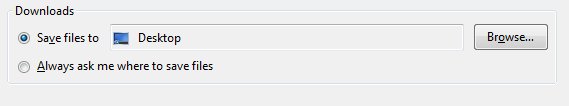Argus it's been too long I started off with "After purchasing an XLR to USB preamp the cheapest one on the market. I went online to find out how to get it to work with windows 7 it wasn't working - I got it to work using the online information; didn't use the computer for a day then when I come back, my IE icon is gone from the task bar. I went online to find out how to retrieve it; The information I found worked- I got it back. The only problem is It keeps asking me if I want to make Internet explorer my homepage. I take the necessary actions to accomplish that but you would think based upon it's response that I'm ignoring it rather it's ignoring me" continually asking me if I would like to make Internet Explorer My home page?
You contacted me on the 11 of Dec. I got back with you on the 20th apologizing for the delay I sent you the two frst txt but I don't see my response that I sent nor those txt. It looks like as I'm waiting on you, in actuality, you are waiting on me. Now the saga continues I get a message from Google teams that early on Sunday morning they blocked a sign-in attempt on my Google Account they stated further that Whoever tried to sign in to my account knows my password; and recommended that I change it right away. headings in their letter included:
"Sign in attempt details" "If this wasn't you" and "If this was you" The latter two included links and since it wasn't me I chose the link under that heading and it came up with the following message: Your browser is not supported anymore. Please update to a more recent one. choosing my favorite icon out of their four options, I tried to upgrade ie - it pops up with "You've got our latest browser" I can't make it my home page. It's upgraded but they don't think so. I'm getting mixed signals and giving away pass words hope to hear from you.