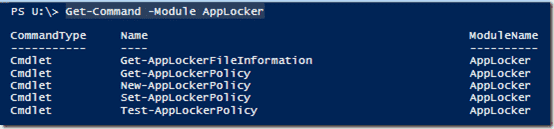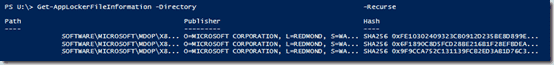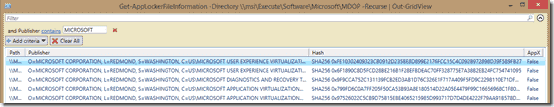Hi BlackBox, Your post encouraged me to find out more about applocker. I referred Microsoft only for this and please correct me if wrong, I learned that it is suitable for Biz ( organizations) :
When to use AppLocker
In many organizations, information is the most valuable asset, and ensuring that only approved users have access to that information is imperative. Access control technologies such as Active Directory Rights Management Services (AD RMS) and access control lists (ACLs) help control what users are allowed to access.
However, when a user runs a process, that process has the same level of access to data that the user has. As a result, sensitive information could easily be deleted or transmitted out of the organization if a user knowingly or unknowingly runs malicious software. AppLocker can help mitigate these types of security breaches by restricting the files that users or groups are allowed to run.
Software publishers are beginning to create more applications that can be installed by non-administrative users. This could jeopardize an organization's written security policy and circumvent traditional application control solutions that rely on the inability of users to install applications. By allowing administrators to create an allowed list of approved files and applications, AppLocker helps prevent such per-user applications from running. Because AppLocker can control DLLs, it is also useful to control who can install and run ActiveX controls.
AppLocker is ideal for organizations that currently use Group Policy to manage their Windows-based computers. Because AppLocker relies on Group Policy for authoring and deployment, experience with Group Policy is helpful if you plan to use AppLocker.
The following are examples of scenarios in which AppLocker can be used:
- Your organization's security policy dictates the use of only licensed software, so you need to prevent users from running unlicensed software and also restrict the use of licensed software to authorized users.
- An application is no longer supported by your organization, so you need to prevent it from being used by everyone.
- The potential that unwanted software can be introduced in your environment is high, so you need to reduce this threat.
- The license to an application has been revoked or it is expired in your organization, so you need to prevent it from being used by everyone.
- A new application or a new version of an application is deployed, and you need to prevent users from running the old version.
- Specific software tools are not allowed within the organization, or only specific users should have access to those tools.
- A single user or small group of users needs to use a specific application that is denied for all others.
- Some computers in your organization are shared by people who have different software usage needs, and you need to protect specific applications.
- In addition to other measures, you need to control the access to sensitive data through application usage.
AppLocker can help you protect the digital assets within your organization, reduce the threat of malicious software being introduced into your environment, and improve the management of application control and the maintenance of application control policies.



 Poor and sad.
Poor and sad.

 Firstly we shell on this expensive OS which is again upgradable on a payment every year or two, protect the same with these never ending jargon's of mess with these yearly subscriptions of the so called protectors which again ain't the guarantee of 100% protection????
Firstly we shell on this expensive OS which is again upgradable on a payment every year or two, protect the same with these never ending jargon's of mess with these yearly subscriptions of the so called protectors which again ain't the guarantee of 100% protection????