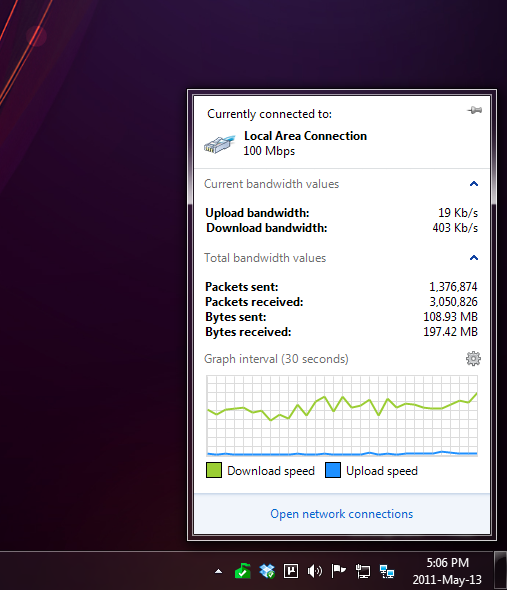- Jan 8, 2011
- 22,361
Network Activity Monitor ~laushung
Download & Extract: http://fav.me/d3ekd45 (no installation required)
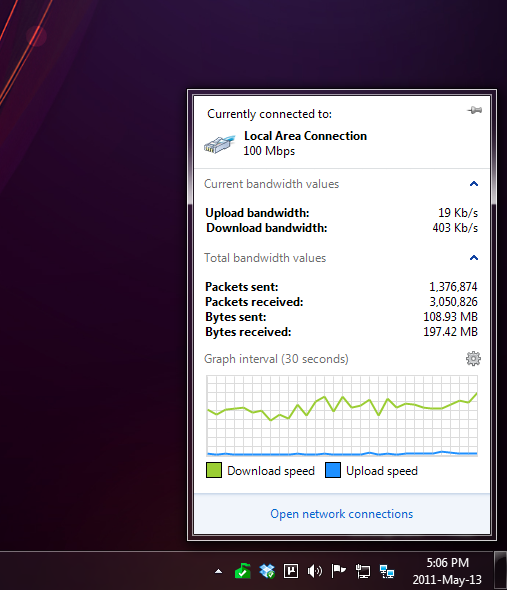
Download & Extract: http://fav.me/d3ekd45 (no installation required)
"Windows 7 did a lot of things right. One thing where that philosophy fell short was the network system tray.
In Windows XP, it would animate depending on whether there was activity on the network. This program bring this functionality back to Windows 7."
In Windows XP, it would animate depending on whether there was activity on the network. This program bring this functionality back to Windows 7."