Expired Norton Antivirus 2014 Free Download with 180 Days Trial Product Key
- Thread starter BoraMurdar
- Start date
You are using an out of date browser. It may not display this or other websites correctly.
You should upgrade or use an alternative browser.
You should upgrade or use an alternative browser.
Disclaimer: We cannot guarantee that all promo codes will remain active. Some offers have a short validation period and expire.
- Status
- Not open for further replies.
- Aug 30, 2012
- 6,598
RE: Norton Antivirus 2013 with 180 Days Trial Product Key
:lolz:
Earth said:I've used this offer before, about 8 months ago. And I would say, this 6 months of Norton availability is very popular.
:lolz:
Jaisinghsankhala
New Member
- Jun 26, 2013
- 1
RE: Norton Antivirus 2013 with 180 Days Trial Product Key
:biggrin:
:biggrin:
A_M_Z said:Thanks............
- Apr 25, 2013
- 5,355
- Aug 30, 2012
- 6,598
kingsracer
New Member
- Sep 9, 2013
- 4
- Aug 30, 2012
- 6,598
kingsracer said:Mediafire link is dead.
What mediafire link? I have updated the post
- Mar 29, 2014
- 127
Norton Antivirus 2014 is a complete Windows PC security for Home and office use that combines numerous pc protection tools to keep system always protected from almost all latest online/offline threats without consuming much of system resource and optimize Windows PC as well as let you safely & permanently erase private information.
- Mar 29, 2014
- 127
very old trick . already posted on here months ago
I found, i note and that's it. Next it's on you...
If the thread is not like lead, it will be deleted ...
- Jun 18, 2014
- 1,403
Norton Antivirus 2014 6 Months Product Key
Kindly carefully read full steps bellow and then try on you system:
Step #1. Go to Norton Antivirus 2012 6 Months FREE and download online installer file and install product online
Step #2. While your installation is running, visit: Norton New account page and create an new account with a new email id (Remember) and check your account for any available product, don’t worry it will show blank.
Step #3. Post installation a Registration wizard will open where you need to login using the newly created account information
Step #4. Go to Norton Account login page and sign in using new account details, Is there any product now ? No ? then check after few seconds. Hope you get it > just check 6 months product key under “Product Details” and save in safe place.
Step #6. Now, Remove Norton Antivirus 2012 using Norton Removal Tool
Step #7. Now download Norton Antivirus 2014 30 days setup file
Step #8. Post installation it will also open an activation wizard, just ignore or close it. Open Norton software and check license details: probably 30 days > Now press ‘Renew’ button
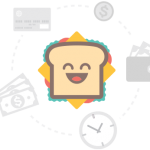
Step #9. Now select “I have a key or code to enter” button
Step #10. Put the 6 months product key you received from your account few minutes ago. Now check Norton Antivirus 2014 validity: it’s now 180 days. You can enjoy all the premium features and update from Norton for next 6 months without any problem.
Hope you are not using 2012 product otherwise you won’t get full 6 month official trial license.
Norton 2014 usually costs $49.99 USD for 1 Year full version product key but you can get 6 months uninterrupted premium protection for free just by following steps bellow. Norton product key supports product up-gradation feature that’s why you may use same license key in multiple version of same product. It’s official and genuine and you’re upgrading your Norton product using official license key, that’s why you may easily get Norton Antivirus 2014 with 180 days trial subscription absolutely free of cost
Kindly carefully read full steps bellow and then try on you system:
Step #1. Go to Norton Antivirus 2012 6 Months FREE and download online installer file and install product online
Step #2. While your installation is running, visit: Norton New account page and create an new account with a new email id (Remember) and check your account for any available product, don’t worry it will show blank.
Step #3. Post installation a Registration wizard will open where you need to login using the newly created account information
Step #4. Go to Norton Account login page and sign in using new account details, Is there any product now ? No ? then check after few seconds. Hope you get it > just check 6 months product key under “Product Details” and save in safe place.
Step #6. Now, Remove Norton Antivirus 2012 using Norton Removal Tool
Step #7. Now download Norton Antivirus 2014 30 days setup file
Step #8. Post installation it will also open an activation wizard, just ignore or close it. Open Norton software and check license details: probably 30 days > Now press ‘Renew’ button
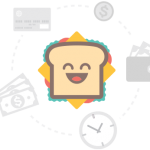
Step #9. Now select “I have a key or code to enter” button
Step #10. Put the 6 months product key you received from your account few minutes ago. Now check Norton Antivirus 2014 validity: it’s now 180 days. You can enjoy all the premium features and update from Norton for next 6 months without any problem.
Hope you are not using 2012 product otherwise you won’t get full 6 month official trial license.
Norton 2014 usually costs $49.99 USD for 1 Year full version product key but you can get 6 months uninterrupted premium protection for free just by following steps bellow. Norton product key supports product up-gradation feature that’s why you may use same license key in multiple version of same product. It’s official and genuine and you’re upgrading your Norton product using official license key, that’s why you may easily get Norton Antivirus 2014 with 180 days trial subscription absolutely free of cost
- May 30, 2014
- 38
1. Firstly, you will need to download Norton AntiVirus 2012 free 6 months trail version. Visit the Promo Page Here and click on the ‘Start Download’ button. A small online installer will be downloaded, run it and go ahead for online installation (you must connected to internet to install NAV 2012 on your computer). This step installer is pre-loaded with 6 months free Norton Antivirus 2012 product key, so no additional serial key or activation code is required to get the 6 month trial of NAV 2012.
2. After finished installation, a registration screen should pop up, asking you to complete your activation. Just enter your email address and create Norton Account. Note: the Norton Antivirus 2012 free 6 month trial is available for new customer only. So it’s better to create a new Norton account with a unused email id.

If the pop up screen does not appear, simply click on “Account” on the main interface.
3. Sign In to your newly created Norton account HERE, then click on “Products Details”. You will find your 180 days Product Key & Product Serial Number of Norton AntiVirus (If you don’t see any product history, “Sign Out” of your account and “Sign In” again). Copy the product key you will need it to activate Norton AntiVirus 2014. And if you want to install NAV 2014 on a different PC, click on the “Remove License” button.

4. Download the latest version of Norton AntiVirus 2014 from here: NAV-TW-21.1.0-EN-US.exe [208.82 MB]. Uninstall Norton Antivirus 2012, you may use Norton Removal Tool which you can download from here.
5, Install Norton Antivirus 2014. Use the same details you use in previous 2012 account creation process and sign into your account. You just installed the 30 days trial version. Now open the main window and click on Renew button.

After that click on “I have a key or code to enter”, then paste the product key you saved from previous steps.(Step 3)

6. You have then successfully activated and registered Norton AntiVirus 2014, and now have 180 days (or 6 months) of subscription.
15 of56 scanners on virus total say this is malware. please advise
- Aug 30, 2012
- 6,598
Hello15 of56 scanners on virus total say this is malware. please advise
What file is considered as malware according to some scanners on VirusTotal?
Victor M Cruz Rivera
New Member
- Jun 18, 2015
- 1
- Feb 4, 2014
- 212
Off-line installer
http://liveupdate.symantecliveupdate.com/upgrade/NSS/SymCCIS/Production/IS/nav/MUI/fbook/Setup.exe
On-line installer
http://liveupdate.symantecliveupdate.com/upgrade/NSS/SymCCIS/Production/NPI/facebook/Setup.exe
http://liveupdate.symantecliveupdate.com/upgrade/NSS/SymCCIS/Production/IS/nav/MUI/fbook/Setup.exe
On-line installer
http://liveupdate.symantecliveupdate.com/upgrade/NSS/SymCCIS/Production/NPI/facebook/Setup.exe
Last edited:
- Apr 15, 2013
- 333
- Oct 14, 2014
- 496
People have been having issues with this promo for quite some time now. It's also only for students which means that it will not apply for most people.
- Status
- Not open for further replies.
Similar threads
- Replies
- 51
- Views
- 3,379
- Replies
- 1
- Views
- 274
