M
MalwareT
Thread author
Hi guys, since i'm user of PA since October 2013, i don't have almost anything installed on my pc and laptop. If i want some program and there is no portable version, i make one with Universal Extractor or i install it. If your desired program is not offered or made on PortableApps.com then you can add programs folder in PortableApps.com folder and it will show itself in Platform.So let's begin.
1.Visit PortableApps.com webpage, and click on Download Now-Free, as on picture below.
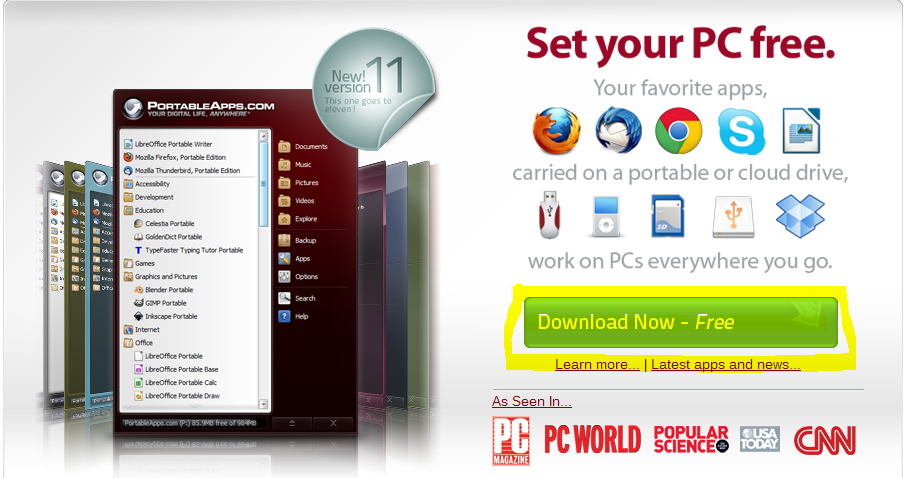
2.Click on green button on picture below.
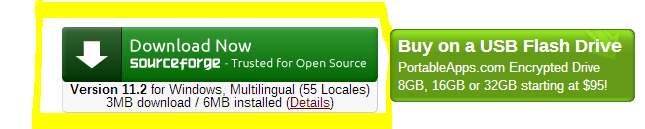
3.Find your downloaded setup file and launch it.
4.If you get message like this click run.
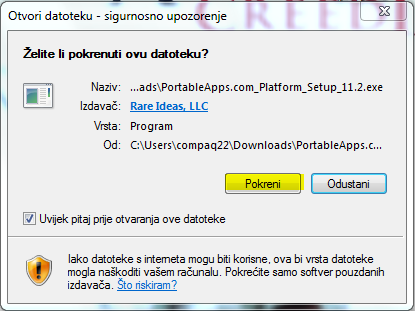
5.Next you can choose your laungage.
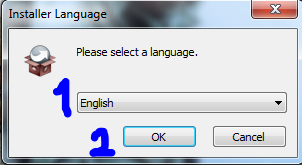
6.Next choose folder where you wanna install it.
7.Platform will automatically offer you applications, if you want some of them, put a checkmark next to it, like in picture below:
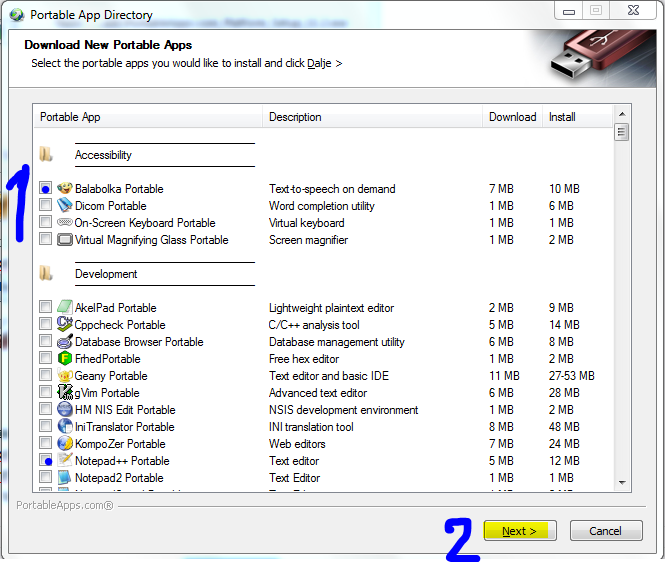
8.After you did that program will automatically download and install programs.
9.Set Platform like in picture(s) below:
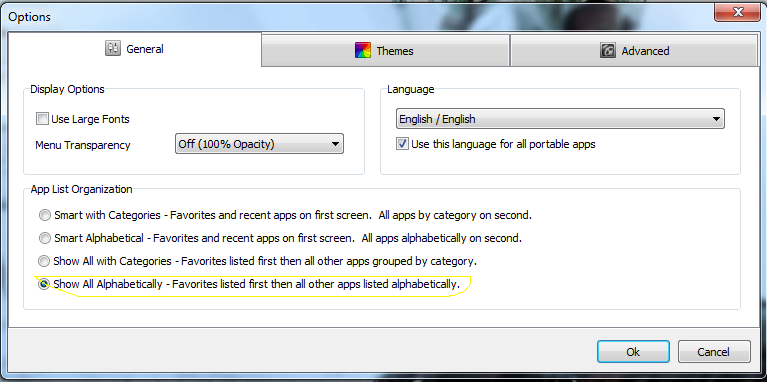
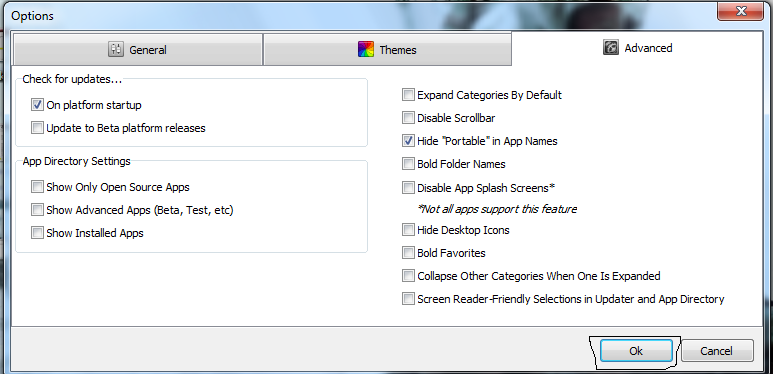
10.That's it! You can also show off your platform if you wish. Here is mine:
You can also show off your platform if you wish. Here is mine:
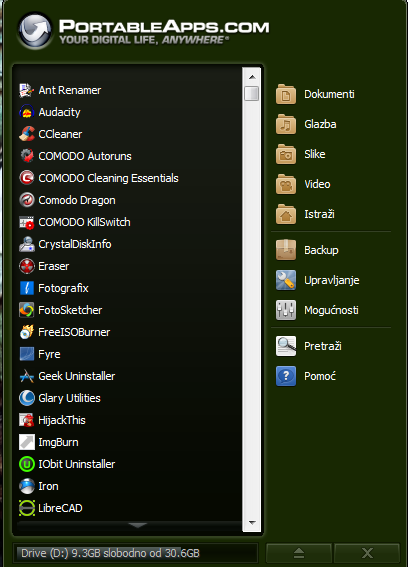
I hope this will be helpful to someone
1.Visit PortableApps.com webpage, and click on Download Now-Free, as on picture below.
2.Click on green button on picture below.
3.Find your downloaded setup file and launch it.
4.If you get message like this click run.
5.Next you can choose your laungage.
6.Next choose folder where you wanna install it.
7.Platform will automatically offer you applications, if you want some of them, put a checkmark next to it, like in picture below:
8.After you did that program will automatically download and install programs.
9.Set Platform like in picture(s) below:
10.That's it!
I hope this will be helpful to someone
