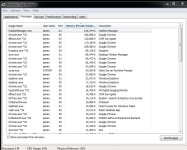- Jul 13, 2015
- 11
Hello,
I think i got infected after after a P2P download (uTorrent now removed). My system, protected by AVG Free, suddenly slowed down, in Task Manager I was seeing dozens of cmd & other processes (using up to 5GB memory) and my processor at 99%.
I downloaded Spybot S&D and purchased AVG Pro, did multiple scans of my computer and my Network drive, which has helped immeasurably, but I'm still seeing a few suspect processes and getting many Fake Flash player exploit notices from AVG. My computer is also definitely not running as fast as pre infection.
Numerous searches for a cure brought me here, I have to say, kudos to you folks for sorting out so many peoples systems!
Thanks for looking,
Jamex
I think i got infected after after a P2P download (uTorrent now removed). My system, protected by AVG Free, suddenly slowed down, in Task Manager I was seeing dozens of cmd & other processes (using up to 5GB memory) and my processor at 99%.
I downloaded Spybot S&D and purchased AVG Pro, did multiple scans of my computer and my Network drive, which has helped immeasurably, but I'm still seeing a few suspect processes and getting many Fake Flash player exploit notices from AVG. My computer is also definitely not running as fast as pre infection.
Numerous searches for a cure brought me here, I have to say, kudos to you folks for sorting out so many peoples systems!
Thanks for looking,
Jamex