- Aug 30, 2012
- 6,598
It's been an eventful year for GPU releases with updated models and prices across all budgets from both AMD and Nvidia. After finally shipping the Radeon R9 290X and R9 290 late in 2013, AMD returned to rebadging parts in February with the R7 250X (essentially an HD 7770), followed by an overclocked HD 7850 (the R7 265) and then a clone of the two-year old HD 7950(the R9 280).
We received something fresh with the R9 295X2 in April, but with pricing around $1,000 it was cheaper to buy two R9 290Xs for the same or better performance. Rounding out the year, AMD delivered its next-gen Tonga architecture in the R9 285, but the card was crippled by a 256-bit memory bus and struggled to outpace the similarly priced R9 280 while being slower than the280X.
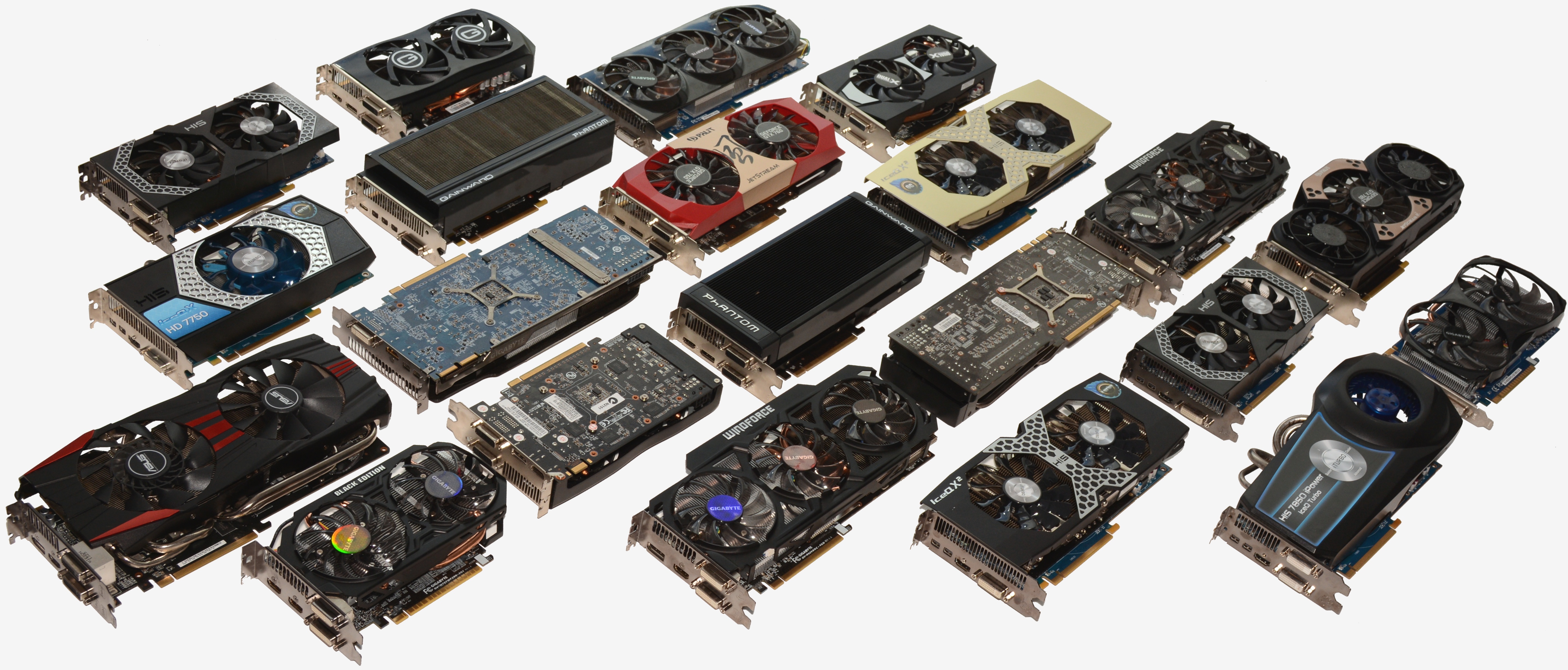
Meanwhile, Nvidia had already shown off its next-gen tech in February with the unassumingGeForce GTX 750 series. Built using the new Maxwell architecture, the GTX 750 demonstrated amazing performance per watt but was out-priced by the R7 265. However, it wouldn't be until seven months after the debut of the GTX 750 series that things would get truly interesting.
Mid-way through September Nvidia unleashed its Maxwell-powered GTX 900 series with the GTX 970 and GTX 980. Despite featuring 27% less transistors in a 29% smaller die using the same 28nm design process as Kepler, Nvidia was able to make Maxwell faster. The advantage of making Maxwell less complex meant that it consumed less power and so it was more efficient.
In the end, the GTX 980 was 20% faster than the R9 290X while costing slightly more and the GTX 970 was 3% faster than the R9 290X and 16% faster than the R9 290 while costing 12% less than the former. With Maxwell crushing Hawaii, AMD was forced to slash prices days after the GTX 980 and GTX 970 were revealed (a triple digit drop to $400 in the case of the the R9 290X).

Since then, pricing has continued to plummet with cards selling for under $350 with rebates, though the average price is about $370. It seems that AMD can't unveil its next-gen GPUs quickly enough, though we are told there won't be any more releases from either camp in 2014, with both holding off for the first quarter of 2015. Therefore a price war will be waged in the meantime.
While we're always looking forward to testing the latest hardware from each outfit, it's still great news for PC gamers if the companies plan to make the existing high-end graphics cards more affordable, especially for those of you who have a shiny new GPU at the top of their Christmas list. Let's break down each price bracket to determine which company offers the best value product.
Methodology
Although we collected the frame time data we didn't include it because it's becoming less important for single-GPU reviews. Our results showed the GeForce GTX 970 to be in line with the R9 290X for example, which is about what we would expect, so there isn't much to see here. Frame time data will still be included in our CrossFireX and SLI reviews.
For this review we've tested at 1920x1200 and 2560x1600, though we will only be discussing the 1920x1200 results as the lower end cards performed better here. We are yet to include 4K results or higher because there isn't a single-GPU solution available that can provide playable performance at this resolution.
Test System Specs
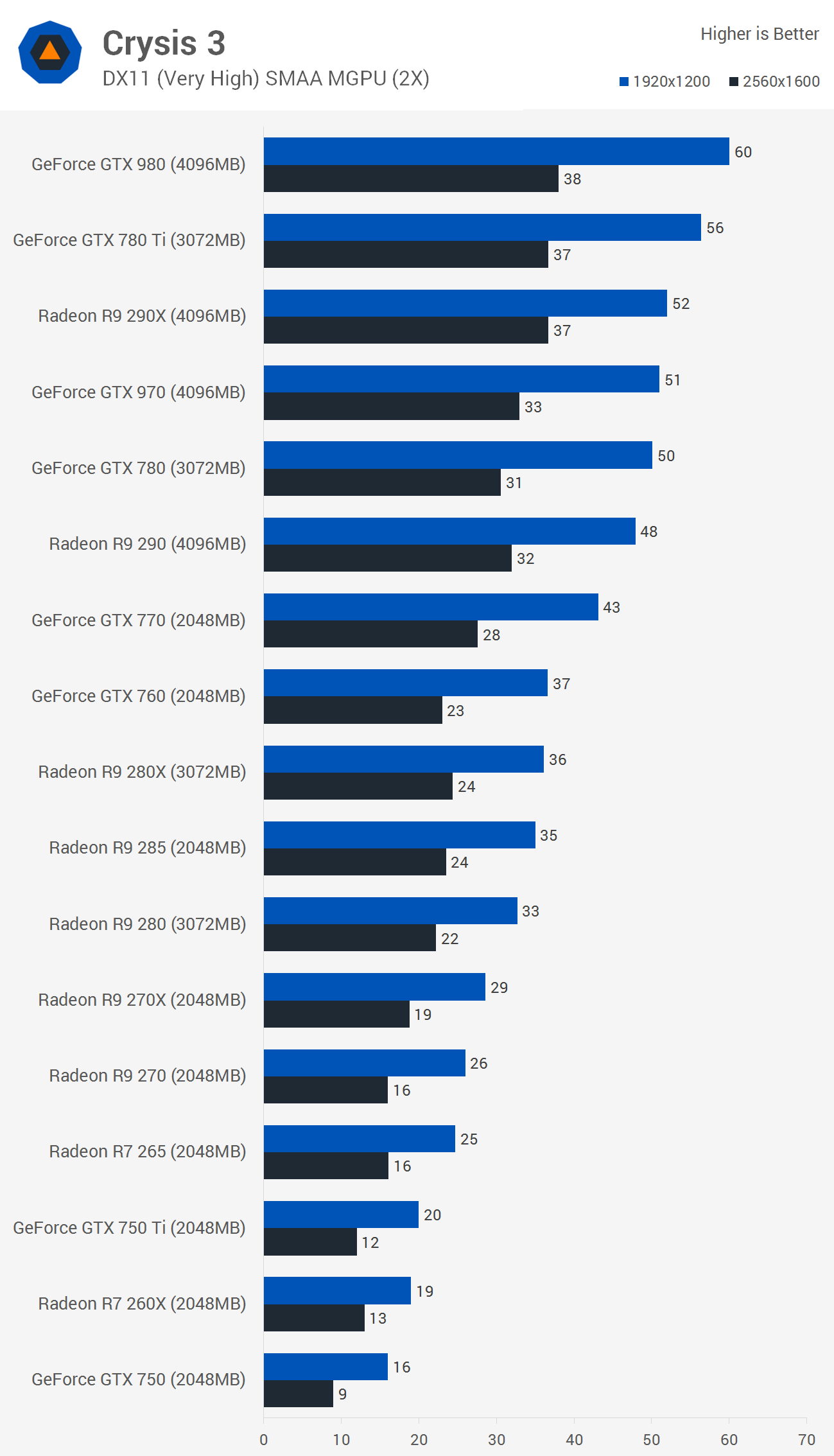
Starting from the bottom, the Radeon R7 260X takes on the GeForce GTX 750 with the former providing 19% more performance at 1920x1200. Next up, the R7 265 takes aim at the GTX 750 Ti and wins with a 25% margin while the R9 270 was just 4% faster than the R7 265 (the R9 270X was 16% faster).
The R9 280 has its sights set on the GTX 760, though this time the Nvidia's card was 12% faster while costing 10% more -- a close battle.
The R9 290 makes the R9 280X pointless as it delivered 33% more performance for virtually the same price. The R9 290 also beat the GTX 770 by a 12% performance margin.
Moving up to the $300-$400 range, Nvidia and AMD are neck and neck, with the GTX 970 and R9 290X delivering virtually the same performance.
Beyond that it's all Nvidia as the GTX 980 beat the R9 290X by a 15% margin, though at a price premium of 57% you have to wonder if it is worth it.
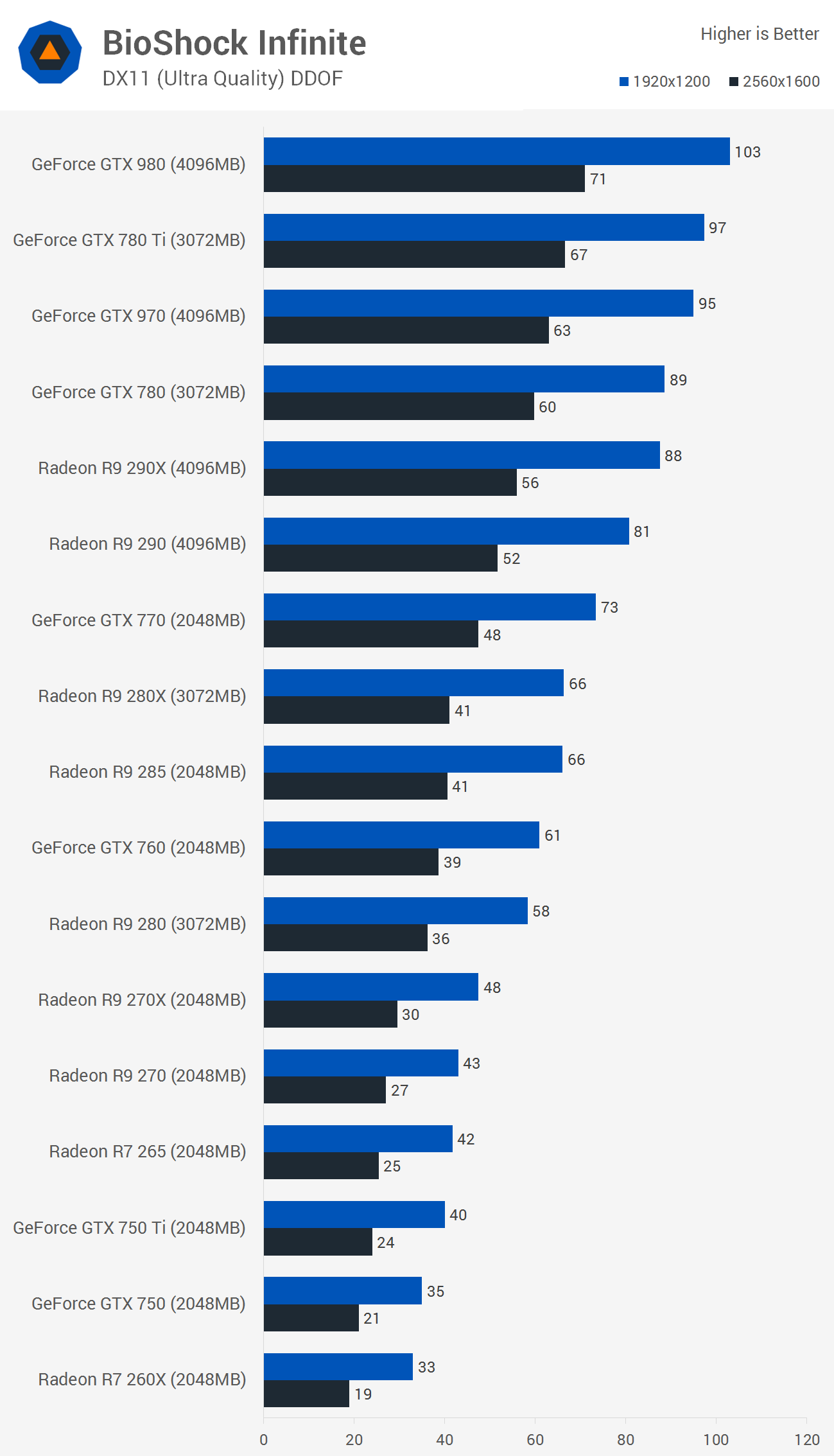
All the GPUs tested here were able to provide playable performance at 1920x1200 in Bioshock Infinite. The GTX 750 averaged 35fps, 6% faster than the R7 260X, while GTX 750 Ti was still 5% slower than the R7 265 and the GTX 760 delivered 5% more performance than the R9 280X.
The R9 290 was 11% faster than the GTX 770 though Nvidia scored a win with its GTX 970 being 8% faster than the R9 290X, while the GTX 980 was 17% faster than the R9 290X.
Benchmarks: Metro Last Light, Tomb Raider
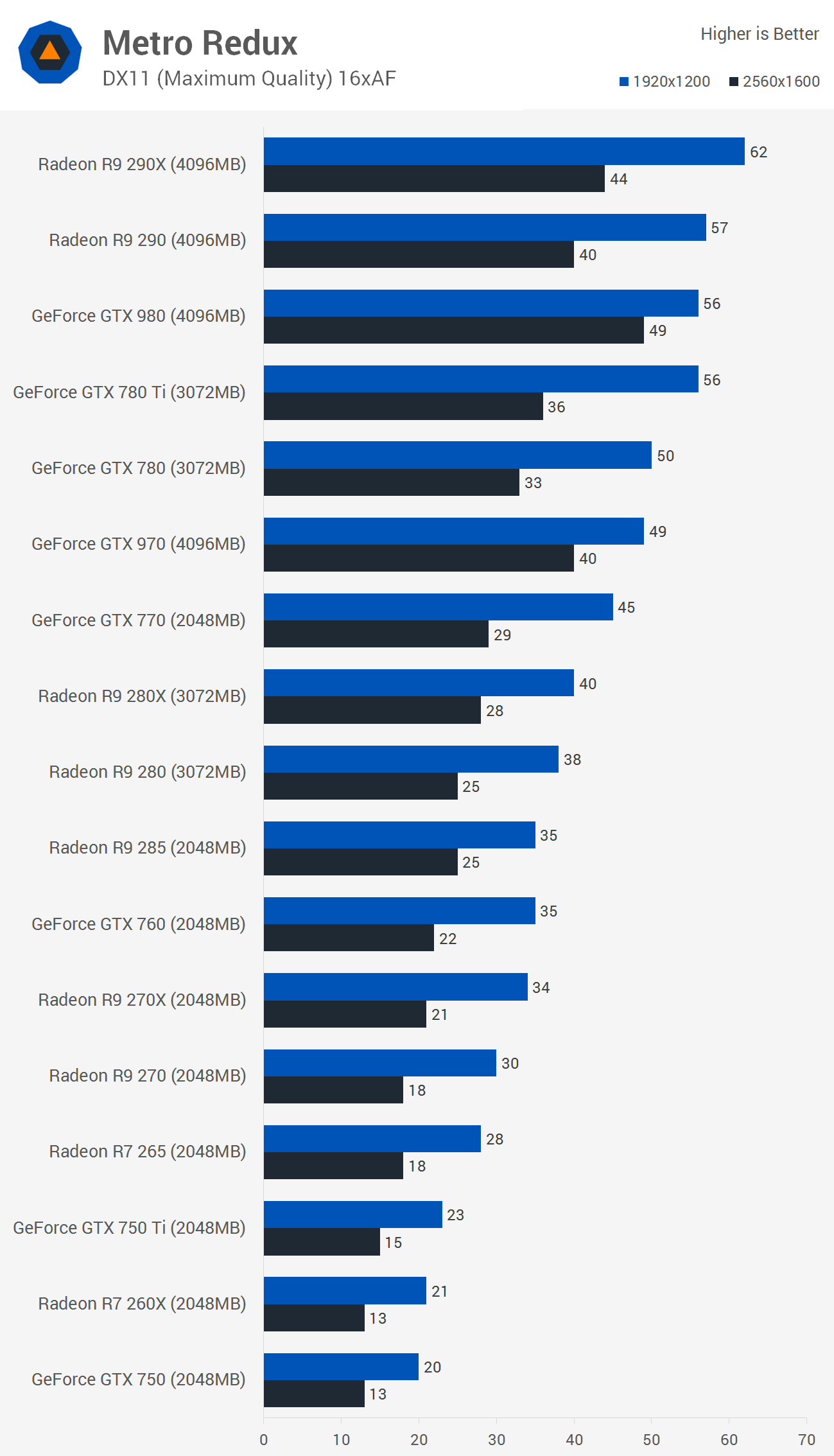
When testing at 1920x1200 the GTX 750 averaged 20fps, 5% (1fps) slower than the R7 260X while the R7 265 was 22% faster than the GTX 750 Ti.
The R9 280 dealt another blow to Nvidia, beating the slightly more expensive GTX 760 by a 9% margin.
The R9 290 had no trouble dispatching the GTX 770 as it provided 27% more performance and the R9 290X was 10% faster than the GTX 970 and 10% slower than the GTX 980.
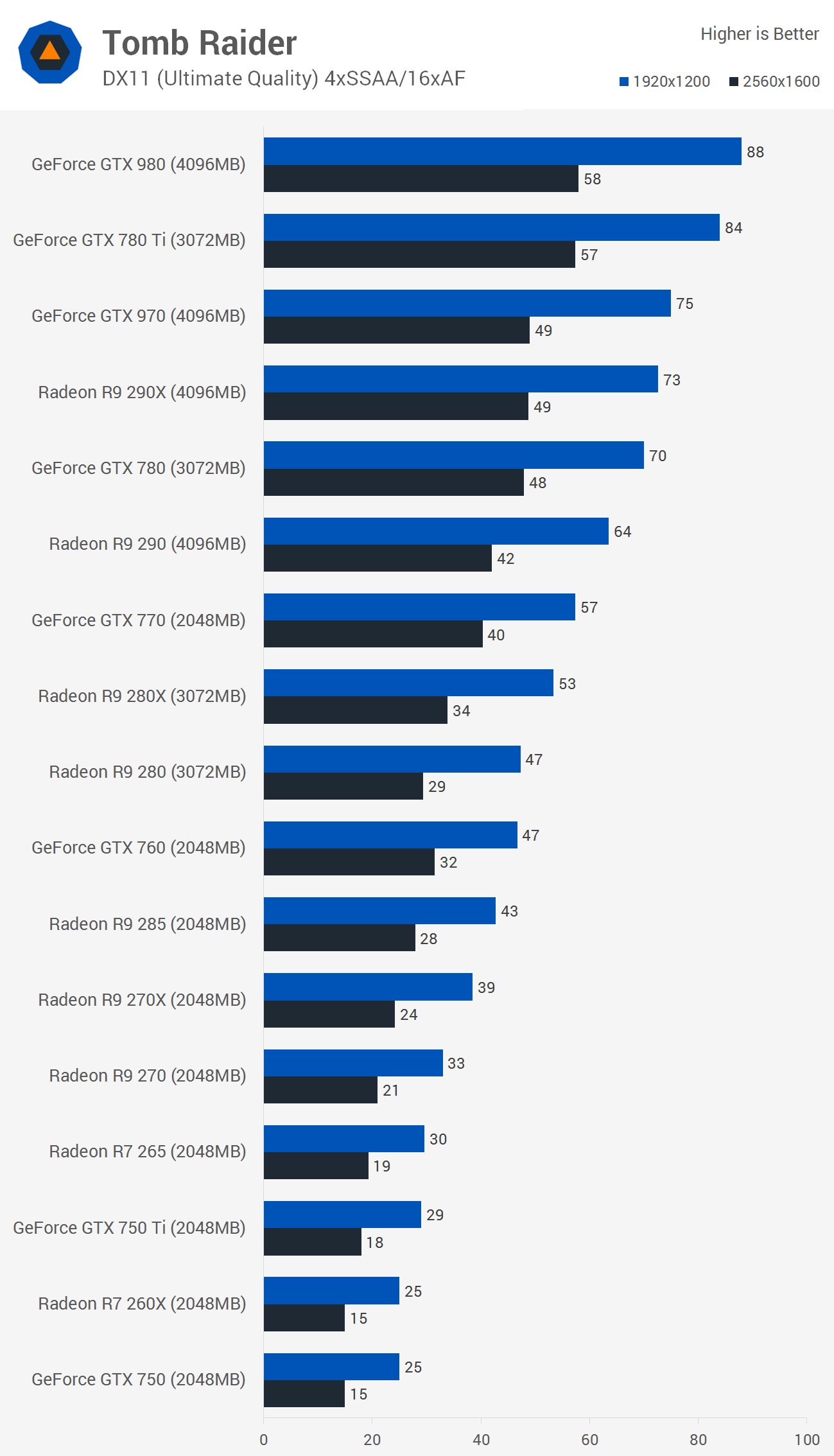
Both the R7 265 and GTX 750 averaged 25fps at 1920x1200, while the R7 265 was 3% faster than the GTX 750 Ti.
This time, the R9 280 and GTX 760 delivered the same performance with 47fps each though the R9 280 had no trouble beating the GTX 770 as it enjoyed a 12% performance advantage.
The GTX 970 was 3% faster than the R9 290X while the GTX 980 was 21% quicker.
Benchmarks: Sleeping Dogs, Battlefield 4
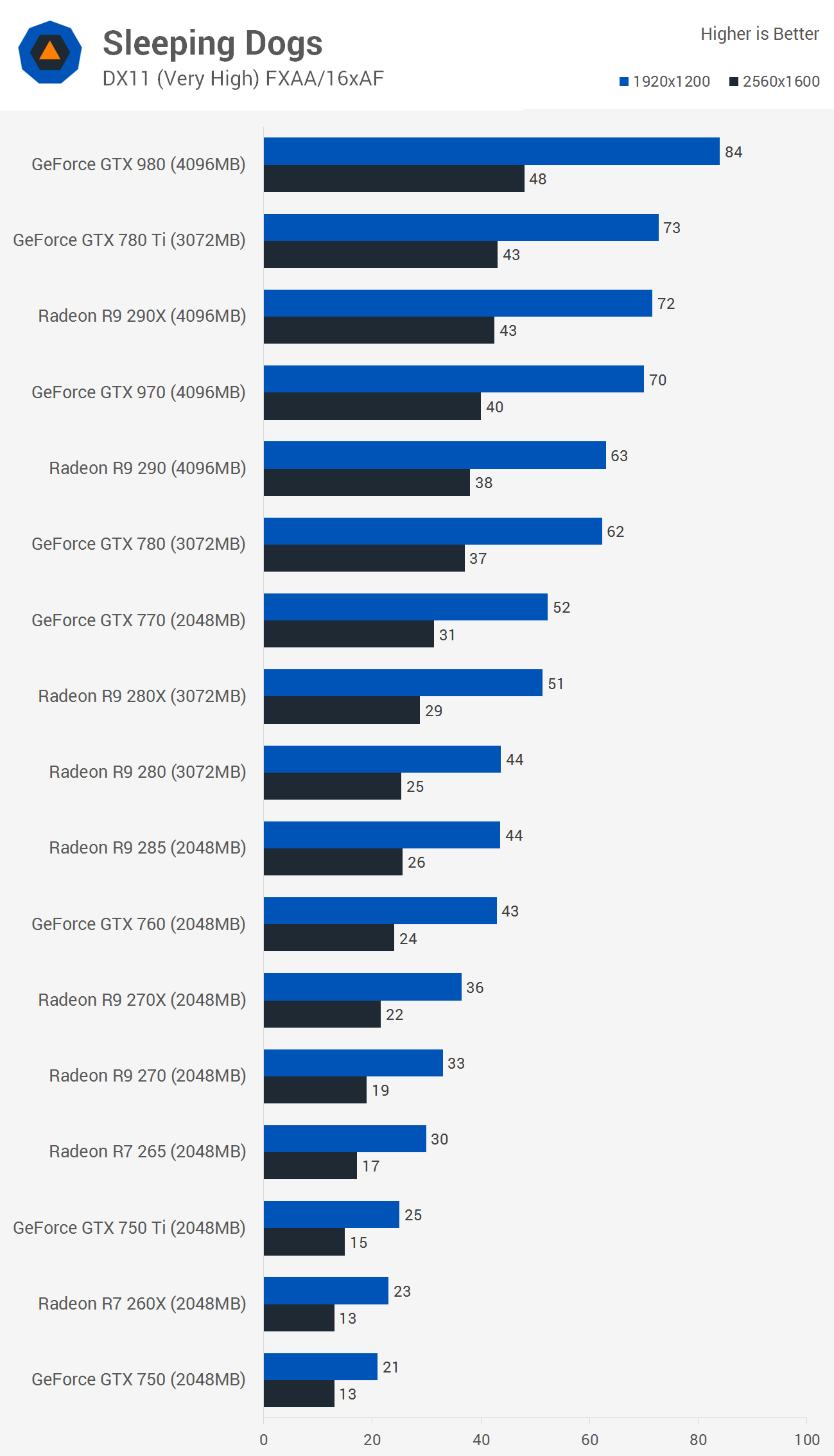
Sleeping Dogs is a particularly GPU-intensive game and yet we were able to play at 1920x1200 using the maximum in-game quality settings with a R7 265 at 30fps.
The GTX 750 and GTX 750 Ti along with the R7 260X will all require lower settings in order to deliver playable performance.
The R9 280 and GTX 760 both delivered highly playable performance, though the Radeon was 2% faster.
The R9 290 was 21% faster than the GTX 770, while the R9 290X was 3% faster than the GTX 970.
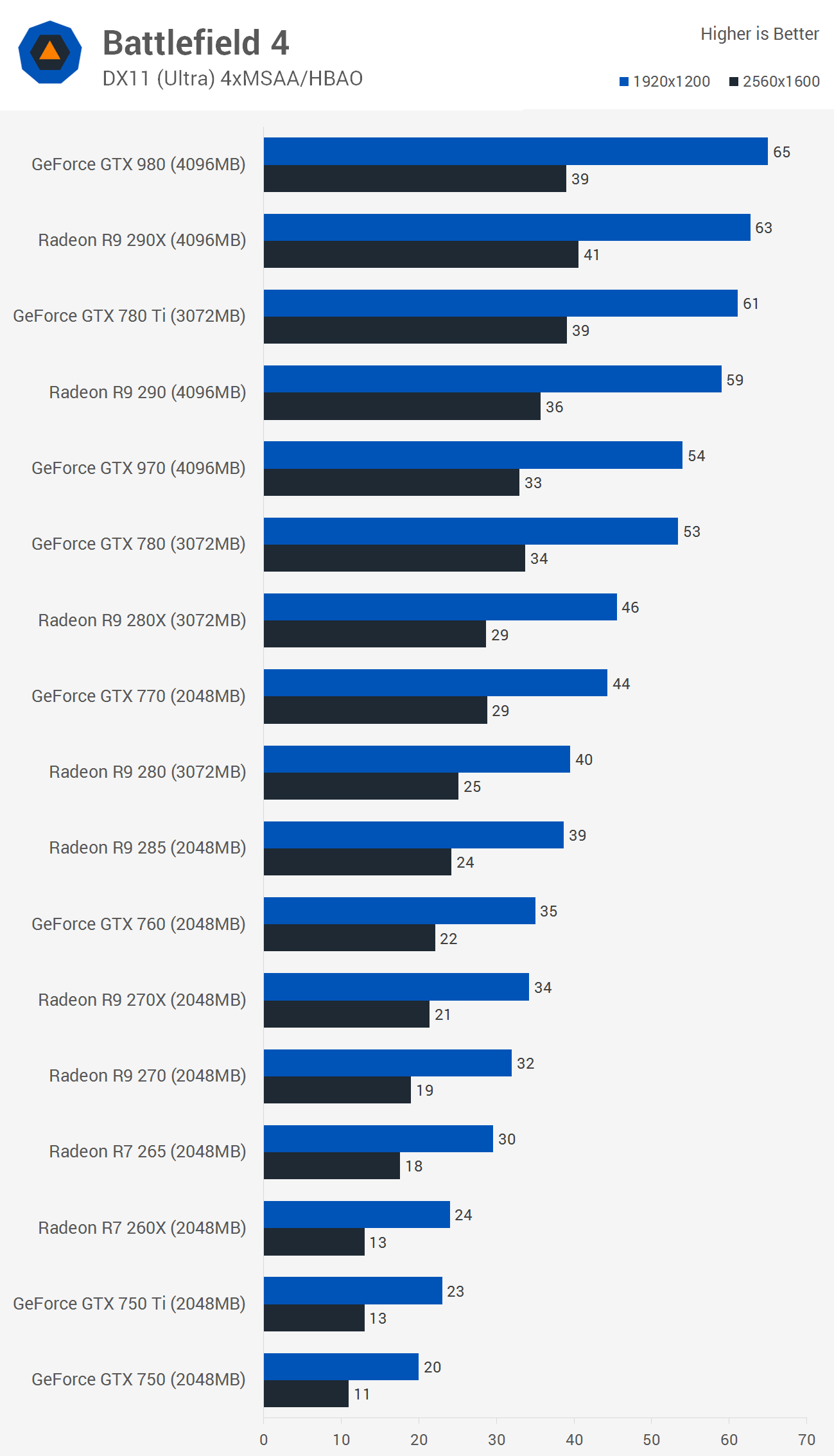
Again we were surprised to find that the R7 265 was able to deliver 30fps at 1920x1200 in Battlefield 4. The R7 265 was 30% faster than the GTX 750 Ti, the R9 280 was 14% faster than the GTX 760, and the R9 290 beat the GTX 770 by a 34% margin.
Surprisingly, the R9 290X had no trouble beating the GTX 970 as it was 17% faster and just 3% slower than the GTX 980.
Benchmarks: Thief, Watch Dogs
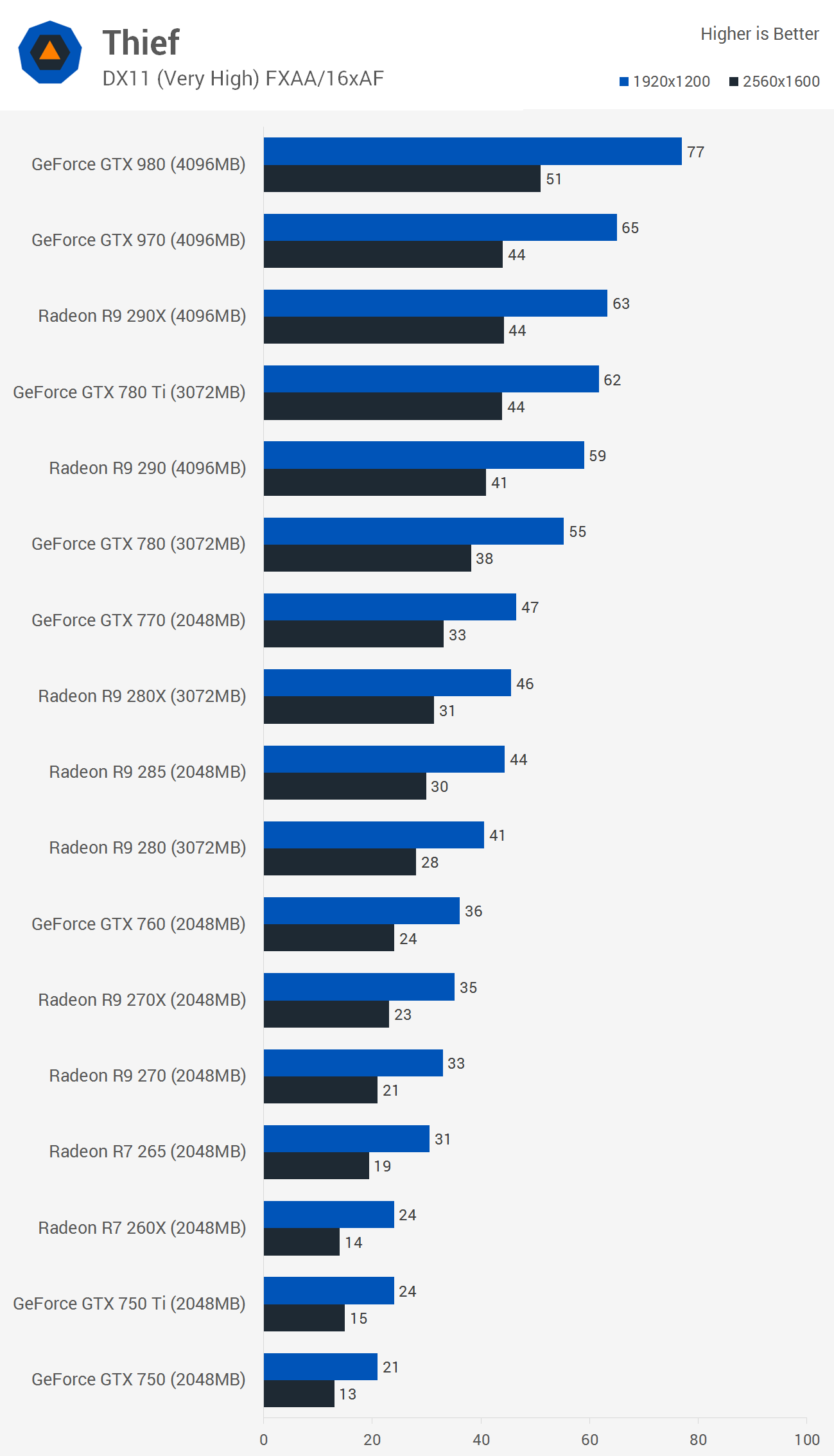
The R7 260X was 14% faster than the GTX 750 and it was able to match the GTX 750 Ti. That being the case, the R7 265 was 29% faster than the GTX 750 Ti.
The R9 280 managed to outpace the GTX 760 by 14% and the R9 290 was 26% quicker than the GTX 770.
Nvidia's new Maxwell cards outpaced The GTX 970 was 3% faster than the Radeon R9 290X, while the GTX 980 was 22% faster than the Radeon.
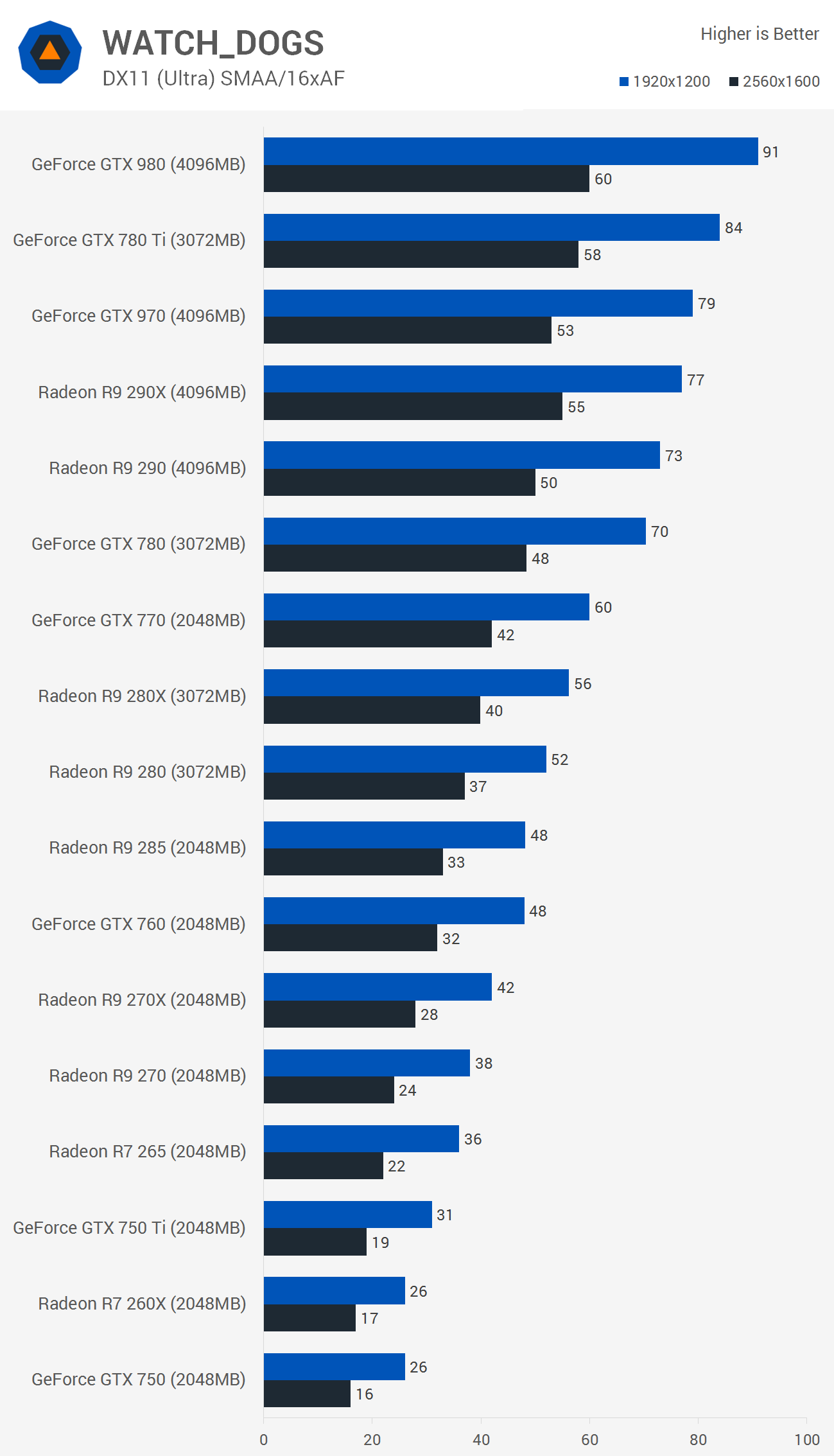
At 1920x1200 in Watch Dogs the GTX 750 and R7 260X delivered the same 26fps, though the GTX 750 Ti was outclassed by the R7 265, being 14% slower.
There was just 4fps separating the R9 280 and GTX 760, making the Radeon 8% faster.
The R9 290 was 22% faster than the GTX 770, while the R9 290X was just 3% slower than the GTX 970.
Power Consumption
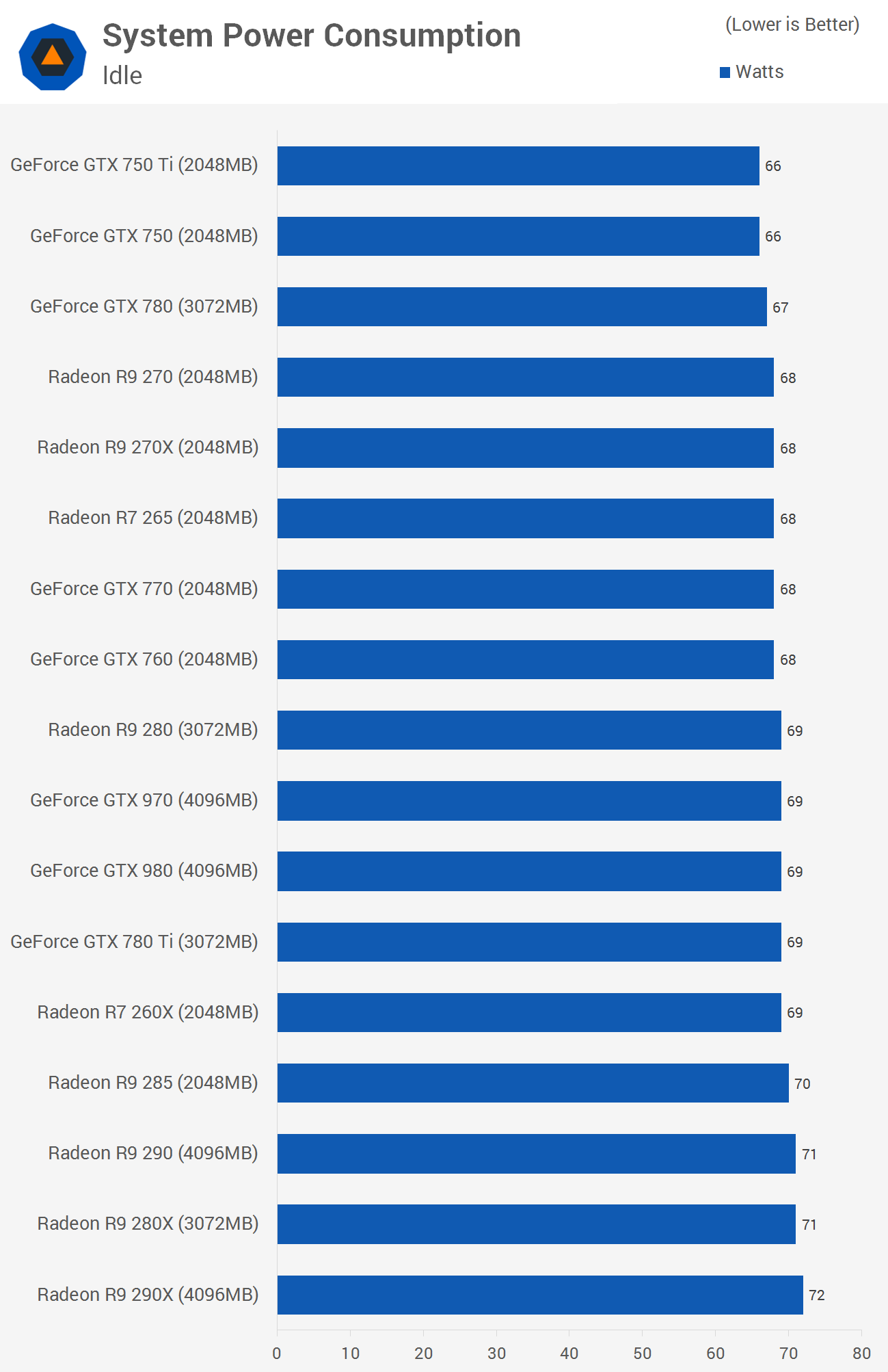
The system idle results were all much the same, with just 6 watts separating the most power hungry configuration to the most efficient.
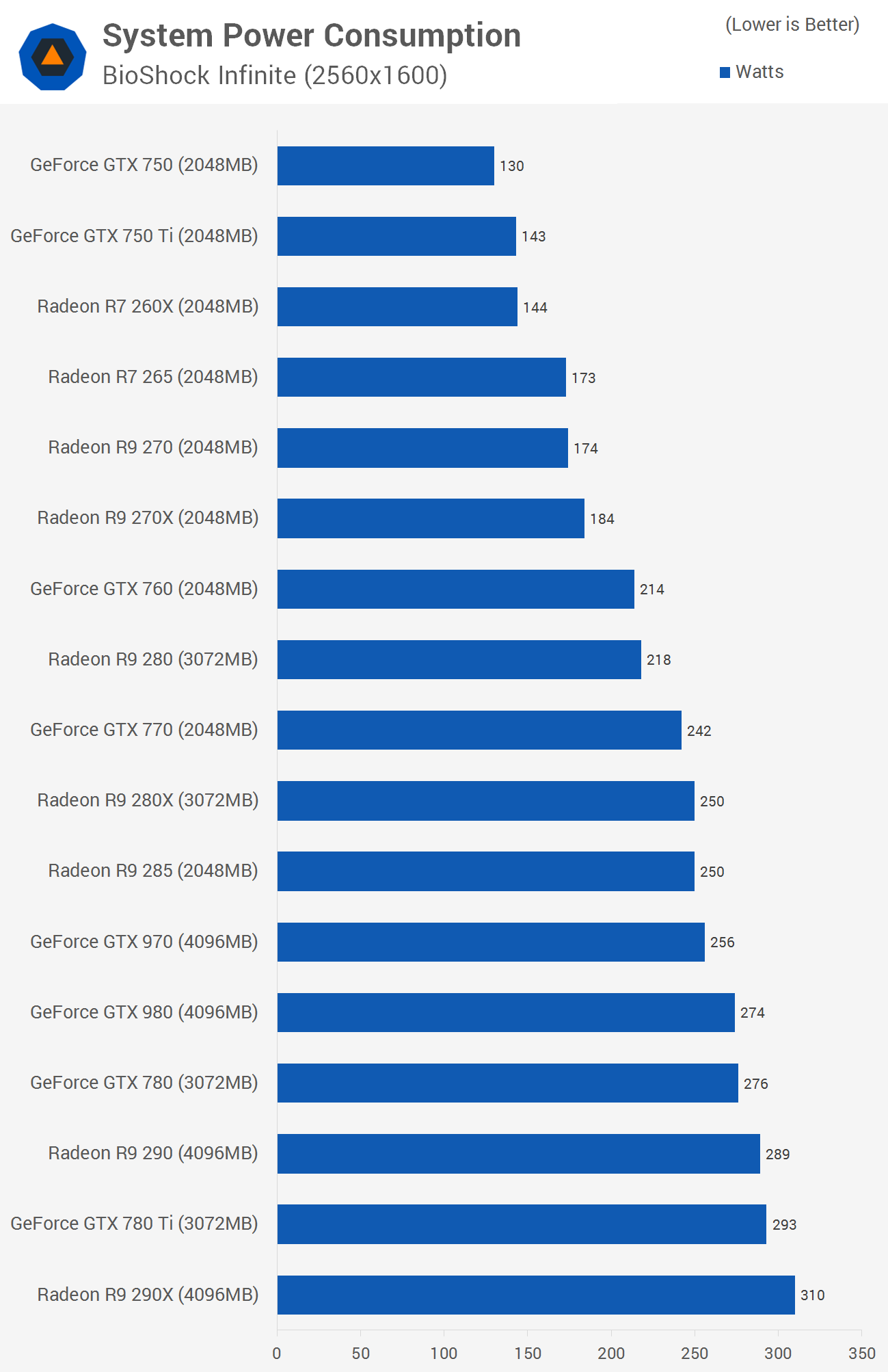
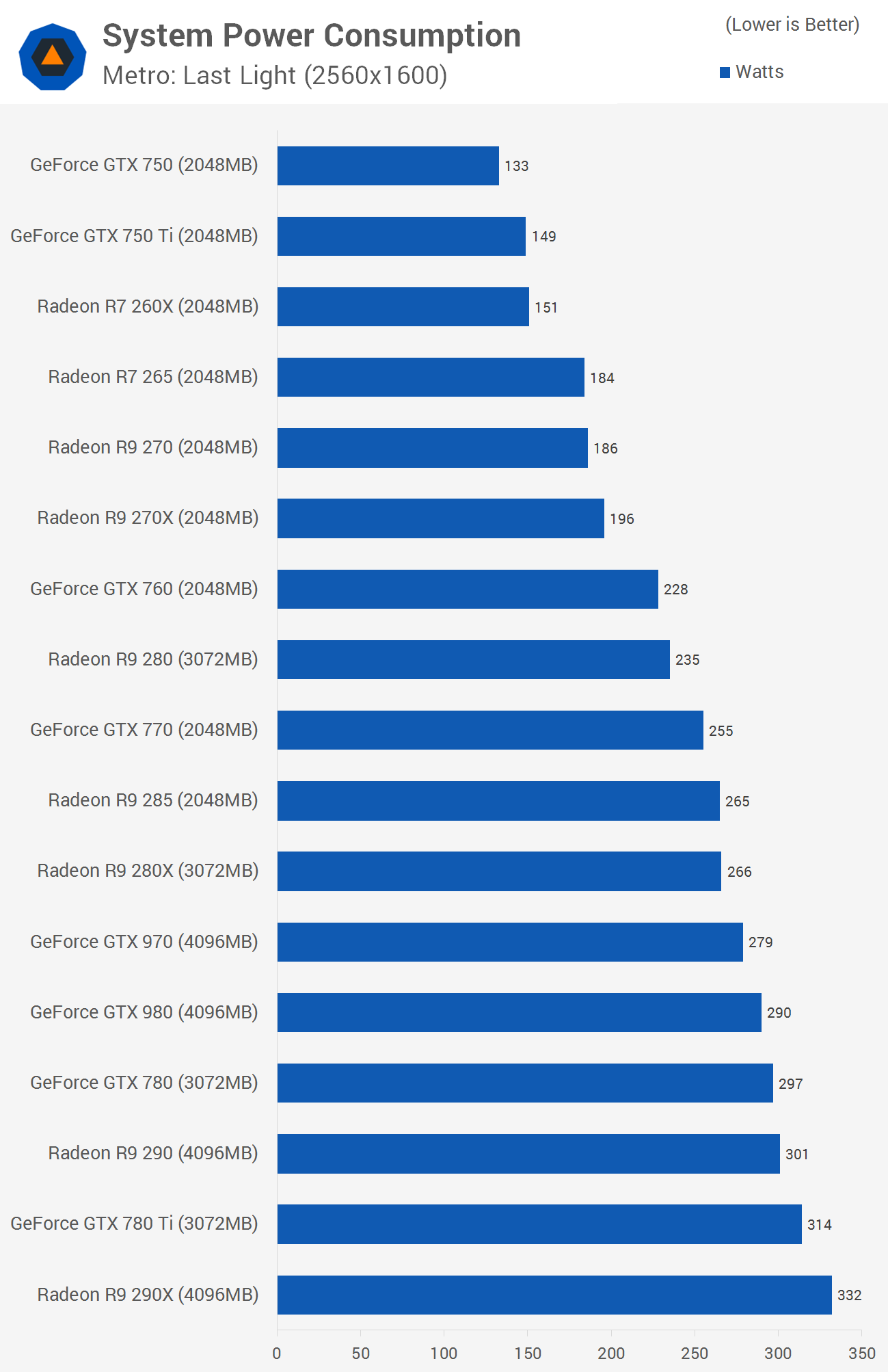
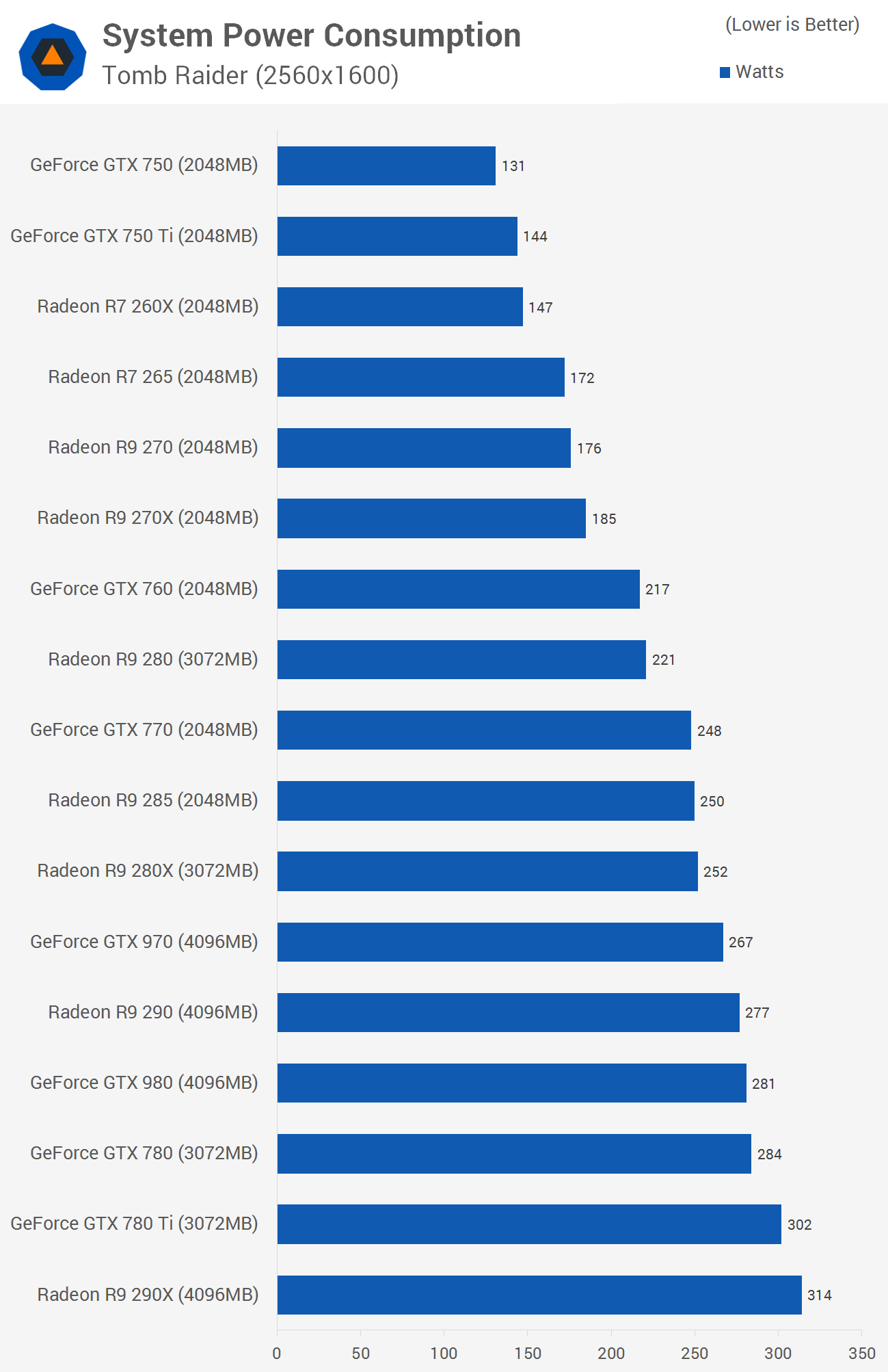
Measuring system power consumption reveals that the R7 260X used roughly the same amount of power as the GTX 750 Ti, which is a great result for AMD given that its GPU provided similar performance overall. The R7 260X was faster than the GTX 750 so its 11% increase in consumption can easily be justified.
The R7 265 used 21% more power than the GTX 750 Ti, though it was on average 13% faster so those aren't bad figures for AMD. Meanwhile, the R9 280 and GTX 760 consumed roughly the same amount yet the AMD GPU was faster and the R9 290 pulled 19% more power than the GTX 770, but it was also roughly that much faster.
AMD only really loses out on efficiency here with the R9 290X, which consumed 20% more power than the GTX 970 but was only able to deliver similar performance.
Wrap Up: Making Some Picks
Before we kick off with the best picks we just want to mention that we didn't test any dual-GPU cards. The GeForce GTX Titan Z was excluded because its pricing is absurd for gaming and that's what we were testing, gaming performance. For the same price gamers can purchase a 3-way GTX 980 setup which will deliver considerably better frame rates. Likewise, the R9 295X2was left out because it makes no sense at $1,000 -- gamers are far better off purchasing two R9 290X cards for a little over 25% less.
Starting from the bottom of the food chain, the sub-$150 battle takes place primarily between the GTX 750 and R7 260X. Both cost around $120, making this one of the easiest comparisons that we have to make. The R7 260X gets the nod as it's 8% faster at 1920x1200 and therefore better value. With these low-end cards we are not too concerned about power consumption and instead make fps the priority.
Moving up to the $150-$200 bracket, the $150 GTX 750 Ti competes directly with the R7 265, though we also find the R9 270 ($170) and R9 270X ($190). We can eliminate the R9 270X as it's a pretty poor value with AMD's own R9 280 delivering on average 17% more performance for a mere 5% bump in price. We can also forget about the R9 270 as the R7 265 is better value -- R9 270 costs 13% more and is just 7% faster.
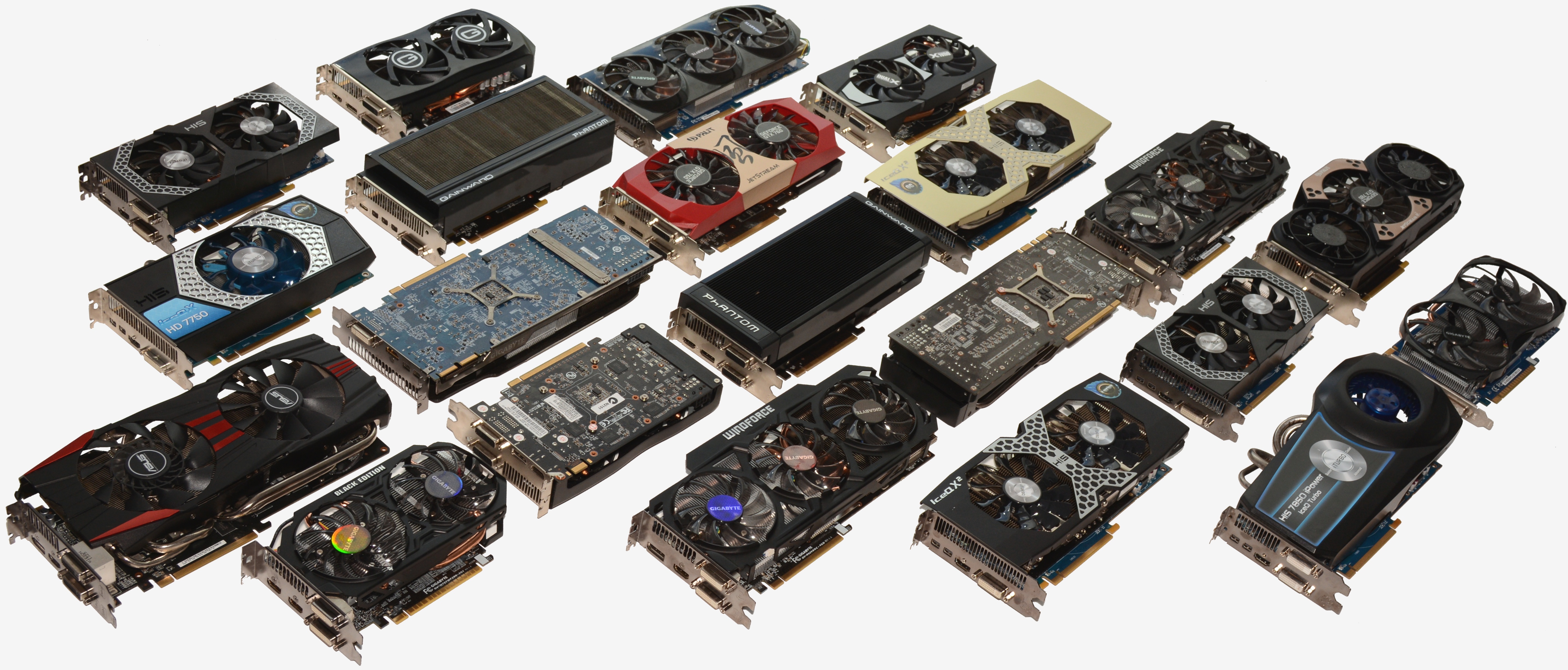
This makes the R7 265 the only viable option from AMD in the $150-$200 territory, but that's okay because it's 13% faster than the GTX 750 Ti at same price, making AMD's card an obvious choice.
With AMD winning our $100-$150 and $150-$200 categories, perhaps Nvidia will have more luck in the $200-$250 range, which includes the R9 280 for $200, the GTX 760 for slightly more at $220, and the R9 285 for $250. We can drop the R9 285 for costing 25% more than the R9 280while being only 4% faster, which leaves the R9 280 vs. the GTX 760. In that battle, Nvidia's card is 10% more expensive yet also 2% slower, making the R9 280 our pick.
If you're looking to spend $250-$300 on a gaming graphics card, the R9 280X is among your options but at $260 it has been made redundant by the now $280 R9 290, which is faced against the ill-equipped GTX 770 at $270. Although the GTX 770 is 4% cheaper, it's 16% slower, making AMD's R9 290 the smarter choice here.
The final head to head battle takes place at ~$370 between the R9 290X and GTX 970 (the GTX 780 can also be found in this price range but is pointless with the GTX 970 around). With the same price as the R9 290X, the GTX 970 is 4% slower but consumes 16% less power, so it could be the better choice.
Due to AMD's aggressive price cuts, the battle between the R9 290X and GTX 970 is closely fought, but we think Nvidia wins this one. However, it's hard to ignore the R9 290 from a value perspective as it is 24% cheaper. Given that the GTX 970 costs 32% more and delivers just 16% more performance, we have to question if you should buy either the R9 290X or GTX 970 over the much cheaper and not significantly slower R9 290.
If performance is the ultimate goal then your weapon of choice should be the GTX 980 at $580.

In a nutshell, the R7 260X is the best $100-$150 solution, the R7 265 is your card if you have $150-$200 to spend, the R9 280 is your best bet at $200-$250, and the R9 290 is a smart pick at $250-$300. If your GPU budget extends to $300-$400 we recommend the GTX 970 and if you're going to drop $400 or more the GTX 980 wins by default.
We received something fresh with the R9 295X2 in April, but with pricing around $1,000 it was cheaper to buy two R9 290Xs for the same or better performance. Rounding out the year, AMD delivered its next-gen Tonga architecture in the R9 285, but the card was crippled by a 256-bit memory bus and struggled to outpace the similarly priced R9 280 while being slower than the280X.
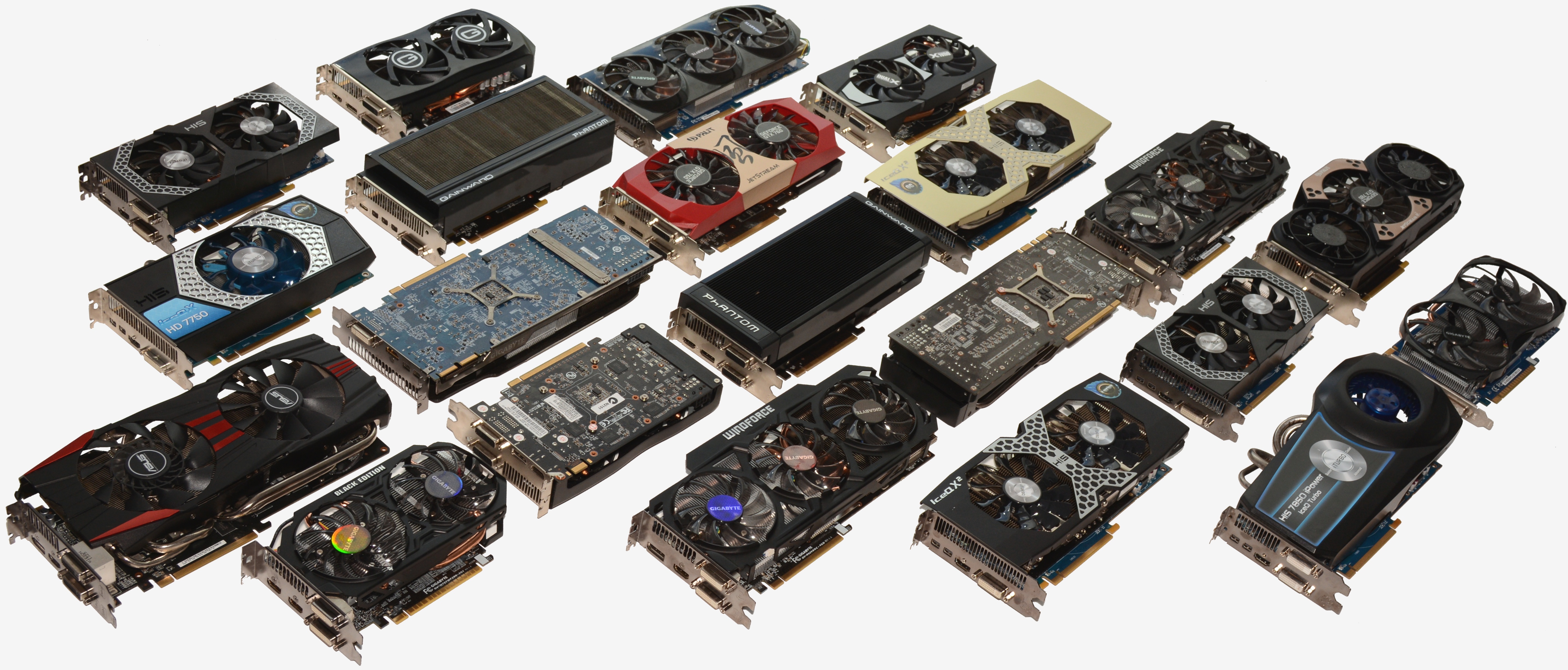
Meanwhile, Nvidia had already shown off its next-gen tech in February with the unassumingGeForce GTX 750 series. Built using the new Maxwell architecture, the GTX 750 demonstrated amazing performance per watt but was out-priced by the R7 265. However, it wouldn't be until seven months after the debut of the GTX 750 series that things would get truly interesting.
Mid-way through September Nvidia unleashed its Maxwell-powered GTX 900 series with the GTX 970 and GTX 980. Despite featuring 27% less transistors in a 29% smaller die using the same 28nm design process as Kepler, Nvidia was able to make Maxwell faster. The advantage of making Maxwell less complex meant that it consumed less power and so it was more efficient.
In the end, the GTX 980 was 20% faster than the R9 290X while costing slightly more and the GTX 970 was 3% faster than the R9 290X and 16% faster than the R9 290 while costing 12% less than the former. With Maxwell crushing Hawaii, AMD was forced to slash prices days after the GTX 980 and GTX 970 were revealed (a triple digit drop to $400 in the case of the the R9 290X).

Since then, pricing has continued to plummet with cards selling for under $350 with rebates, though the average price is about $370. It seems that AMD can't unveil its next-gen GPUs quickly enough, though we are told there won't be any more releases from either camp in 2014, with both holding off for the first quarter of 2015. Therefore a price war will be waged in the meantime.
While we're always looking forward to testing the latest hardware from each outfit, it's still great news for PC gamers if the companies plan to make the existing high-end graphics cards more affordable, especially for those of you who have a shiny new GPU at the top of their Christmas list. Let's break down each price bracket to determine which company offers the best value product.
Methodology
Although we collected the frame time data we didn't include it because it's becoming less important for single-GPU reviews. Our results showed the GeForce GTX 970 to be in line with the R9 290X for example, which is about what we would expect, so there isn't much to see here. Frame time data will still be included in our CrossFireX and SLI reviews.
For this review we've tested at 1920x1200 and 2560x1600, though we will only be discussing the 1920x1200 results as the lower end cards performed better here. We are yet to include 4K results or higher because there isn't a single-GPU solution available that can provide playable performance at this resolution.
Test System Specs
- Intel Core i7-4770K (3.50GHz)
- x2 4GB Crucial DDR3-2400 (CAS 11-13-13-28)
- Asrock Z97 Extreme6 (Intel Z97)
- OCZ ZX Series (1250W)
- Samsung SSD 850 Pro 512GB (SATA 6Gb/s)
- Gigabyte Radeon HD 290X (4096MB)
- Gigabyte Radeon HD 290 (4096MB)
- HIS Radeon HD 280X (3072MB)
- HISRadeon HD 285 (2048MB)
- HIS Radeon HD 280 (3072MB)
- HIS Radeon HD 270X (2048MB)
- HIS Radeon HD 270 (2048MB)
- HIS Radeon HD 265 (2048MB)
- HIS Radeon HD 260X (2048MB)
- Gigabyte GeForce GTX 980 (4096MB)
- Gigabyte GeForce GTX 970 (4096MB)
- Gigabyte GeForce GTX 780 Ti (3072MB)
- Gainward GeForce GTX 780 (3072MB)
- Gainward GeForce GTX 770 (2048MB)
- Gainward GeForce GTX 760 (2048MB)
- Gigabyte GeForce GTX 750 Ti (2048MB)
- Gigabyte GeForce GTX 750 (2048MB)
- Microsoft Windows 8.1 Pro 64-bit
- Nvidia GeForce 344.07
- AMD Catalyst 14.7
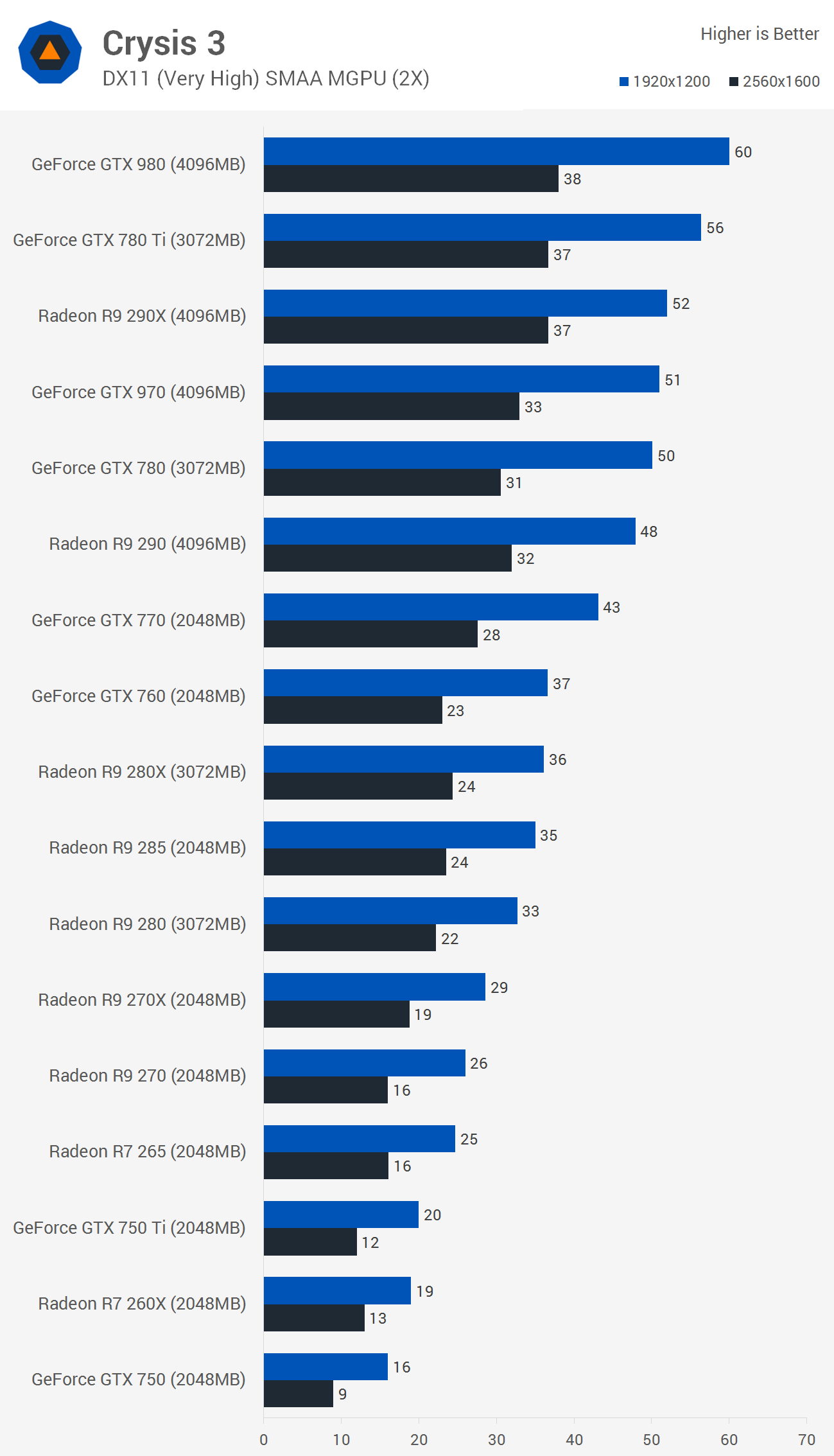
Starting from the bottom, the Radeon R7 260X takes on the GeForce GTX 750 with the former providing 19% more performance at 1920x1200. Next up, the R7 265 takes aim at the GTX 750 Ti and wins with a 25% margin while the R9 270 was just 4% faster than the R7 265 (the R9 270X was 16% faster).
The R9 280 has its sights set on the GTX 760, though this time the Nvidia's card was 12% faster while costing 10% more -- a close battle.
The R9 290 makes the R9 280X pointless as it delivered 33% more performance for virtually the same price. The R9 290 also beat the GTX 770 by a 12% performance margin.
Moving up to the $300-$400 range, Nvidia and AMD are neck and neck, with the GTX 970 and R9 290X delivering virtually the same performance.
Beyond that it's all Nvidia as the GTX 980 beat the R9 290X by a 15% margin, though at a price premium of 57% you have to wonder if it is worth it.
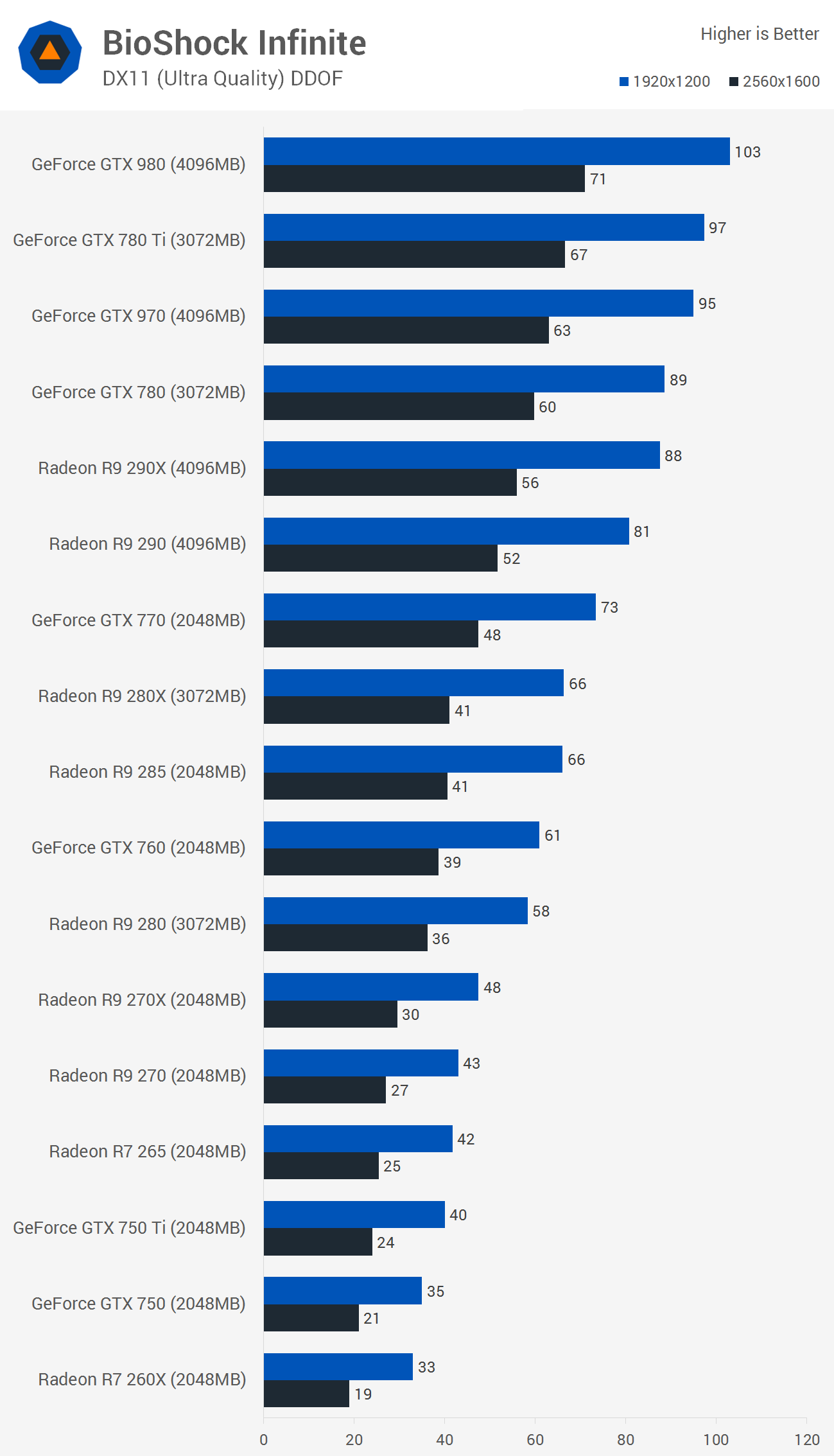
All the GPUs tested here were able to provide playable performance at 1920x1200 in Bioshock Infinite. The GTX 750 averaged 35fps, 6% faster than the R7 260X, while GTX 750 Ti was still 5% slower than the R7 265 and the GTX 760 delivered 5% more performance than the R9 280X.
The R9 290 was 11% faster than the GTX 770 though Nvidia scored a win with its GTX 970 being 8% faster than the R9 290X, while the GTX 980 was 17% faster than the R9 290X.
Benchmarks: Metro Last Light, Tomb Raider
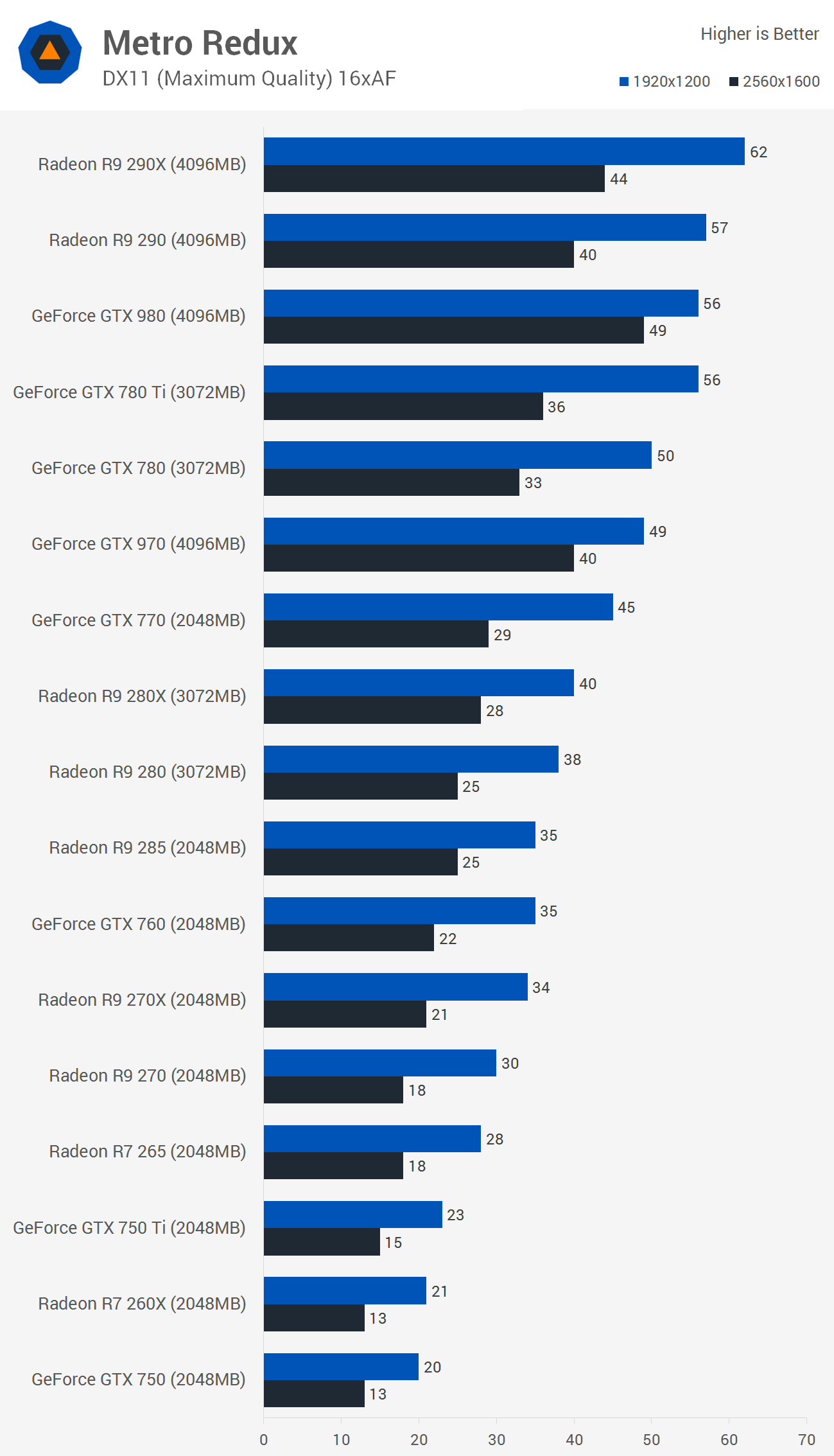
When testing at 1920x1200 the GTX 750 averaged 20fps, 5% (1fps) slower than the R7 260X while the R7 265 was 22% faster than the GTX 750 Ti.
The R9 280 dealt another blow to Nvidia, beating the slightly more expensive GTX 760 by a 9% margin.
The R9 290 had no trouble dispatching the GTX 770 as it provided 27% more performance and the R9 290X was 10% faster than the GTX 970 and 10% slower than the GTX 980.
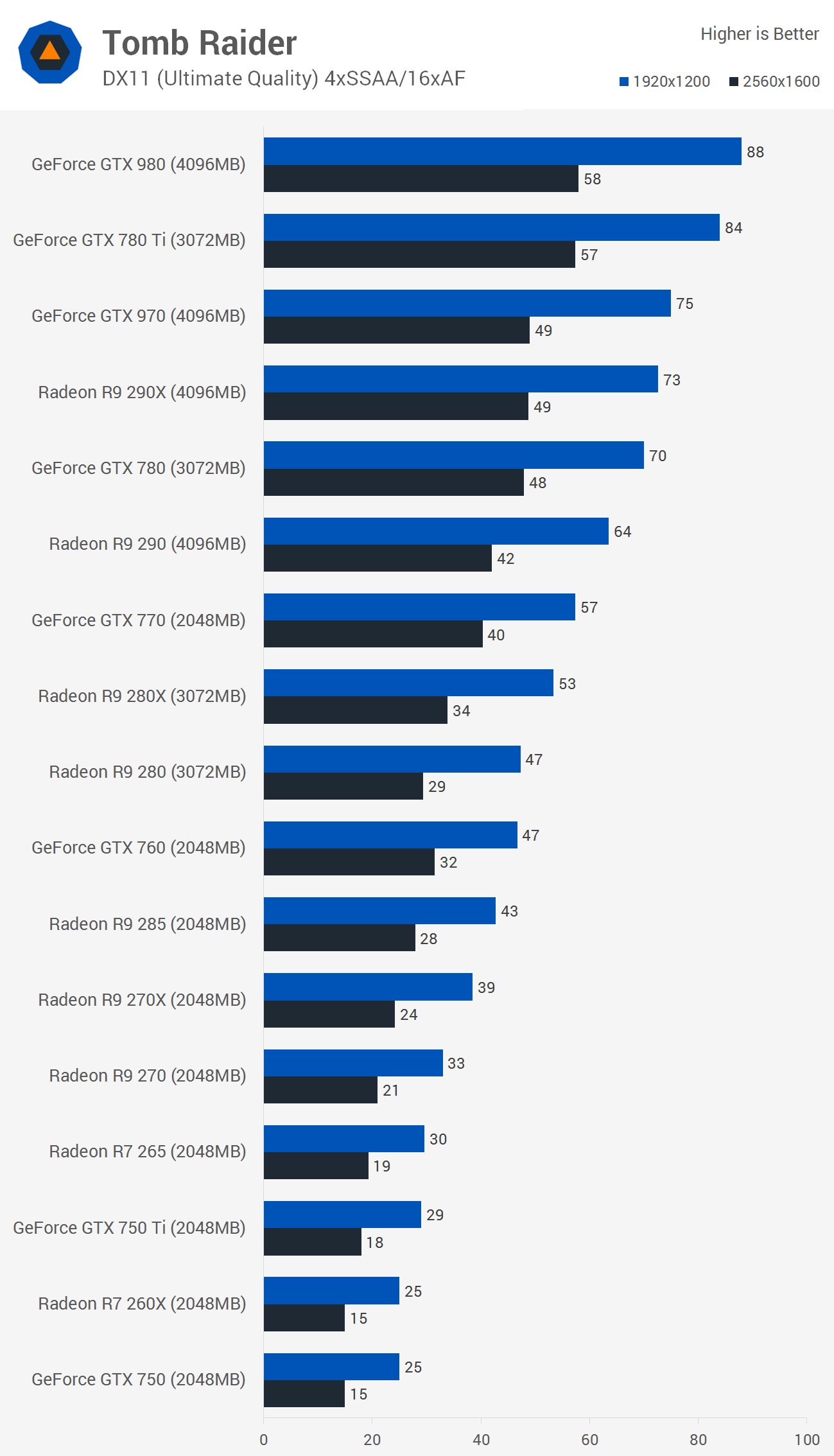
Both the R7 265 and GTX 750 averaged 25fps at 1920x1200, while the R7 265 was 3% faster than the GTX 750 Ti.
This time, the R9 280 and GTX 760 delivered the same performance with 47fps each though the R9 280 had no trouble beating the GTX 770 as it enjoyed a 12% performance advantage.
The GTX 970 was 3% faster than the R9 290X while the GTX 980 was 21% quicker.
Benchmarks: Sleeping Dogs, Battlefield 4
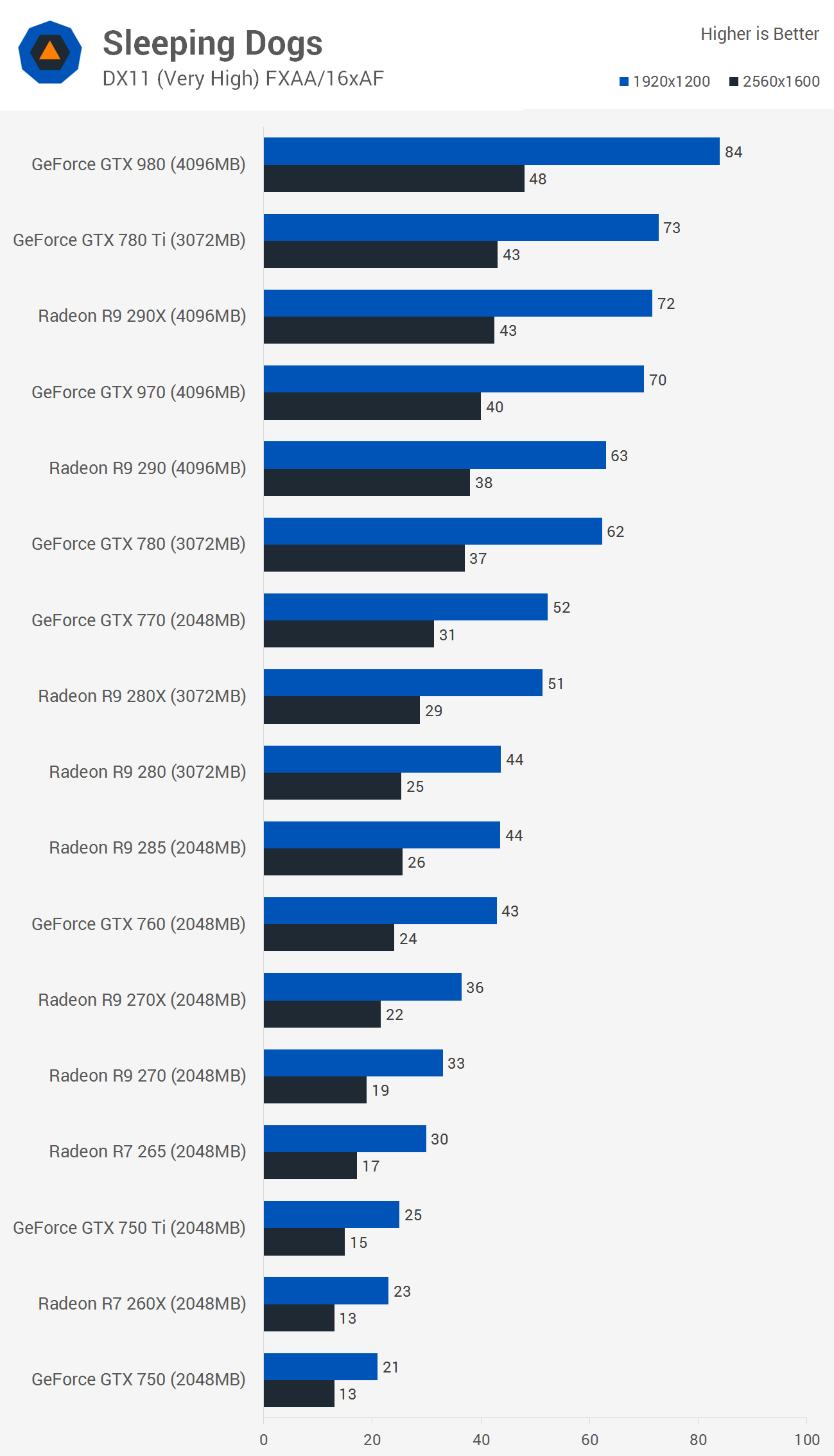
Sleeping Dogs is a particularly GPU-intensive game and yet we were able to play at 1920x1200 using the maximum in-game quality settings with a R7 265 at 30fps.
The GTX 750 and GTX 750 Ti along with the R7 260X will all require lower settings in order to deliver playable performance.
The R9 280 and GTX 760 both delivered highly playable performance, though the Radeon was 2% faster.
The R9 290 was 21% faster than the GTX 770, while the R9 290X was 3% faster than the GTX 970.
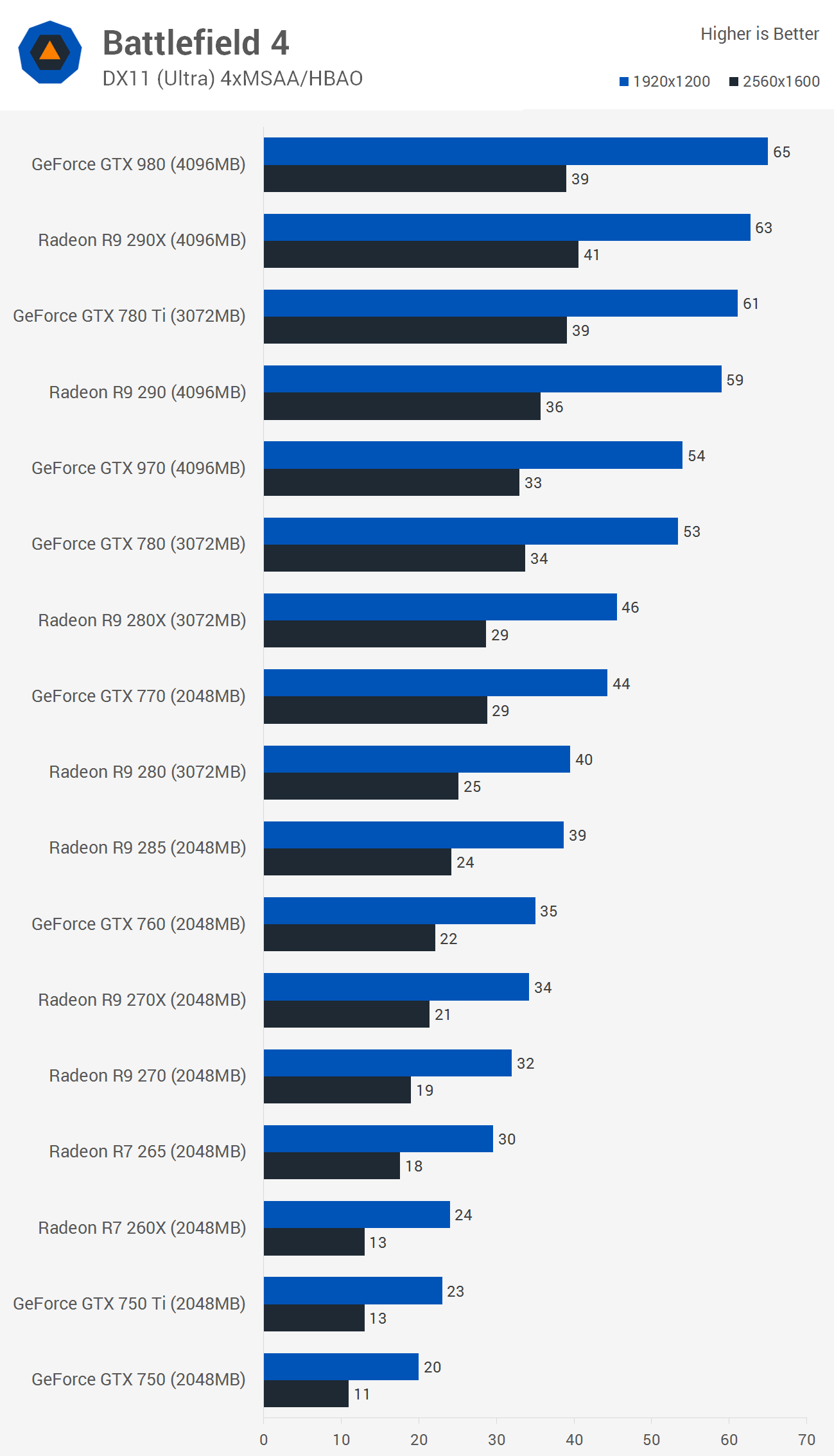
Again we were surprised to find that the R7 265 was able to deliver 30fps at 1920x1200 in Battlefield 4. The R7 265 was 30% faster than the GTX 750 Ti, the R9 280 was 14% faster than the GTX 760, and the R9 290 beat the GTX 770 by a 34% margin.
Surprisingly, the R9 290X had no trouble beating the GTX 970 as it was 17% faster and just 3% slower than the GTX 980.
Benchmarks: Thief, Watch Dogs
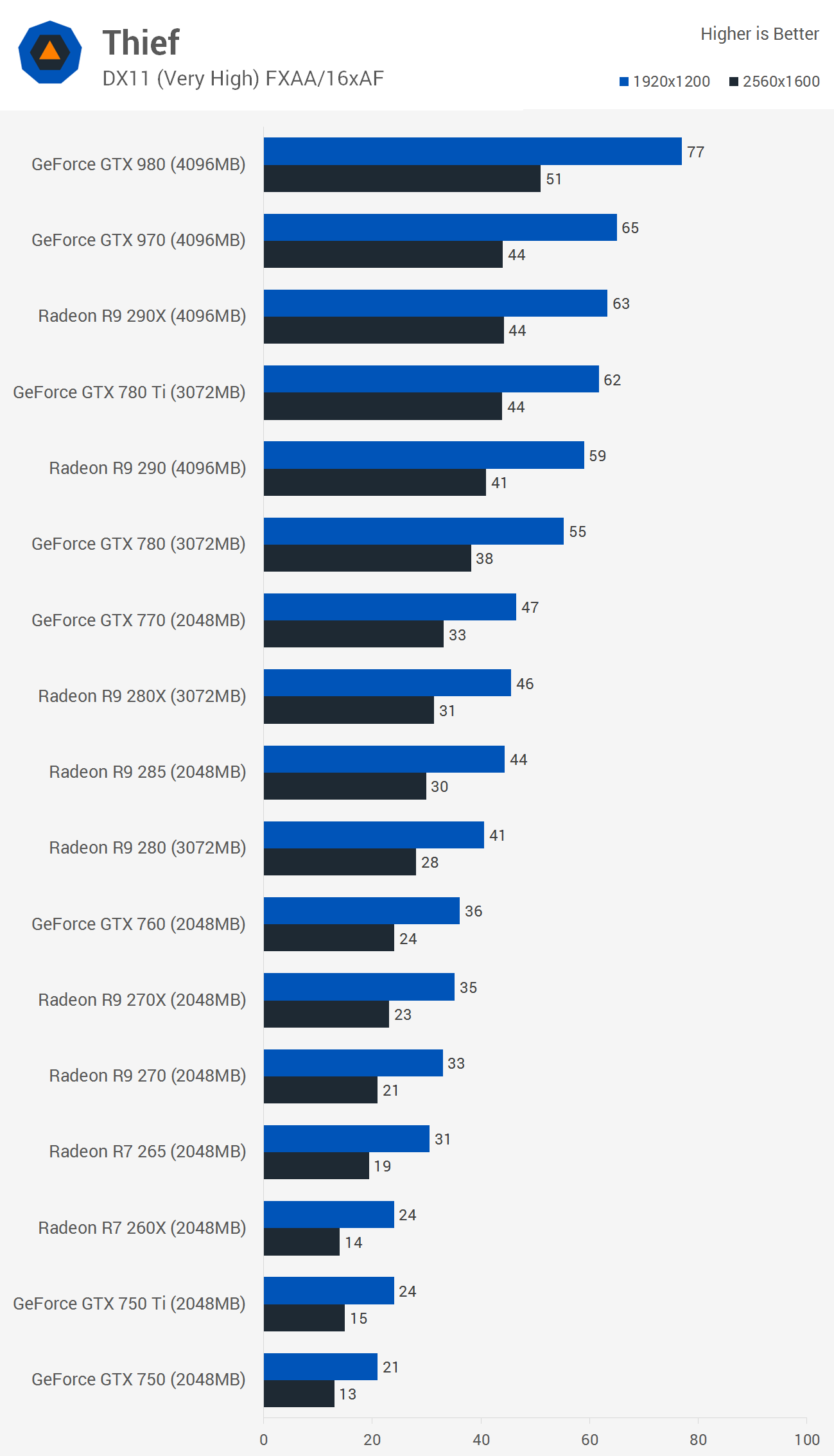
The R7 260X was 14% faster than the GTX 750 and it was able to match the GTX 750 Ti. That being the case, the R7 265 was 29% faster than the GTX 750 Ti.
The R9 280 managed to outpace the GTX 760 by 14% and the R9 290 was 26% quicker than the GTX 770.
Nvidia's new Maxwell cards outpaced The GTX 970 was 3% faster than the Radeon R9 290X, while the GTX 980 was 22% faster than the Radeon.
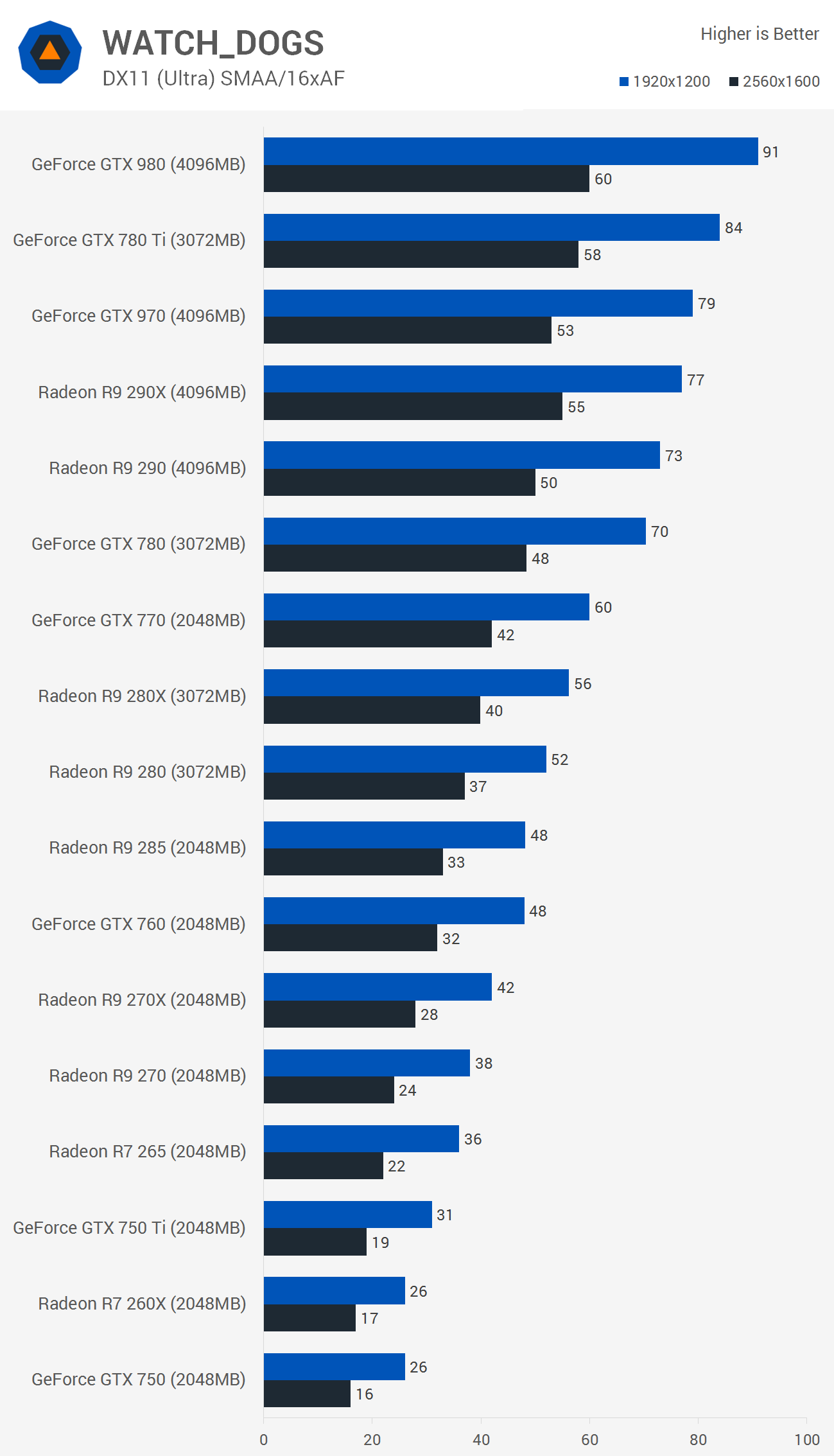
At 1920x1200 in Watch Dogs the GTX 750 and R7 260X delivered the same 26fps, though the GTX 750 Ti was outclassed by the R7 265, being 14% slower.
There was just 4fps separating the R9 280 and GTX 760, making the Radeon 8% faster.
The R9 290 was 22% faster than the GTX 770, while the R9 290X was just 3% slower than the GTX 970.
Power Consumption
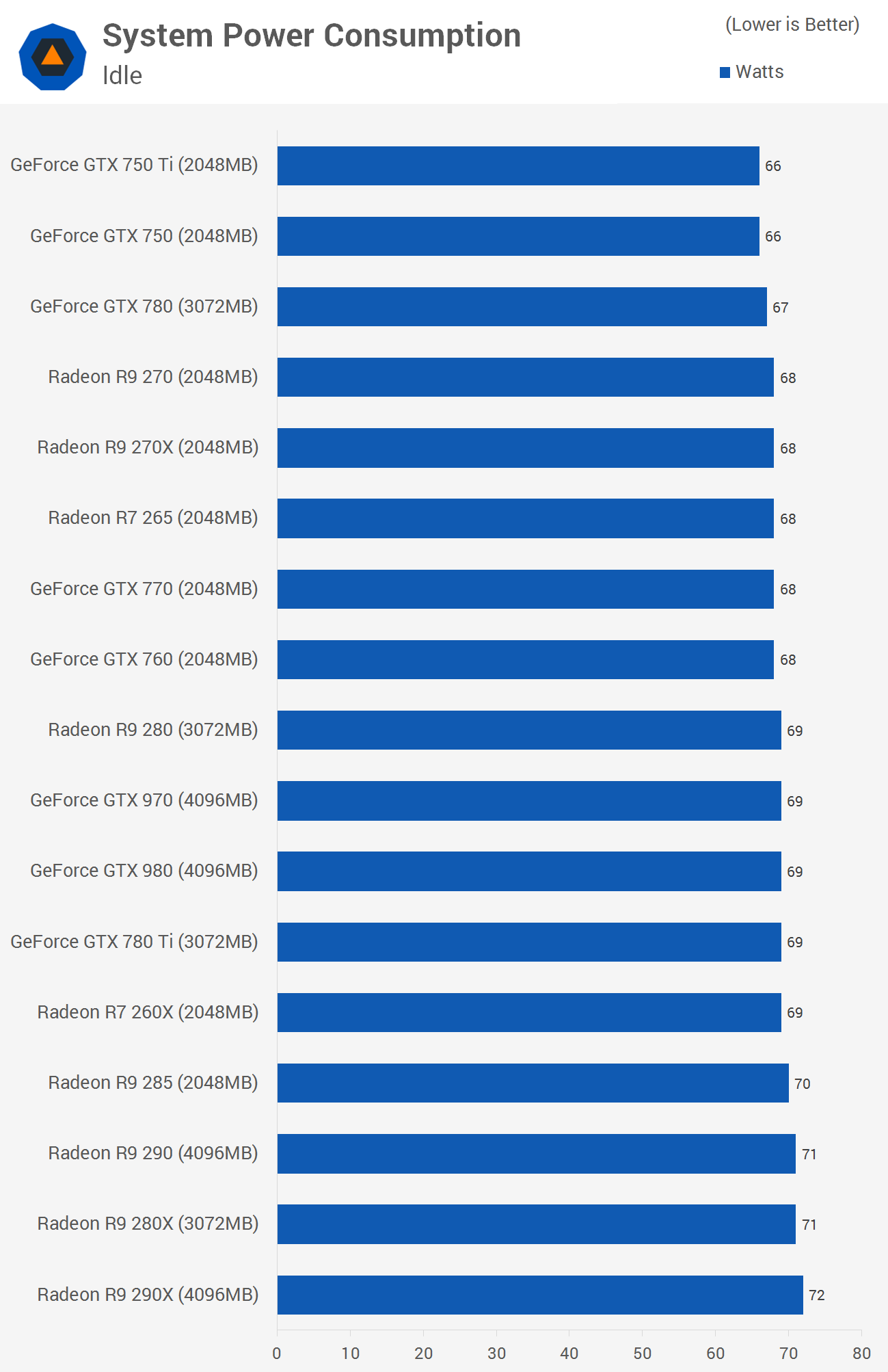
The system idle results were all much the same, with just 6 watts separating the most power hungry configuration to the most efficient.
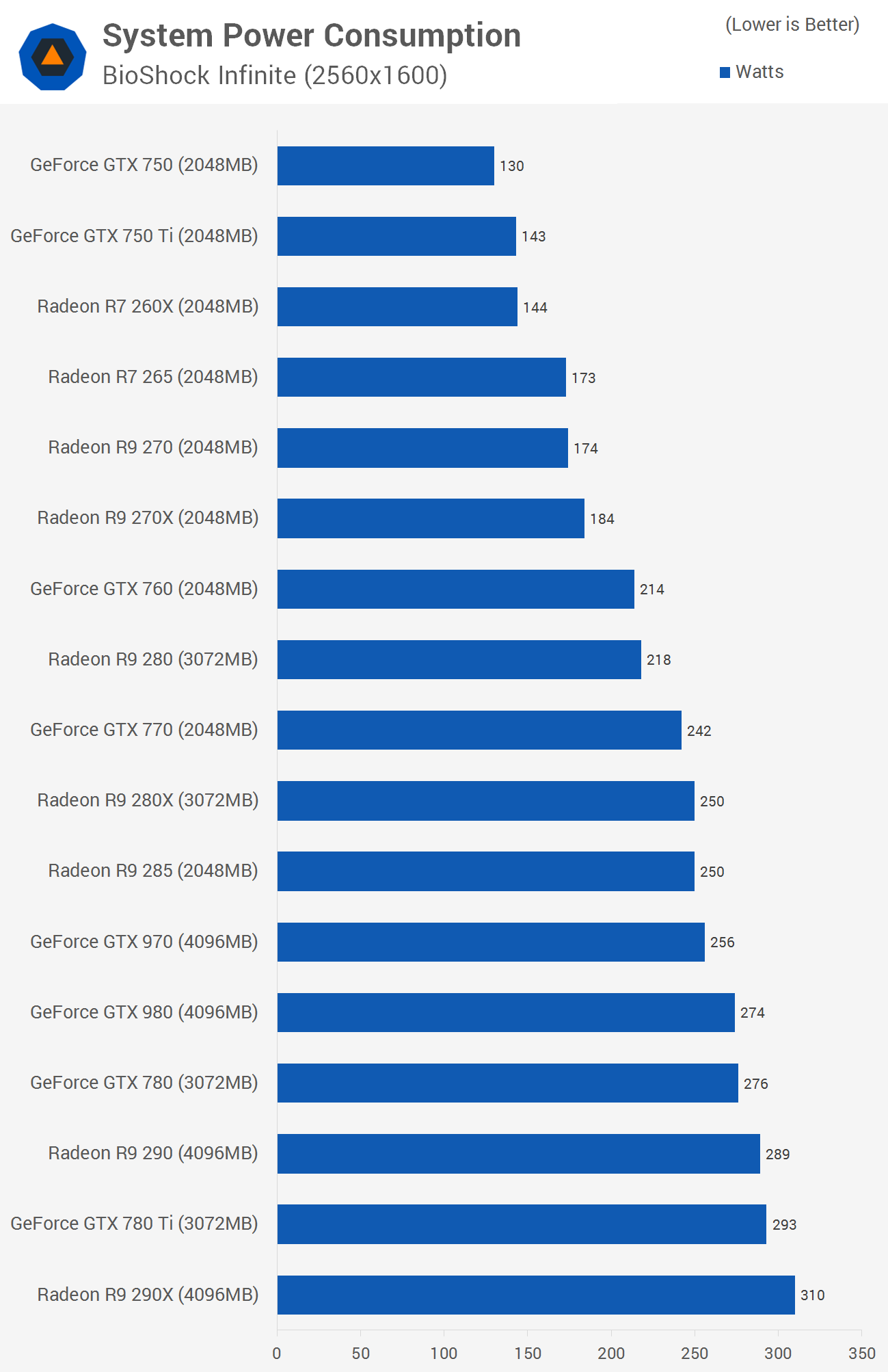
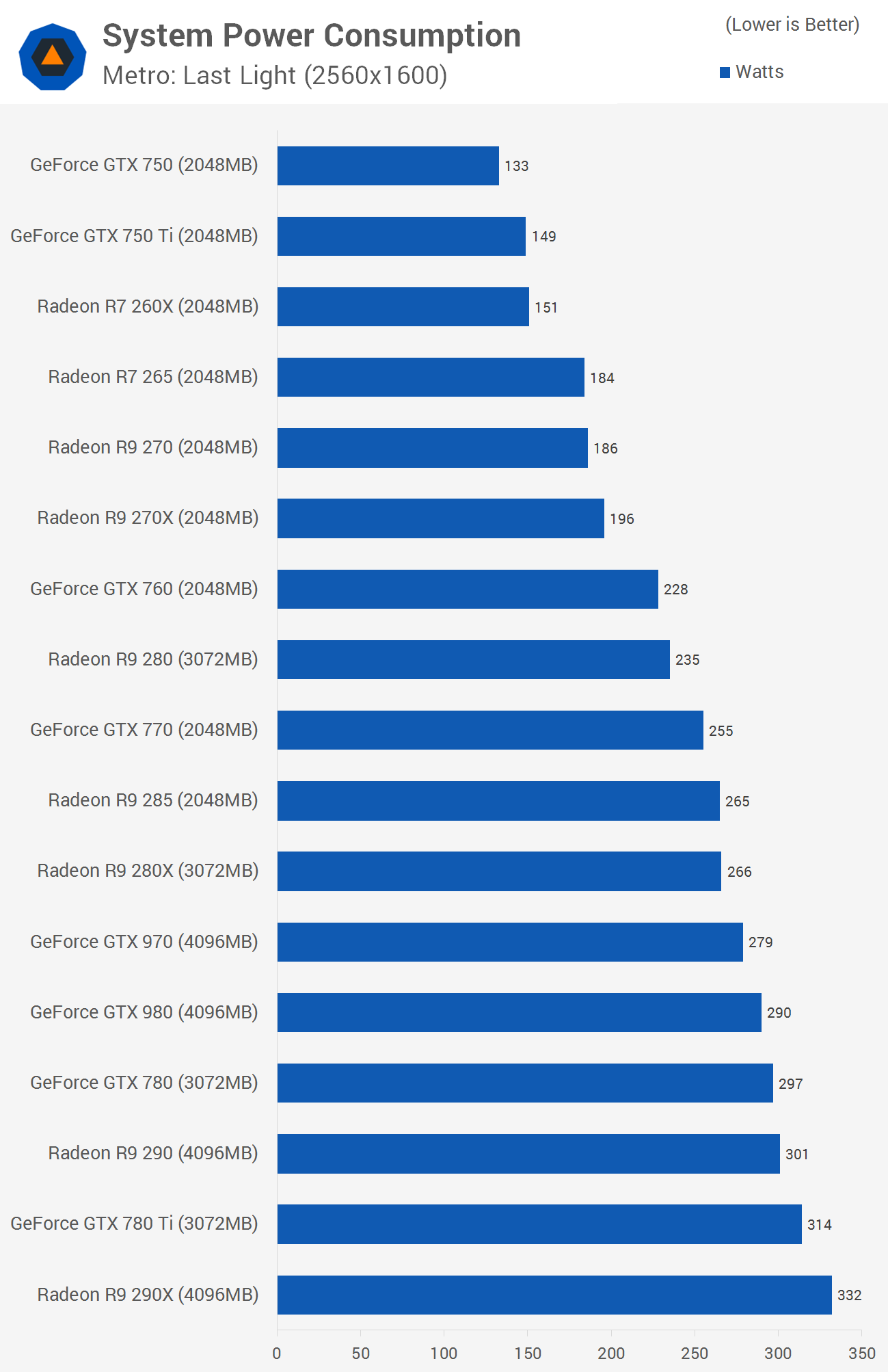
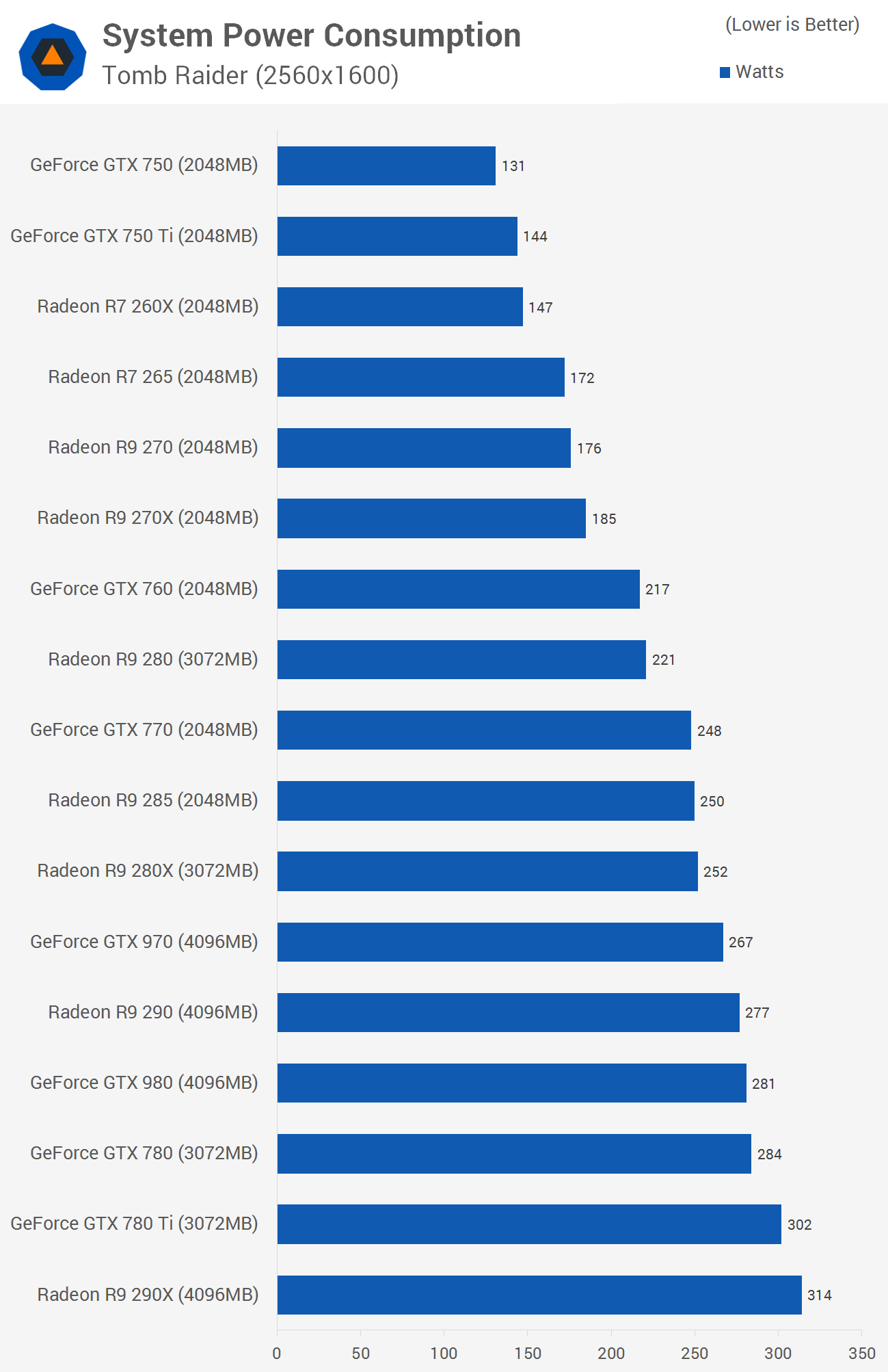
Measuring system power consumption reveals that the R7 260X used roughly the same amount of power as the GTX 750 Ti, which is a great result for AMD given that its GPU provided similar performance overall. The R7 260X was faster than the GTX 750 so its 11% increase in consumption can easily be justified.
The R7 265 used 21% more power than the GTX 750 Ti, though it was on average 13% faster so those aren't bad figures for AMD. Meanwhile, the R9 280 and GTX 760 consumed roughly the same amount yet the AMD GPU was faster and the R9 290 pulled 19% more power than the GTX 770, but it was also roughly that much faster.
AMD only really loses out on efficiency here with the R9 290X, which consumed 20% more power than the GTX 970 but was only able to deliver similar performance.
Wrap Up: Making Some Picks
Before we kick off with the best picks we just want to mention that we didn't test any dual-GPU cards. The GeForce GTX Titan Z was excluded because its pricing is absurd for gaming and that's what we were testing, gaming performance. For the same price gamers can purchase a 3-way GTX 980 setup which will deliver considerably better frame rates. Likewise, the R9 295X2was left out because it makes no sense at $1,000 -- gamers are far better off purchasing two R9 290X cards for a little over 25% less.
Starting from the bottom of the food chain, the sub-$150 battle takes place primarily between the GTX 750 and R7 260X. Both cost around $120, making this one of the easiest comparisons that we have to make. The R7 260X gets the nod as it's 8% faster at 1920x1200 and therefore better value. With these low-end cards we are not too concerned about power consumption and instead make fps the priority.
Moving up to the $150-$200 bracket, the $150 GTX 750 Ti competes directly with the R7 265, though we also find the R9 270 ($170) and R9 270X ($190). We can eliminate the R9 270X as it's a pretty poor value with AMD's own R9 280 delivering on average 17% more performance for a mere 5% bump in price. We can also forget about the R9 270 as the R7 265 is better value -- R9 270 costs 13% more and is just 7% faster.
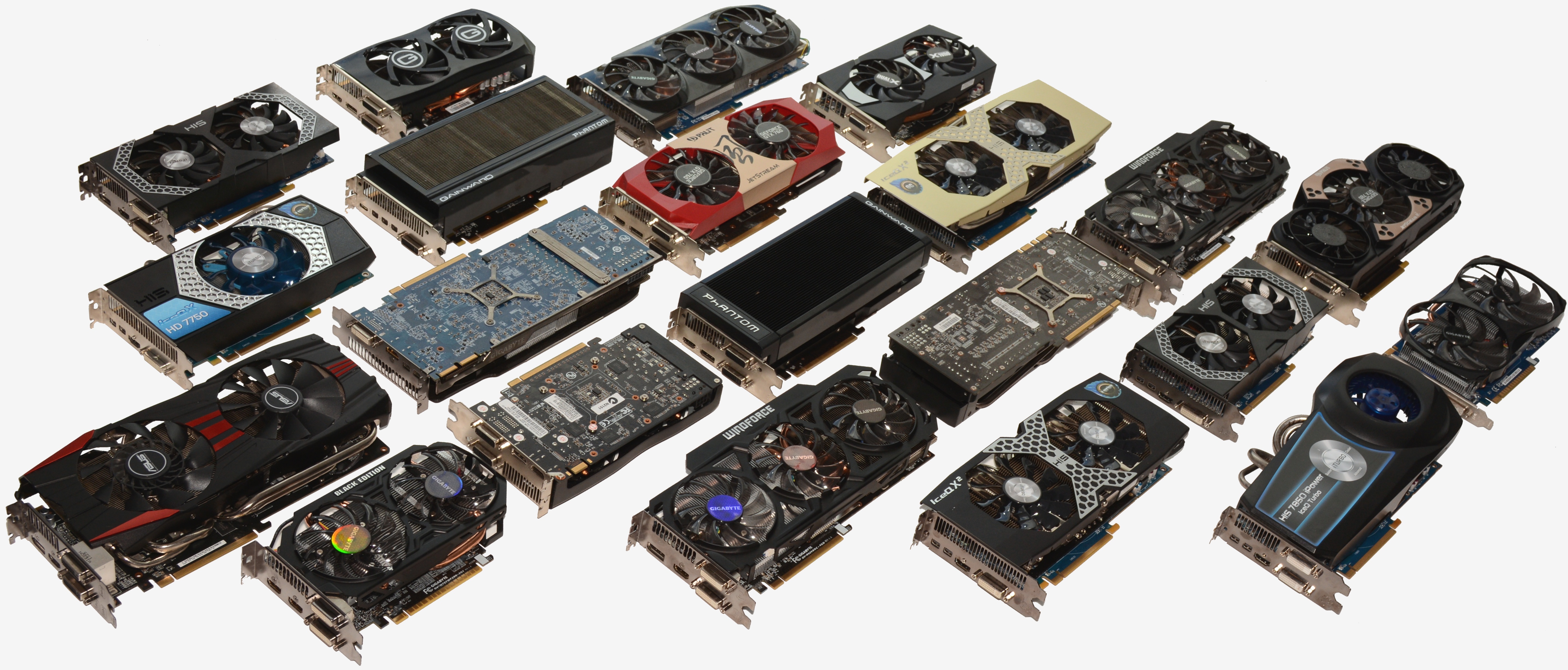
This makes the R7 265 the only viable option from AMD in the $150-$200 territory, but that's okay because it's 13% faster than the GTX 750 Ti at same price, making AMD's card an obvious choice.
With AMD winning our $100-$150 and $150-$200 categories, perhaps Nvidia will have more luck in the $200-$250 range, which includes the R9 280 for $200, the GTX 760 for slightly more at $220, and the R9 285 for $250. We can drop the R9 285 for costing 25% more than the R9 280while being only 4% faster, which leaves the R9 280 vs. the GTX 760. In that battle, Nvidia's card is 10% more expensive yet also 2% slower, making the R9 280 our pick.
If you're looking to spend $250-$300 on a gaming graphics card, the R9 280X is among your options but at $260 it has been made redundant by the now $280 R9 290, which is faced against the ill-equipped GTX 770 at $270. Although the GTX 770 is 4% cheaper, it's 16% slower, making AMD's R9 290 the smarter choice here.
The final head to head battle takes place at ~$370 between the R9 290X and GTX 970 (the GTX 780 can also be found in this price range but is pointless with the GTX 970 around). With the same price as the R9 290X, the GTX 970 is 4% slower but consumes 16% less power, so it could be the better choice.
Due to AMD's aggressive price cuts, the battle between the R9 290X and GTX 970 is closely fought, but we think Nvidia wins this one. However, it's hard to ignore the R9 290 from a value perspective as it is 24% cheaper. Given that the GTX 970 costs 32% more and delivers just 16% more performance, we have to question if you should buy either the R9 290X or GTX 970 over the much cheaper and not significantly slower R9 290.
If performance is the ultimate goal then your weapon of choice should be the GTX 980 at $580.

In a nutshell, the R7 260X is the best $100-$150 solution, the R7 265 is your card if you have $150-$200 to spend, the R9 280 is your best bet at $200-$250, and the R9 290 is a smart pick at $250-$300. If your GPU budget extends to $300-$400 we recommend the GTX 970 and if you're going to drop $400 or more the GTX 980 wins by default.

