Hi all, I want to show you how you can fix this problem in VMware, which it is a very important problem, because obviously you can't open virtual machines with it.
FIRST METHOD: If you are using Vmware Workstation or VMware Player on Windows 8.1, and have just updated the OS, specifically this update KB2995388 you may receive the error.
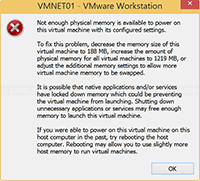
So you can remove this update from the manager of updates of Windows.
SECOND METHOD:
Run the program as administrator.

THIRD AND MOST USED METHOD:
Open the config.ini file located at C:\\Program Files(x86)\VMware\VMware Workstation.
Add this code to the file:
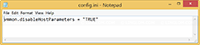
Then copy this file here: C:\\Users\Jo Man\AppData\Roaming\VMware (replace Jo Man with your username).
Finally, restart your computer, and open VMware Player/VMware Workstation and enjoy!!
FIRST METHOD: If you are using Vmware Workstation or VMware Player on Windows 8.1, and have just updated the OS, specifically this update KB2995388 you may receive the error.
So you can remove this update from the manager of updates of Windows.
SECOND METHOD:
Run the program as administrator.
THIRD AND MOST USED METHOD:
Open the config.ini file located at C:\\Program Files(x86)\VMware\VMware Workstation.
Add this code to the file:
Code:
vmmon.disableHostParameters = "TRUE"Then copy this file here: C:\\Users\Jo Man\AppData\Roaming\VMware (replace Jo Man with your username).
Finally, restart your computer, and open VMware Player/VMware Workstation and enjoy!!
Last edited: