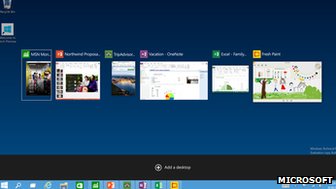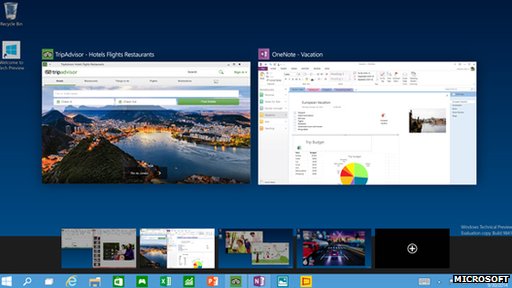- Aug 30, 2012
- 6,598
Microsoft today confirmed that Windows 10 is the next version of its operating system, thus skipping Windows 9 and going directly to a completely new operating system that also signals a fresh start for its modern platform.
Terry Myerson and Joe Belfiore took the stage in San Francisco to present the new Windows 10, revealing quite a lot of changes for an operating system that’s expected to be a game changer for the Redmond-based tech giant.
“Windows 10 represents the first step of a whole new generation of Windows. Windows 10 unlocks new experiences for customers to work, play and connect. Windows 10 embodies what our customers (both consumers and enterprises) demand and what we will deliver,” Microsoft said.
“Windows 10 will deliver the right experience on the right device at the right time. It will be our most comprehensive platform ever.”
Start menu and windows Metro apps
First and foremost, Windows 10 will bring back the Start menu, but obviously with quite a lot of improvements, including a refreshed modern look that’s very similar to the one presented by the company at the BUILD 2014 conference earlier this year.
The Start menu now incorporates live tiles that play a similar role with those on the Start screen and automatically refresh to display information from within the app, such as the weather forecast or playback information.
At the same time, the Start menu integrates a new search option that allows you to look for information both locally and online, in the same way you do on the Start screen. Bing is behind this feature too.
As presented at BUILD, the Start menu doesn’t come alone, but with improved Metro apps which can be launched directly on the desktop and come with resizable windows. They’re pretty much the same as desktop apps, so you’re not restricted to the Modern UI anymore.
Multiple desktops
The multiple desktops option is one of the key additions to Windows 10 and, just like we’ve seen in the leaked screenshots, they allow users to better manage their running apps and organize work in a more effective way.
There’s no word on how many desktops you are allowed to create and Microsoft showed a demo with 5 desktops running at the same time, but more are very likely to be supported.
Multiple desktops can be controlled with a new button on the taskbar, but also with the ALT + TAB keyboard shortcut which no longer serves as an app switch, but also as a desktop switcher.
There’s also a new button on the taskbar called task view which shows all apps that are currently open and gives you a faster way to select the one you need.
"One of things we want to do in Windows 10... is empower novice users to get better at multitasking,” Microsoft’s executives said during the live demo and these features are doing exactly that.
Improved command prompt
One of the unexpected improvements in Windows 10 is the debut of a new command prompt which is obviously aimed at more advanced users and coming to perform specific tasks faster.
It looks exactly the same as the one in Windows 8 and previous versions, but it does come with lots of new options, including Ctrl + V paste support for commands.
There’s no doubt that this particular feature really comes in handy to a lot of IT admins, so given the fact that Windows 10 is also focused on the enterprise, the revamped command prompt is a welcome addition.
Better touch support
Even though Windows 10 is so focused on the desktop, this doesn’t necessarily mean that Microsoft is ready to give up on touch.
"We have a massive amount of users who know Windows 7 well, and Windows 8 users who know touch well. We need something that works for both,” Joe Belfiore said during the San Francisco event. "We want to support those Windows 8 users who have touch machines and getting a lot of benefit out of them."
The Charms bar is still there, contrary to reports that it could be entirely removed from the desktop. Microsoft however says that its behavior or location could change before the public launch of Windows 10.
A new Start screen will also be offered for those who don’t want to stick to the Start menu, but no significant improvements such as interactive live tiles are yet available.
Availability
Windows 10 preview will debut tomorrow as part of the new Windows Insider Program and will be available for everyone who wants to give it a shot.
Microsoft however recommends users to install it on a secondary PC because it’s an unfinished product and might come with a number of bugs and issues that would affect performance.
At the same time, the company also confirmed that the final version of Windows 10 should launch by mid-2015, but there’s still no word on pricing or free upgrade options.
Overall, Windows 10 brings nothing too surprising beside what we already knew from the leaked screenshots. The name of the product is probably the most unexpected thing, but it’s a clear indication that Microsoft wants to move away from Windows 8 as fast as possible.
And don’t be too surprised if Microsoft hopes to make those running Windows 7 feel like using an outdated OS right now…