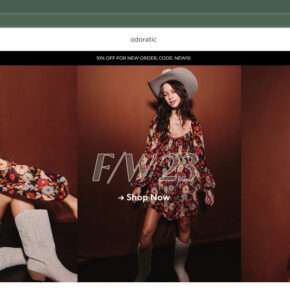When you open the Windows Task Manager, you may come across a process called “javaw.exe” running in the background. This executable file is associated with Java, a popular programming language used for developing various applications and software. However, if you are not familiar with Java or its related processes, you might wonder what javaw.exe is and whether it is safe to keep it on your system.

Understanding Javaw.exe
Javaw.exe is an executable file that belongs to the Java Runtime Environment (JRE). It is responsible for running Java applications on your computer without the need for a command prompt. The “w” in javaw.exe stands for “windowless,” indicating that it runs in the background without displaying a user interface.
Java is widely used in various industries, including web development, mobile app development, and enterprise software. Many applications and websites rely on Java to provide interactive features and functionality. Javaw.exe plays a crucial role in executing these Java-based applications seamlessly.
Is Javaw.exe Safe?
Javaw.exe is a legitimate file that is part of the Java Runtime Environment. It is not a virus or malware. However, like any other executable file, it can be exploited by malicious actors if it is compromised or used inappropriately.
If you notice multiple instances of javaw.exe running simultaneously or if it consumes an unusually high amount of system resources, it could be a sign of malware or a malicious process disguising itself as javaw.exe. In such cases, it is essential to scan your system for viruses and malware using reliable security software like Malwarebytes Free.
Should I Remove Javaw.exe?
In most cases, there is no need to remove javaw.exe from your system. It is a critical component of the Java Runtime Environment and is required for running Java-based applications. Removing or disabling javaw.exe can cause these applications to malfunction or become unusable.
However, if you suspect that javaw.exe is being misused by malware or if you encounter any issues related to its performance, it is recommended to take the following steps:
- Scan your system for viruses and malware using reputable security software like Malwarebytes Free.
- Update your Java Runtime Environment to the latest version. Outdated versions of Java can have security vulnerabilities that can be exploited by attackers.
- If you are not using any Java-based applications or if you want to minimize potential security risks, you can consider disabling Java in your web browser or uninstalling Java from your system. However, be aware that this may impact the functionality of certain applications or websites that rely on Java.
Common Issues with Javaw.exe
While javaw.exe is generally safe and reliable, there are a few common issues that users may encounter:
- High CPU Usage: If javaw.exe is consuming a significant amount of CPU resources, it can slow down your system and cause performance issues. This can happen if a Java application is poorly optimized or if there are compatibility issues with your system.
- Error Messages: Sometimes, you may encounter error messages related to javaw.exe, such as “javaw.exe has stopped working” or “javaw.exe application error.” These errors can occur due to various reasons, including corrupt Java installations, incompatible Java versions, or conflicts with other software.
If you experience any of these issues, it is recommended to troubleshoot the problem by following these steps:
- Update your Java Runtime Environment to the latest version.
- Check for any available updates for the Java-based application you are using.
- Reinstall Java to ensure a clean installation.
- If the issue persists, seek assistance from Java support forums or consult a professional IT technician.
Conclusion
Javaw.exe is an essential component of the Java Runtime Environment and is responsible for running Java applications on your computer. It is generally safe and not a virus or malware. However, if you suspect any malicious activity or encounter performance issues related to javaw.exe, it is recommended to scan your system for viruses and malware using reliable security software like Malwarebytes Free.
Remember, removing or disabling javaw.exe can cause issues with Java-based applications, so it is advisable to only take such steps if necessary. Keep your Java Runtime Environment up to date and follow best practices for online security to minimize potential risks associated with javaw.exe.