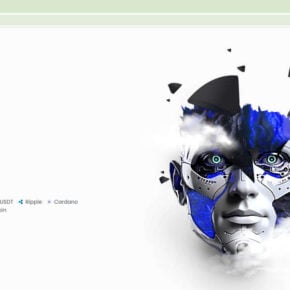When it comes to using Windows operating systems, encountering errors is not uncommon. One such error that users may come across is related to a file called ieshims.dll. In this article, we will explore what this file is, why errors occur, and how to fix them.
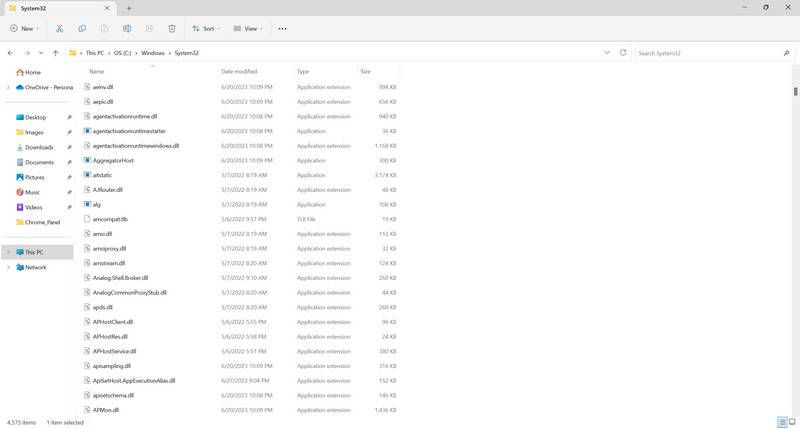
Understanding Ieshims.dll
The ieshims.dll file is a Dynamic Link Library (DLL) file that is associated with Internet Explorer. DLL files contain code and data that multiple programs can use simultaneously, which helps to improve efficiency and reduce redundancy. The purpose of the ieshims.dll file is to provide compatibility support for older versions of Internet Explorer.
When a program or application requires the use of Internet Explorer components, the ieshims.dll file is loaded to ensure compatibility. It helps to bridge the gap between the program and the older Internet Explorer components, allowing the program to function properly.
Common Errors and Causes
Despite its importance, the ieshims.dll file can sometimes cause errors. Here are some of the common errors associated with this file:
- Missing ieshims.dll file: This error occurs when the file is not found in the specified location or is accidentally deleted.
- Corrupted ieshims.dll file: If the file becomes corrupted due to malware infections, hardware issues, or software conflicts, errors may occur.
- Outdated version of Internet Explorer: If the installed version of Internet Explorer is outdated, it may cause compatibility issues with the ieshims.dll file.
Fixing Ieshims.dll Errors
Now that we understand the common errors associated with the ieshims.dll file, let’s explore some methods to fix them:
Method 1: Reinstall Internet Explorer
If the error is caused by an outdated version of Internet Explorer, reinstalling the browser can help resolve the issue. Follow these steps:
- Open the Control Panel and navigate to “Programs” or “Programs and Features”.
- Click on “Turn Windows features on or off”.
- Locate Internet Explorer in the list of features and uncheck the box to disable it.
- Restart your computer.
- Repeat steps 1 and 2, but this time check the box next to Internet Explorer to enable it.
- Restart your computer again.
Method 2: Replace the Ieshims.dll File
If the error is caused by a missing or corrupted ieshims.dll file, you can try replacing it with a fresh copy. Here’s how:
- Visit a trusted DLL file download website, such as DLL-Files.com.
- Search for “ieshims.dll” and download the file.
- Locate the downloaded file and copy it.
- Paste the file into the following directory:
C:WindowsSystem32. - Restart your computer.
Method 3: Scan for Malware
In some cases, errors related to the ieshims.dll file can be caused by malware infections. It is recommended to scan your computer for viruses and malware using a reliable antivirus software. We recommend using Malwarebytes Free, a trusted and effective antivirus tool.
Conclusion
The ieshims.dll file plays a crucial role in ensuring compatibility between programs and older versions of Internet Explorer. However, errors can occur due to various reasons such as missing or corrupted files, as well as outdated versions of Internet Explorer. By following the methods outlined in this article, you can effectively fix ieshims.dll errors and ensure the smooth functioning of your Windows operating system.