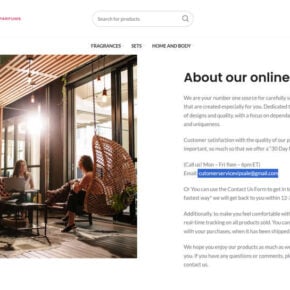When you open the Task Manager on your Windows computer, you may notice that there are several processes running in the background. One of these processes that you might come across is the Spotify process. This might raise some questions in your mind, such as why is Spotify running in the Task Manager and what does it do? In this article, we will explore the reasons behind Spotify’s presence in the Task Manager and shed light on its functionality.

Understanding Spotify Process
Spotify is a popular music streaming platform that allows users to listen to their favorite songs, discover new music, and create personalized playlists. To provide a seamless music streaming experience, Spotify runs several processes in the background, one of which is visible in the Task Manager.
The Spotify process in the Task Manager is responsible for managing various aspects of the application, including playback, user interface, and communication with the Spotify servers. It ensures that the music streams smoothly and that users can interact with the application without any glitches.
Why Does Spotify Run in the Background?
Spotify runs in the background for several reasons:
- Continuous Playback: One of the key features of Spotify is its ability to provide uninterrupted music playback. By running in the background, Spotify ensures that the music keeps playing even when you switch to a different application or lock your computer. This allows users to enjoy their favorite songs without any interruptions.
- Notifications and Updates: Spotify needs to stay active in the background to provide notifications about new releases, personalized playlists, and updates to the application. By running in the background, Spotify can deliver these notifications in real-time, keeping users informed about the latest music trends and updates.
- Offline Listening: Spotify offers an offline mode that allows users to download their favorite songs and listen to them without an internet connection. To enable offline listening, Spotify needs to run in the background to manage the downloaded songs and ensure a seamless playback experience.
- Syncing Across Devices: Spotify allows users to access their music library and playlists across multiple devices. By running in the background, Spotify can sync the user’s preferences, playlists, and listening history across devices, ensuring a consistent experience regardless of the device being used.
Is Spotify Running in Task Manager a Cause for Concern?
Seeing Spotify running in the Task Manager is generally not a cause for concern. It is a normal behavior of the application and indicates that Spotify is actively working in the background to provide its services. However, if you notice any unusual behavior or excessive resource usage by the Spotify process, it is recommended to investigate further.
If you suspect that the Spotify process might be infected with malware or causing performance issues, it is advisable to run a scan with a reliable antivirus software. Malwarebytes Free is a trusted antivirus program that can help detect and remove any potential threats. You can download Malwarebytes Free from their official website and run a scan to ensure the security of your system. Malwarebytes Free.
Conclusion
The presence of the Spotify process in the Task Manager is a normal occurrence and indicates that Spotify is actively running in the background to provide its music streaming services. It ensures continuous playback, delivers notifications and updates, enables offline listening, and syncs user preferences across devices. While seeing Spotify in the Task Manager is generally not a cause for concern, it is important to monitor its behavior and resource usage. If you suspect any issues, it is recommended to run a scan with a reliable antivirus software like Malwarebytes Free to ensure the security and performance of your system.