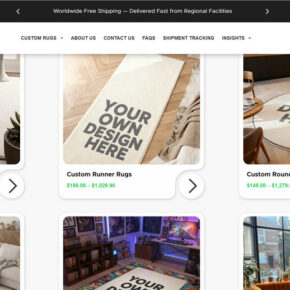When you open the Task Manager on your Windows computer, you may notice a process called “Microsoft.Photos” running in the background. This can be a cause for concern for some users, as they may wonder why this process is running and if it poses any security risks. In this article, we will explore the Microsoft.Photos process, its purpose, and why it is running in Task Manager.

What is the Microsoft.Photos process?
The Microsoft.Photos process is a legitimate component of the Windows operating system. It is associated with the Microsoft Photos app, which is a default photo viewer and editor included in Windows 10. The process is responsible for handling various tasks related to the app, such as displaying images, editing photos, and managing the app’s functionality.
When you open the Microsoft Photos app or interact with image files on your computer, the Microsoft.Photos process is launched to handle these operations. It runs in the background to ensure smooth performance and quick response times when using the app.
Why is the Microsoft.Photos process running in Task Manager?
The Microsoft.Photos process running in Task Manager is a normal occurrence and does not indicate any malicious activity or security threat. It is simply a background process associated with the Microsoft Photos app, which is a legitimate and built-in component of Windows 10.
There are several reasons why the Microsoft.Photos process may be running in Task Manager:
- Active use of the Microsoft Photos app: If you are currently using the Microsoft Photos app or have recently interacted with image files, the process will be running to handle these operations.
- Background tasks: The Microsoft.Photos process may also run in the background to perform tasks such as indexing and organizing your photo library, syncing with cloud services, or generating thumbnails for faster image loading.
- Startup settings: If you have configured the Microsoft Photos app to launch at startup, the process will be initiated automatically when you start your computer.
It is important to note that the Microsoft.Photos process should not consume excessive system resources or cause any performance issues. If you notice unusually high CPU or memory usage by the process, it could indicate a problem with the app or your system. In such cases, it is recommended to scan your computer for viruses or malware using a reliable security software like Malwarebytes Free.
Can the Microsoft.Photos process be disabled?
While the Microsoft.Photos process is an integral part of the Microsoft Photos app, it is possible to disable it if you do not use the app or prefer to use an alternative photo viewer/editor. However, it is important to note that disabling the process may prevent the Microsoft Photos app from functioning properly.
To disable the Microsoft.Photos process, you can follow these steps:
- Open the Microsoft Photos app on your Windows computer.
- Click on the three-dot menu icon in the top-right corner of the app.
- Select “Settings” from the dropdown menu.
- In the Settings menu, scroll down to the “Startup” section.
- Toggle off the “Open the Photos app when this PC wakes from sleep” option.
By disabling the startup option, you can prevent the Microsoft.Photos process from running automatically when your computer wakes from sleep. However, keep in mind that this will only disable the process during startup and not when you actively use the app or interact with image files.
Conclusion
The Microsoft.Photos process running in Task Manager is a normal and legitimate component of the Windows operating system. It is associated with the Microsoft Photos app and is responsible for handling various tasks related to the app’s functionality. While it may be a cause for concern for some users, it does not pose any security risks.
If you notice any unusual behavior or high resource usage by the Microsoft.Photos process, it is recommended to scan your computer for viruses or malware using a reliable security software like Malwarebytes Free. Disabling the process is possible but may affect the functionality of the Microsoft Photos app.
Understanding the purpose and functionality of the Microsoft.Photos process can help alleviate any concerns and ensure a smooth experience when using the Microsoft Photos app on your Windows computer.