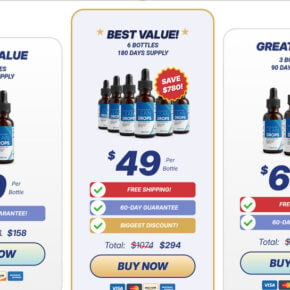When you open the Task Manager on your Windows computer, you may notice a process called “ASUS AI Suite” running in the background. This can be a cause for concern for some users, as they may wonder why this process is running and if it poses any security risks. In this article, we will explore the ASUS AI Suite process, its purpose, and why it is running in Task Manager.

What is ASUS AI Suite?
ASUS AI Suite is a software utility developed by ASUS, a leading manufacturer of computer hardware and electronics. It is designed to provide users with a comprehensive set of tools and features to optimize and monitor their ASUS motherboard and other compatible hardware components.
The suite includes various modules that allow users to control and adjust settings related to overclocking, power management, fan speed, and more. It also provides real-time monitoring of system parameters such as CPU temperature, voltage, and fan speeds.
Why is ASUS AI Suite Running in Task Manager?
ASUS AI Suite runs in the background as a system service to ensure that the features and functionalities it provides are available to the user at all times. It starts automatically when you boot up your computer and remains active in the background, even if you don’t explicitly launch the AI Suite application.
The reason why ASUS AI Suite runs in Task Manager is that it needs to continuously monitor and manage the hardware components connected to your ASUS motherboard. By running as a background process, it can provide real-time updates and adjustments to optimize the performance and stability of your system.
Is ASUS AI Suite Safe?
ASUS AI Suite is a legitimate software developed by ASUS and is generally considered safe to use. However, like any software, it is essential to ensure that you download and install it from official and trusted sources to avoid potential security risks.
If you have concerns about the legitimacy or safety of the ASUS AI Suite process running on your computer, you can perform a scan with Malwarebytes Free or any other reputable antivirus software to check for any malware or malicious activity.
How to Disable or Remove ASUS AI Suite?
If you no longer wish to use ASUS AI Suite or want to disable it temporarily, you can do so by following these steps:
- Open the AI Suite application on your computer.
- Navigate to the settings or preferences section.
- Look for an option to disable or exit the AI Suite.
- Click on the option to disable or exit the AI Suite.
If you want to remove ASUS AI Suite completely from your computer, you can uninstall it through the Control Panel or using a dedicated uninstaller tool. Here’s how:
- Open the Control Panel on your computer.
- Click on “Uninstall a program” or “Programs and Features.”
- Locate ASUS AI Suite in the list of installed programs.
- Right-click on ASUS AI Suite and select “Uninstall” or “Remove.”
- Follow the on-screen instructions to complete the uninstallation process.
It is worth noting that removing ASUS AI Suite may result in the loss of certain functionalities and features provided by the software. If you are unsure about whether to remove it, you can consult the official ASUS support or community forums for guidance.
Conclusion
The ASUS AI Suite process running in Task Manager is a legitimate software utility developed by ASUS to optimize and monitor ASUS motherboards and compatible hardware components. It runs in the background as a system service to provide real-time updates and adjustments for improved system performance.
While ASUS AI Suite is generally safe to use, it is essential to download and install it from official and trusted sources. If you have concerns about its legitimacy or safety, you can perform a scan with Malwarebytes Free or other reputable antivirus software.
If you no longer wish to use ASUS AI Suite, you can disable or remove it through the application settings or the Control Panel. However, removing it may result in the loss of certain functionalities provided by the software.
By understanding the purpose and functionality of ASUS AI Suite, you can make informed decisions regarding its usage and ensure the optimal performance of your ASUS hardware components.