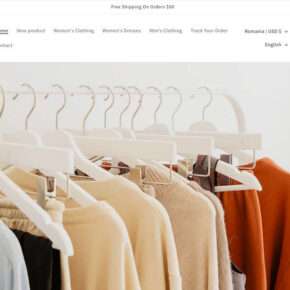When it comes to computer hardware, there are numerous components that work together to ensure smooth and efficient operation. One such component is the Realtek Card Reader, which plays a crucial role in reading and transferring data from memory cards to your computer. In this article, we will explore what the Realtek Card Reader is, its importance, and whether or not you should consider uninstalling it.

What is the Realtek Card Reader?
The Realtek Card Reader is a hardware component found in many laptops and desktop computers. It is responsible for reading and transferring data from various types of memory cards, such as SD cards, microSD cards, and MMC cards. The card reader is typically located on the side or front of the computer, allowing easy access for inserting and removing memory cards.
Realtek Semiconductor Corp., a Taiwanese company, is a leading manufacturer of integrated circuits, including the Realtek Card Reader. Their card reader technology is widely used in many computer systems due to its reliability and compatibility with different memory card formats.
Importance of the Realtek Card Reader
The Realtek Card Reader is an essential component for individuals who frequently use memory cards to transfer or access data. Here are some key reasons why the card reader is important:
- Convenience: The card reader provides a convenient way to transfer data between your computer and memory cards. Instead of relying on external card readers or adapters, you can simply insert the memory card into the built-in card reader.
- Compatibility: Realtek Card Readers support a wide range of memory card formats, ensuring compatibility with various devices and operating systems. This versatility allows you to use different types of memory cards without the need for additional hardware.
- Speed: The card reader utilizes high-speed data transfer protocols, such as USB 3.0 or USB 3.1, to ensure fast and efficient data transfer between the memory card and your computer. This is particularly important when dealing with large files or when time is of the essence.
- Integration: The Realtek Card Reader is seamlessly integrated into the computer system, making it a reliable and efficient solution for reading and transferring data from memory cards. It eliminates the need for external devices, reducing clutter and simplifying the overall user experience.
Should I Uninstall the Realtek Card Reader?
While the Realtek Card Reader is an important component for many users, there may be instances where you might consider uninstalling it. Here are a few scenarios where uninstalling the card reader could be a viable option:
1. Malfunctioning or Incompatible Card Reader
If you are experiencing issues with your Realtek Card Reader, such as it not recognizing memory cards or causing system instability, it may be worth considering uninstalling and reinstalling the driver software. This can help resolve any software-related issues that may be causing the malfunction.
Additionally, if you have upgraded your operating system and the Realtek Card Reader is no longer compatible, uninstalling it and installing an updated driver from the manufacturer’s website may be necessary.
Before uninstalling the card reader, it is recommended to scan your computer for malware using a reliable antivirus software or Malwarebytes Free. Malware can sometimes interfere with the proper functioning of hardware components, including the card reader.
2. Limited Usage of Memory Cards
If you rarely use memory cards or have alternative methods for transferring data, such as USB cables or cloud storage, you may consider uninstalling the Realtek Card Reader to free up system resources. Removing unnecessary hardware components can help optimize your computer’s performance and reduce clutter.
3. Security Concerns
In some cases, security concerns may arise due to vulnerabilities in the card reader’s driver software. If you come across reports of security vulnerabilities or if your antivirus software flags the card reader driver as a potential threat, it is advisable to uninstall it and seek an updated version from the manufacturer.
Conclusion
The Realtek Card Reader is an important component that provides convenience, compatibility, and speed when it comes to reading and transferring data from memory cards. While it is generally recommended to keep the card reader installed, there may be situations where uninstalling it becomes necessary.
If you are experiencing issues with the card reader, such as malfunctioning or compatibility problems, consider uninstalling and reinstalling the driver software or updating it from the manufacturer’s website. Additionally, if you rarely use memory cards or have security concerns, removing the card reader can help optimize your computer’s performance and address potential vulnerabilities.
Remember to scan your computer for malware using a reliable antivirus software or Malwarebytes Free before uninstalling any hardware components. This will help ensure that any issues are not caused by malware or other malicious software.
In conclusion, the decision to uninstall the Realtek Card Reader should be based on your specific needs and circumstances. Evaluate the importance of the card reader in your daily computer usage and consider the potential benefits and drawbacks before making a decision.