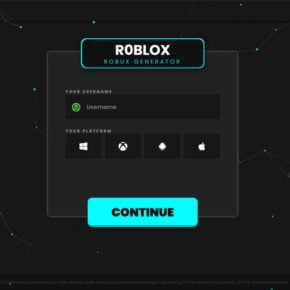Microsoft OneDrive is a cloud storage service provided by Microsoft that allows users to store, sync, and share files across multiple devices. With its seamless integration into the Windows operating system and various productivity tools, OneDrive has become a popular choice for individuals and businesses alike. However, some users may question whether they should uninstall OneDrive due to concerns about privacy, security, or simply not needing the service. In this article, we will explore what Microsoft OneDrive is, its features and benefits, potential drawbacks, and help you make an informed decision about whether or not to uninstall it.

What is Microsoft OneDrive?
Microsoft OneDrive is a cloud-based storage service that allows users to store, sync, and share files and folders across multiple devices. It offers a generous amount of free storage space (currently 5GB) and provides additional storage options through subscription plans. OneDrive is integrated into the Windows operating system, making it easy to access and manage files directly from File Explorer.
OneDrive offers several features that enhance productivity and collaboration. Users can easily share files and folders with others, control access permissions, and collaborate in real-time on documents using Microsoft Office Online. It also provides automatic backup and versioning, ensuring that files are protected and can be restored if necessary.
Benefits of Using Microsoft OneDrive
There are several benefits to using Microsoft OneDrive:
- Seamless Integration: OneDrive is seamlessly integrated into the Windows operating system, making it easy to access and manage files directly from File Explorer. This integration extends to other Microsoft products, such as Office Online, allowing for seamless collaboration and productivity.
- File Syncing: OneDrive automatically syncs files and folders across devices, ensuring that the latest version is always available. This feature is particularly useful for individuals who work on multiple devices or teams collaborating on projects.
- File Sharing and Collaboration: OneDrive makes it easy to share files and folders with others, control access permissions, and collaborate in real-time on documents using Microsoft Office Online. This feature is especially valuable for remote teams or individuals working on joint projects.
- Automatic Backup and Versioning: OneDrive automatically backs up files and provides versioning, allowing users to restore previous versions of files if needed. This feature provides an added layer of protection against accidental deletions or file corruption.
- Mobile Access: OneDrive has mobile apps for iOS and Android devices, enabling users to access and manage their files on the go. This feature is particularly useful for individuals who frequently work from their smartphones or tablets.
Drawbacks of Using Microsoft OneDrive
While Microsoft OneDrive offers numerous benefits, there are a few potential drawbacks to consider:
- Privacy Concerns: One concern some users have is the privacy of their files stored on OneDrive. While Microsoft has implemented security measures to protect user data, it is important to understand that cloud storage services are not immune to data breaches or unauthorized access. It is advisable to use strong passwords, enable two-factor authentication, and regularly monitor account activity to mitigate these risks.
- Internet Dependency: OneDrive relies on an internet connection to sync files and access stored data. If you have limited or unreliable internet access, this may impact your ability to work with files stored on OneDrive.
- Storage Limitations: While OneDrive offers a generous amount of free storage (5GB), it may not be sufficient for users with large file collections or those who require extensive collaboration and file sharing. Additional storage options are available through subscription plans, but they come at an additional cost.
Should You Uninstall Microsoft OneDrive?
Whether or not you should uninstall Microsoft OneDrive depends on your specific needs and concerns. Here are a few scenarios to consider:
- Scenario 1: You Value Seamless Integration and Productivity
If you frequently use Windows and other Microsoft products, rely on seamless integration, and find value in the productivity features offered by OneDrive, it is recommended to keep it installed. OneDrive’s integration with Windows and Office Online can significantly enhance your workflow and collaboration capabilities. - Scenario 2: Privacy and Security are Top Concerns
If you have significant privacy and security concerns and prefer to have full control over your files, you may consider uninstalling OneDrive. However, it is important to note that cloud storage services, in general, have similar privacy and security considerations. If you choose to uninstall OneDrive, make sure to have an alternative backup solution in place to protect your files. - Scenario 3: Limited Storage Needs or Alternative Solutions
If you have limited storage needs or prefer to use alternative cloud storage solutions, you may choose to uninstall OneDrive. There are several other cloud storage providers available, such as Google Drive or Dropbox, that offer similar functionality. Evaluate your storage requirements and compare the features and pricing of different providers to make an informed decision.
Before uninstalling OneDrive, it is advisable to back up any important files stored on the service. Additionally, it is always a good practice to scan your computer for malware using a reliable antivirus software like Malwarebytes Free to ensure your system is clean.
Conclusion
Microsoft OneDrive is a powerful cloud storage service that offers seamless integration, file syncing, collaboration features, and automatic backup. While it has numerous benefits, it is important to consider potential drawbacks such as privacy concerns, internet dependency, and storage limitations. Whether or not to uninstall OneDrive depends on your specific needs and concerns. Evaluate your requirements, consider alternative solutions, and make an informed decision based on your priorities. Remember to back up your files and ensure your system is secure before making any changes.