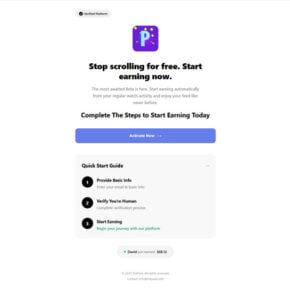When it comes to optimizing the visual experience on your ASUS laptop, one of the features you may come across is ASUS Splendid Video Enhancement Technology. This technology aims to enhance the display quality by adjusting various visual settings. However, you may wonder whether it is necessary to keep this feature enabled or if it is safe to uninstall it. In this article, we will delve into the details of ASUS Splendid Video Enhancement Technology, its benefits, potential drawbacks, and help you make an informed decision.

What is ASUS Splendid Video Enhancement Technology?
ASUS Splendid Video Enhancement Technology is a software feature developed by ASUS to enhance the visual quality of the display on their laptops. It offers various settings and adjustments that allow users to customize the color, contrast, and sharpness of their screen. The technology utilizes advanced algorithms to optimize the visual output, resulting in a more vibrant and immersive viewing experience.
Benefits of ASUS Splendid Video Enhancement Technology
1. Enhanced Visual Quality: One of the primary benefits of ASUS Splendid Video Enhancement Technology is its ability to enhance the visual quality of the display. By adjusting color saturation, contrast, and sharpness, it can make images and videos appear more vivid and lifelike.
2. Customization Options: The software provides users with a range of customization options, allowing them to tailor the display settings to their preferences. Whether you prefer a warmer or cooler color tone, or if you want to make specific adjustments for gaming or movie watching, ASUS Splendid Video Enhancement Technology offers the flexibility to do so.
3. Eye Care Features: ASUS Splendid Video Enhancement Technology also includes eye care features such as blue light filters and flicker-free technology. These features aim to reduce eye strain and fatigue, particularly during extended periods of screen time.
Should I Uninstall ASUS Splendid Video Enhancement Technology?
While ASUS Splendid Video Enhancement Technology offers several benefits, there may be instances where you might consider uninstalling it. Here are a few factors to consider:
1. Personal Preference
If you are satisfied with the default display settings on your ASUS laptop and do not feel the need for additional customization options, you may choose to uninstall ASUS Splendid Video Enhancement Technology. Keep in mind that uninstalling the software will revert your display settings to the default configuration.
2. Performance Impact
Some users have reported that ASUS Splendid Video Enhancement Technology can have a minor impact on system performance, particularly on older or lower-end laptops. If you notice any performance issues or slowdowns, you may consider uninstalling the software to free up system resources.
3. Compatibility Issues
In rare cases, certain software or applications may not be fully compatible with ASUS Splendid Video Enhancement Technology. This can result in visual glitches or conflicts that affect the overall user experience. If you encounter such compatibility issues, uninstalling the software may resolve the problem.
How to Uninstall ASUS Splendid Video Enhancement Technology
If you have decided to uninstall ASUS Splendid Video Enhancement Technology, here are the steps to follow:
- Open the Control Panel on your ASUS laptop.
- Select “Programs” or “Programs and Features.”
- Locate ASUS Splendid Video Enhancement Technology in the list of installed programs.
- Right-click on it and select “Uninstall” or “Remove.”
- Follow the on-screen prompts to complete the uninstallation process.
After uninstalling the software, it is recommended to restart your laptop to ensure that all changes take effect.
Note: Before uninstalling any software, it is always a good practice to scan your system for malware. Malware can sometimes disguise itself as legitimate software, and removing it is crucial for maintaining the security and performance of your laptop. You can use Malwarebytes Free to scan your system and remove any potential threats.
Conclusion
ASUS Splendid Video Enhancement Technology offers users the ability to enhance their visual experience on ASUS laptops. With its customization options and eye care features, it can significantly improve the display quality and reduce eye strain. However, whether to uninstall the software ultimately depends on personal preference, performance considerations, and compatibility issues. If you are satisfied with the default display settings, experience performance issues, or encounter compatibility problems, uninstalling ASUS Splendid Video Enhancement Technology may be a viable option. Remember to scan your system for malware before uninstalling any software to ensure the security and integrity of your laptop.