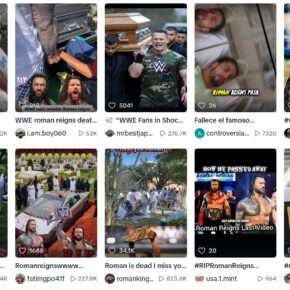CyberLink PowerDVD 12 is a popular media player software that allows users to play various types of media files, including DVDs, Blu-ray discs, and video files. It offers a range of features and functionalities that enhance the viewing experience, such as high-quality video playback, support for 3D content, and advanced audio technologies.

The Features of CyberLink PowerDVD 12
CyberLink PowerDVD 12 comes with a wide array of features that make it a popular choice among media enthusiasts. Some of its key features include:
- High-quality video playback: PowerDVD 12 supports various video formats, including MPEG-4, H.264, and AVI, ensuring that users can enjoy their favorite movies and TV shows in stunning clarity.
- 3D support: The software is capable of playing 3D content, allowing users to immerse themselves in a truly captivating viewing experience.
- Enhanced audio technologies: PowerDVD 12 supports various audio technologies, such as Dolby Digital and DTS, providing users with a rich and immersive audio experience.
- Media library organization: The software offers a media library feature that allows users to organize their media files in a convenient and user-friendly manner.
- Online streaming: PowerDVD 12 enables users to stream online content from popular platforms like YouTube and Vimeo, expanding their entertainment options.
Should You Remove CyberLink PowerDVD 12?
While CyberLink PowerDVD 12 offers a range of impressive features, there are several factors to consider when deciding whether to remove it from your system.
1. Usage Frequency
If you rarely use PowerDVD 12 or have alternative media player software that meets your needs, removing it may free up valuable system resources and improve overall performance. Uninstalling unnecessary software can help streamline your system and reduce clutter.
2. Security Concerns
It’s important to consider the security implications of keeping PowerDVD 12 installed on your system. Like any software, PowerDVD 12 may have vulnerabilities that could be exploited by cybercriminals. Regularly updating the software to the latest version can help mitigate these risks. Additionally, running a scan with Malwarebytes Free can help detect and remove any potential malware or unwanted programs.
3. Disk Space
If you are running low on disk space, removing PowerDVD 12 can free up several gigabytes of storage. This can be particularly beneficial if you have a small SSD or are looking to optimize your system’s performance.
4. Alternative Media Players
Consider whether there are alternative media player software options that better suit your needs. There are numerous free and paid media player applications available that offer similar or even more advanced features than PowerDVD 12. Researching and trying out different options can help you find the best media player for your specific requirements.
Conclusion
CyberLink PowerDVD 12 is a feature-rich media player software that offers high-quality video playback, 3D support, and advanced audio technologies. Whether you should remove it depends on factors such as your usage frequency, security concerns, available disk space, and alternative media player options. Consider your specific needs and preferences before making a decision. If you choose to uninstall PowerDVD 12, remember to regularly update your software and run a scan with Malwarebytes Free to ensure the security of your system.