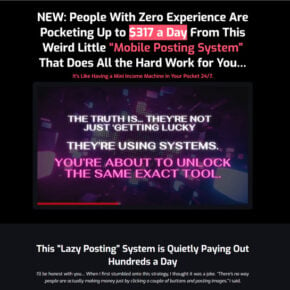Microsoft Games for Windows Marketplace is a digital distribution platform for PC games developed by Microsoft. It was launched in 2009 as a successor to the now-defunct Games for Windows Live service. The marketplace offers a wide range of games from various genres, including action, adventure, role-playing, strategy, and more. While it may seem like a convenient platform for gamers, there are certain factors to consider when deciding whether to keep or remove it from your system.

The Pros of Microsoft Games for Windows Marketplace
Before diving into the question of whether to remove Microsoft Games for Windows Marketplace, let’s explore some of its advantages:
- Wide Selection of Games: The marketplace offers a vast library of games, including both popular titles and indie gems. Whether you’re a fan of AAA blockbusters or prefer niche indie games, you’re likely to find something that suits your taste.
- Convenience: With Microsoft Games for Windows Marketplace, you can easily browse, purchase, and download games directly to your PC. This eliminates the need for physical copies or additional software installations.
- Integration with Xbox Live: If you’re an Xbox Live user, the marketplace provides seamless integration with your Xbox Live account. This allows you to earn achievements, track your game progress, and connect with friends across both platforms.
- Regular Updates: Microsoft Games for Windows Marketplace receives regular updates and improvements, ensuring a smooth and secure gaming experience. These updates often include bug fixes, performance enhancements, and new features.
The Cons of Microsoft Games for Windows Marketplace
While Microsoft Games for Windows Marketplace offers several benefits, there are also some drawbacks to consider:
- Compatibility Issues: Some users have reported compatibility issues with certain games on the marketplace. These issues can range from performance problems to crashes and technical glitches. It’s important to check the system requirements and user reviews before purchasing a game.
- Limited Game Library: Although the marketplace has a wide selection of games, it may not have every title you’re looking for. Some popular games may be exclusive to other platforms or not available on the marketplace at all.
- Dependency on Microsoft Services: Microsoft Games for Windows Marketplace relies on various Microsoft services, such as Windows Live ID and Games for Windows Live. If these services are discontinued or face technical issues, it could impact your ability to access and play games on the marketplace.
- Privacy Concerns: Like any online platform, Microsoft Games for Windows Marketplace collects and stores user data. While Microsoft has implemented security measures to protect user information, there is always a risk of data breaches or unauthorized access.
Should You Remove Microsoft Games for Windows Marketplace?
Deciding whether to remove Microsoft Games for Windows Marketplace ultimately depends on your personal preferences and gaming habits. Here are a few scenarios where removing the marketplace might be a good idea:
- If you primarily use other gaming platforms: If you already have a preferred gaming platform, such as Steam or Epic Games Store, and rarely use Microsoft Games for Windows Marketplace, it may be unnecessary to keep it installed.
- If you encounter compatibility issues: If you frequently experience compatibility issues or technical glitches with games on the marketplace, it might be worth considering removal to avoid frustration and wasted time.
- If you prioritize privacy and data security: If you’re concerned about the privacy of your personal information and want to minimize your exposure to potential data breaches, removing the marketplace can be a proactive step.
How to Remove Microsoft Games for Windows Marketplace
If you’ve decided to remove Microsoft Games for Windows Marketplace from your system, here’s a step-by-step guide:
- Open the Control Panel on your Windows PC.
- Select “Uninstall a program” or “Programs and Features.”
- Locate Microsoft Games for Windows Marketplace in the list of installed programs.
- Right-click on Microsoft Games for Windows Marketplace and select “Uninstall.”
- Follow the on-screen prompts to complete the uninstallation process.
After removing Microsoft Games for Windows Marketplace, it’s recommended to perform a thorough scan of your system for any potential malware or unwanted programs. Malwarebytes Free is a reliable and effective tool for detecting and removing malware.
Conclusion
Microsoft Games for Windows Marketplace offers a convenient platform for PC gamers to browse, purchase, and download games. It has a wide selection of titles and integrates seamlessly with Xbox Live. However, there are compatibility issues, a limited game library, and privacy concerns to consider. Whether to remove the marketplace depends on your personal preferences, gaming habits, and priorities. If you rarely use the marketplace, encounter compatibility issues, or prioritize privacy, removing it might be a good decision. Remember to perform a malware scan after uninstallation to ensure the security of your system.