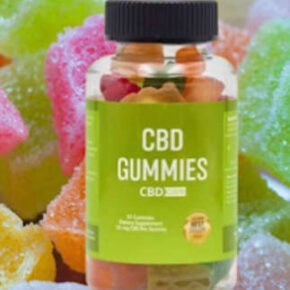Classic Shell is a software program developed by IvoSoft that allows users to customize the appearance and functionality of the Windows Start menu. It provides a range of features and options that can enhance the user experience and make navigating the operating system more efficient. However, some users may question whether they should remove Classic Shell from their system. In this article, we will explore what Classic Shell is, its benefits and drawbacks, and provide insights to help you make an informed decision.

What is Classic Shell?
Classic Shell is a free and open-source software program that allows users to customize the Start menu in Windows operating systems. It was created by Ivo Beltchev, a software developer who wanted to bring back the classic Start menu from older versions of Windows to newer versions, such as Windows 7, 8, and 10.
Classic Shell offers a range of features, including:
- Customizable Start menu: Users can choose from different styles and layouts for their Start menu, including classic Windows 7, XP, or even a custom design.
- Enhanced search functionality: Classic Shell improves the search feature in Windows by allowing users to search for files, folders, and programs directly from the Start menu.
- Additional toolbar options: Users can add or remove toolbars, such as a clock, calendar, or a customizable toolbar with shortcuts to frequently used programs.
- Windows Explorer customization: Classic Shell also provides options to customize the Windows Explorer interface, including adding a customizable toolbar and enabling a classic-style navigation pane.
Benefits of Classic Shell
Classic Shell offers several benefits that can enhance the user experience and improve productivity. Some of the key advantages include:
- Customization: Classic Shell allows users to personalize their Start menu and Windows Explorer interface according to their preferences. This can make the operating system feel more familiar and comfortable, especially for users who are accustomed to older versions of Windows.
- Improved search functionality: The enhanced search feature in Classic Shell enables users to quickly find files, folders, and programs without having to navigate through multiple menus or windows. This can save time and make the overall user experience more efficient.
- Increased productivity: By providing additional toolbar options and customization features, Classic Shell can help users access frequently used programs and tools more easily. This can streamline workflow and improve productivity, particularly for power users or individuals who rely heavily on specific applications.
- Compatibility: Classic Shell is compatible with various versions of Windows, including Windows 7, 8, and 10. This means that users can enjoy the benefits of Classic Shell regardless of the operating system they are using.
Drawbacks of Classic Shell
While Classic Shell offers numerous benefits, it is important to consider the potential drawbacks before deciding whether to remove it from your system. Some of the drawbacks include:
- Compatibility issues: Although Classic Shell is designed to be compatible with different versions of Windows, there is a possibility of compatibility issues with certain software programs or updates. These issues can result in system instability or conflicts that may require troubleshooting or removal of Classic Shell.
- Security concerns: Classic Shell is a third-party software program, and as with any software, there is a potential risk of security vulnerabilities. While Classic Shell itself is not known to be malicious, it is always recommended to exercise caution when installing and using third-party software. Regularly scanning your system for malware using Malwarebytes Free or a similar reputable antivirus program can help mitigate these risks.
- Dependency on third-party software: Classic Shell relies on third-party software components to function properly. If these components become outdated or are no longer supported, it may affect the performance or functionality of Classic Shell.
Should I Remove Classic Shell?
Deciding whether to remove Classic Shell from your system ultimately depends on your personal preferences and requirements. Here are some factors to consider:
- Usability: If you find the default Windows Start menu and interface to be sufficient for your needs, you may not need to use Classic Shell. However, if you prefer a more customizable and familiar interface, Classic Shell can be a valuable addition.
- Compatibility: If you encounter compatibility issues or experience system instability after installing Classic Shell, it may be worth considering its removal. In such cases, it is recommended to seek assistance from technical support or consult online forums for troubleshooting steps.
- Security: If you are concerned about potential security vulnerabilities associated with third-party software, you may choose to remove Classic Shell. Regularly scanning your system for malware using Malwarebytes Free or a reputable antivirus program can help ensure the safety of your system.
Summary
Classic Shell by IvoSoft is a software program that allows users to customize the Start menu and Windows Explorer interface in Windows operating systems. It offers a range of features and benefits, including enhanced search functionality, increased productivity, and customization options. However, there are potential drawbacks to consider, such as compatibility issues and security concerns. Ultimately, the decision to remove Classic Shell depends on individual preferences, usability, compatibility, and security considerations. By weighing the pros and cons, you can make an informed decision that best suits your needs and requirements.