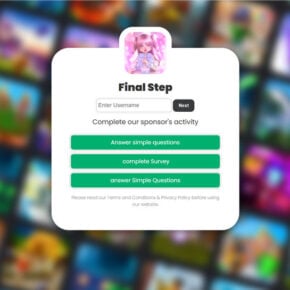When it comes to data backup and storage, many users turn to online backup services to ensure the safety and accessibility of their important files. Toshiba, a well-known technology company, offers its own online backup solution called Toshiba Online Backup. In this article, we will explore what Toshiba Online Backup is, how it works, and whether or not you should consider removing it from your system.

What is Toshiba Online Backup?
Toshiba Online Backup is a cloud-based backup service provided by Toshiba. It allows users to securely store their files and data on remote servers, ensuring that their information is protected and accessible from anywhere with an internet connection. The service offers features such as automatic backups, file synchronization, and file sharing.
With Toshiba Online Backup, users can choose which files and folders they want to back up and set up automatic backups to ensure that their data is always up to date. The service also provides file versioning, allowing users to restore previous versions of their files in case of accidental deletion or modification.
How Does Toshiba Online Backup Work?
Toshiba Online Backup works by utilizing cloud storage technology. When a user signs up for the service, they are provided with a certain amount of storage space on Toshiba’s remote servers. The user can then install the Toshiba Online Backup software on their computer, which allows them to select the files and folders they want to back up.
Once the initial backup is complete, the software continuously monitors the selected files and folders for any changes. When a change is detected, such as a new file or a modification to an existing file, the software automatically uploads the updated version to the remote servers. This ensures that the user’s data is always backed up and up to date.
Toshiba Online Backup also offers file synchronization, which means that any changes made to a file on one device will be automatically reflected on other devices connected to the same account. This feature is particularly useful for users who work on multiple devices and want their files to be consistent across all of them.
Should I Remove Toshiba Online Backup?
Whether or not you should remove Toshiba Online Backup depends on your specific needs and preferences. Here are a few factors to consider:
1. Storage Space:
If you have limited storage space on your computer or prefer not to use cloud storage, you may want to remove Toshiba Online Backup. The software can consume a significant amount of disk space, especially if you have a large number of files to back up.
2. Alternative Backup Solutions:
If you already have a preferred backup solution in place, such as an external hard drive or another cloud storage service, you may not need Toshiba Online Backup. It’s important to evaluate your existing backup strategy and determine if Toshiba’s service offers any additional benefits that are worth the cost and resources.
3. Security Concerns:
While Toshiba Online Backup takes measures to ensure the security of your data, some users may have concerns about storing their files on remote servers. If you have sensitive or confidential information that you prefer to keep locally, removing Toshiba Online Backup might be a suitable choice.
4. Performance Impact:
Some users have reported that Toshiba Online Backup can impact system performance, especially during the initial backup process or when large files are being uploaded. If you notice a significant slowdown in your computer’s performance, removing the software might help improve overall system responsiveness.
How to Remove Toshiba Online Backup?
If you have decided to remove Toshiba Online Backup from your system, here are the steps to follow:
- Open the Control Panel on your computer.
- Select “Uninstall a program” or “Programs and Features.”
- Locate Toshiba Online Backup in the list of installed programs.
- Right-click on Toshiba Online Backup and select “Uninstall” or “Remove.”
- Follow the on-screen prompts to complete the uninstallation process.
After removing Toshiba Online Backup, it is recommended to perform a thorough scan of your system for any potential malware or unwanted programs. Malwarebytes Free is a reliable and effective tool for detecting and removing malware. You can download and run a scan with Malwarebytes Free from their official website: Malwarebytes Free.
Conclusion
Toshiba Online Backup is a cloud-based backup service that offers users the ability to securely store and access their files from anywhere. Whether or not you should remove Toshiba Online Backup depends on your specific needs and preferences, such as storage space limitations, existing backup solutions, security concerns, and performance impact.
If you decide to remove Toshiba Online Backup, make sure to follow the proper uninstallation steps and consider running a scan with Malwarebytes Free to ensure the integrity of your system. Ultimately, the choice to keep or remove Toshiba Online Backup should be based on what best suits your individual requirements for data backup and storage.