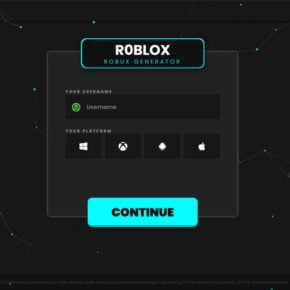When it comes to multimedia playback on your computer, having a reliable and feature-rich video player is essential. Toshiba Video Player is a popular software application that comes pre-installed on many Toshiba laptops and desktops. In this article, we will explore what Toshiba Video Player is, its features, potential security concerns, and whether or not you should remove it from your system.

What is Toshiba Video Player?
Toshiba Video Player is a multimedia playback software developed by Toshiba Corporation. It is designed to provide users with a seamless and enjoyable video playback experience on their Toshiba devices. The software supports a wide range of video formats, including popular ones like MP4, AVI, and MKV.
One of the key features of Toshiba Video Player is its user-friendly interface, which allows users to easily navigate through their video library and control playback. It also offers additional functionalities such as subtitle support, video capture, and the ability to create playlists.
Should I Remove Toshiba Video Player?
While Toshiba Video Player may seem like a useful application, there are a few factors to consider before deciding whether or not to remove it from your system.
1. Security Concerns
One of the main concerns with pre-installed software like Toshiba Video Player is the potential security risks it may pose. Some users have reported that the software contains vulnerabilities that could be exploited by malicious actors to gain unauthorized access to their systems.
If you are concerned about the security of your device, it is recommended to regularly update Toshiba Video Player to the latest version. Additionally, running a scan with a reliable anti-malware software like Malwarebytes Free can help detect and remove any potential threats.
2. Alternative Video Players
Another factor to consider is the availability of alternative video players that offer similar or even better features than Toshiba Video Player. There are numerous third-party video players available for free, such as VLC Media Player and PotPlayer, which are known for their wide format support and robust playback capabilities.
Before deciding to remove Toshiba Video Player, it is worth exploring these alternative options to see if they better suit your needs and preferences.
3. Disk Space and Performance
If you are running low on disk space or experiencing performance issues on your Toshiba device, removing unnecessary software like Toshiba Video Player can help free up resources and improve overall system performance.
However, it is important to note that Toshiba Video Player does not consume a significant amount of disk space or system resources. Therefore, removing it solely for the purpose of freeing up space may not yield noticeable improvements.
Conclusion
Toshiba Video Player is a multimedia playback software that comes pre-installed on many Toshiba devices. While it offers a user-friendly interface and supports various video formats, there are a few factors to consider before deciding whether or not to remove it.
If you are concerned about security, it is recommended to keep Toshiba Video Player updated and regularly scan your system for potential threats using reliable anti-malware software like Malwarebytes Free. Additionally, exploring alternative video players may provide you with more features and better performance.
Ultimately, the decision to remove Toshiba Video Player depends on your personal preferences and requirements. Consider the factors discussed in this article and make an informed decision based on what suits you best.