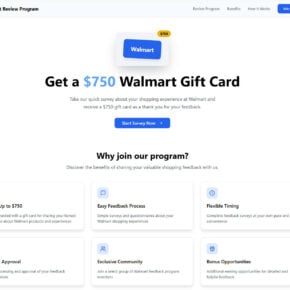Media Go is a multimedia management software developed by Sony that allows users to organize, transfer, and play media files on their computers and mobile devices. It supports a wide range of media formats, including music, videos, and photos. While Media Go offers several useful features, some users may question whether it is necessary to have it installed on their devices. In this article, we will explore what Media Go is, its pros and cons, and whether you should consider removing it from your system.

What is Media Go?
Media Go was initially developed by Sony as a companion software for their portable media devices, such as the Walkman and PlayStation Portable (PSP). It allows users to manage their media libraries, sync content between their devices, and transfer media files to their Sony devices. Over time, Media Go has evolved to support a broader range of devices and media formats, making it a versatile multimedia management tool.
Some of the key features of Media Go include:
- Media organization: Users can easily organize their media files, create playlists, and add metadata to enhance the organization and searchability of their libraries.
- Media transfer: Media Go enables users to transfer media files between their computers and Sony devices, ensuring seamless synchronization of content.
- Media playback: Users can play their media files directly within the Media Go software, eliminating the need for additional media players.
- Media store: Media Go provides access to the Sony Entertainment Network, allowing users to purchase and download music, movies, and TV shows.
Pros of Media Go
Media Go offers several advantages that make it a valuable tool for managing multimedia content. Here are some of the pros of using Media Go:
- Seamless synchronization: Media Go simplifies the process of transferring media files between your computer and Sony devices. It ensures that your media libraries are always up to date and synchronized across all your devices.
- Easy organization: With Media Go, you can easily organize your media files, create playlists, and add metadata. This makes it convenient to find and enjoy your favorite music, videos, and photos.
- Integrated media player: Media Go includes a built-in media player, eliminating the need for installing separate software for playing your media files. It supports a wide range of formats, ensuring compatibility with various media types.
- Access to Sony Entertainment Network: Media Go provides access to the Sony Entertainment Network, allowing you to browse and purchase a vast collection of music, movies, and TV shows. This integration enhances the overall media experience.
Cons of Media Go
While Media Go offers several benefits, there are also some drawbacks that users should consider. Here are a few cons of using Media Go:
- Limited device compatibility: Media Go is primarily designed for Sony devices, which means it may not be compatible with other brands or models. If you own devices from different manufacturers, you may need to use alternative software for managing your media libraries.
- Resource consumption: Media Go can be resource-intensive, especially when performing tasks like media synchronization or scanning large libraries. This can slow down your system and impact overall performance.
- Outdated software: Sony has discontinued the development and support for Media Go. While the software may still function, it may not receive regular updates or bug fixes, potentially leading to compatibility issues or security vulnerabilities.
Should I Remove Media Go?
Whether you should remove Media Go from your system depends on your specific needs and preferences. Here are a few factors to consider:
- Device compatibility: If you primarily use Sony devices and find Media Go’s features useful, there may be no immediate need to remove it. However, if you own devices from other brands or models, you may want to explore alternative software options that offer broader compatibility.
- Resource utilization: If you notice that Media Go consumes a significant amount of system resources or slows down your computer, you may consider removing it to improve overall performance.
- Security concerns: Since Sony has discontinued support for Media Go, it may not receive regular security updates. If you are concerned about potential security vulnerabilities, you may want to uninstall Media Go and opt for a more actively maintained software.
If you decide to remove Media Go from your system, it is essential to use a reliable uninstallation tool to ensure a clean and complete removal. One such tool is Revo Uninstaller Free. Revo Uninstaller Free offers advanced scanning and removal capabilities, ensuring that all traces of Media Go are eliminated from your system.
Conclusion
Media Go is a multimedia management software developed by Sony that offers several useful features for organizing, transferring, and playing media files. While it has its advantages, such as seamless synchronization and easy organization, there are also drawbacks to consider, including limited device compatibility and resource consumption. Whether you should remove Media Go depends on your specific needs and preferences, considering factors like device compatibility, resource utilization, and security concerns. If you decide to uninstall Media Go, using a reliable uninstallation tool like Revo Uninstaller Free can ensure a clean removal. Ultimately, the choice to keep or remove Media Go should align with your individual requirements for managing multimedia content.