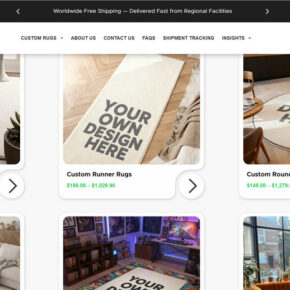Roxio Creator DE is a popular software suite that offers a range of multimedia tools for creating, editing, and managing digital media content. Developed by Roxio, a division of Corel Corporation, Roxio Creator DE is often pre-installed on many computers and laptops, especially those from Dell. While it can be a useful tool for some users, others may find it unnecessary or even problematic. In this article, we will explore what Roxio Creator DE is, its features, potential issues, and whether or not you should consider removing it from your system.

What is Roxio Creator DE?
Roxio Creator DE is a multimedia software suite that provides users with a wide range of tools for creating, editing, and managing various types of digital media content. It offers features such as video editing, photo editing, disc burning, audio editing, and more. With Roxio Creator DE, users can create professional-looking videos, edit and enhance photos, burn CDs and DVDs, and even create backup copies of important files.
One of the key advantages of Roxio Creator DE is its user-friendly interface, which makes it accessible to both beginners and advanced users. The software provides a range of templates, presets, and intuitive tools that simplify the process of creating and editing multimedia content. Whether you want to create a slideshow of your vacation photos or edit a video for a school project, Roxio Creator DE offers the necessary tools to get the job done.
Features of Roxio Creator DE
Roxio Creator DE comes with a comprehensive set of features that cater to the needs of multimedia enthusiasts. Some of the notable features include:
- Video editing: Roxio Creator DE allows users to edit videos with ease. It offers features such as trimming, cropping, adding transitions, applying effects, and more. Users can also add audio tracks, captions, and titles to their videos.
- Photo editing: With Roxio Creator DE, users can enhance their photos by adjusting brightness, contrast, and color levels. It also provides tools for removing red-eye, cropping, and applying various filters and effects.
- Disc burning: Roxio Creator DE enables users to burn CDs and DVDs with ease. It supports various disc formats and allows users to create data discs, audio CDs, and video DVDs.
- Audio editing: Users can edit audio files, apply effects, and create custom audio CDs using Roxio Creator DE. The software supports a wide range of audio formats and provides tools for noise reduction, equalization, and more.
- Backup and restore: Roxio Creator DE offers a backup and restore feature that allows users to create backup copies of important files and restore them when needed. This feature can be particularly useful for safeguarding important documents, photos, and videos.
Potential Issues with Roxio Creator DE
While Roxio Creator DE can be a valuable tool for many users, it is not without its potential issues. Some users have reported experiencing performance issues, compatibility problems, and even conflicts with other software on their systems. Additionally, Roxio Creator DE may consume a significant amount of system resources, which can slow down the overall performance of your computer.
Another concern with Roxio Creator DE is the presence of bloatware. Bloatware refers to pre-installed software that may not be necessary or useful for all users. In some cases, bloatware can take up valuable storage space, consume system resources, and even pose security risks. While Roxio Creator DE is not considered malicious software, it may still be classified as bloatware if you do not use its features regularly.
Should I Remove Roxio Creator DE?
Whether or not you should remove Roxio Creator DE from your system depends on your specific needs and preferences. Here are a few factors to consider:
- Usage: If you frequently use the features and tools offered by Roxio Creator DE, it may be worth keeping the software installed on your system. However, if you rarely or never use it, removing it can free up valuable storage space and system resources.
- Performance: If you have noticed a significant decrease in the performance of your computer after installing Roxio Creator DE, it may be worth considering its removal. Removing resource-intensive software can help improve the overall speed and responsiveness of your system.
- Alternative software: If you decide to remove Roxio Creator DE, you may want to consider alternative software that offers similar features. For video editing, you can explore options like Adobe Premiere Pro or DaVinci Resolve. For disc burning, tools like Nero Burning ROM or ImgBurn can be viable alternatives.
If you decide to remove Roxio Creator DE from your system, it is recommended to use a reliable uninstallation tool to ensure a clean and thorough removal. One such tool is Revo Uninstaller Free. Revo Uninstaller Free not only removes the software but also scans for leftover files and registry entries, ensuring a complete uninstallation.
Conclusion
Roxio Creator DE is a multimedia software suite that offers a range of tools for creating, editing, and managing digital media content. While it can be a valuable tool for some users, others may find it unnecessary or even problematic. It is important to consider your specific needs, performance concerns, and alternative software options before deciding whether or not to remove Roxio Creator DE from your system. If you choose to remove it, using a reliable uninstallation tool like Revo Uninstaller Free can help ensure a clean and thorough removal.