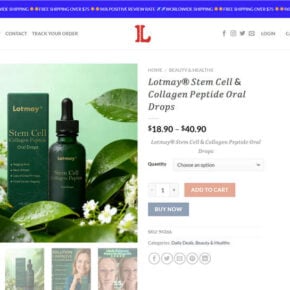When it comes to computer backups, having a reliable and efficient solution is crucial. HP Easy Backup is a software program developed by Hewlett-Packard (HP) that aims to simplify the backup process for HP computer users. In this article, we will explore what HP Easy Backup is, how it works, and whether or not you should consider removing it from your system.

What is HP Easy Backup?
HP Easy Backup is a pre-installed software program that comes bundled with many HP computers. Its primary purpose is to provide users with a simple and automated way to back up their important files and data. The software allows users to select specific folders or file types to be included in the backup process.
HP Easy Backup offers several features that make it user-friendly and convenient. It provides options for both manual and scheduled backups, allowing users to choose the frequency and timing of their backups. The software also supports incremental backups, which means that only the changes made to files since the last backup will be saved, reducing the time and storage space required for each backup.
Furthermore, HP Easy Backup offers various storage options for backups. Users can choose to save their backups to an external hard drive, a network location, or even to the cloud using services like Dropbox or Google Drive.
How Does HP Easy Backup Work?
HP Easy Backup utilizes a straightforward and intuitive interface to guide users through the backup process. Once the software is launched, users can select the files and folders they want to include in the backup by browsing their computer’s directory structure.
After selecting the desired files, users can choose the backup destination and configure the backup settings. HP Easy Backup allows users to set up automatic backups on a schedule, ensuring that their files are regularly backed up without any manual intervention.
When a backup is initiated, HP Easy Backup creates a compressed archive of the selected files and saves it to the specified destination. The software also keeps track of the changes made to files since the last backup, allowing for efficient incremental backups.
Should I Remove HP Easy Backup?
While HP Easy Backup may seem like a useful tool for data protection, there are several factors to consider before deciding whether or not to remove it from your system.
1. Limited Functionality
One of the main drawbacks of HP Easy Backup is its limited functionality compared to other backup solutions available in the market. The software lacks advanced features such as system image backups, file versioning, and the ability to back up specific applications or settings. If you require more comprehensive backup capabilities, you may want to consider alternative backup software.
2. Resource Usage
HP Easy Backup runs in the background and consumes system resources, including CPU and memory. While the impact on system performance is generally minimal, it may still be a concern for users with older or less powerful computers. If you notice a significant slowdown in your system’s performance, removing HP Easy Backup might be worth considering.
3. Compatibility Issues
Some users have reported compatibility issues with HP Easy Backup, particularly after updating their operating system or other software components. These compatibility issues can result in the software not functioning correctly or causing system instability. If you encounter such issues, removing HP Easy Backup may be necessary to restore the stability and functionality of your system.
4. Alternative Backup Solutions
There are numerous backup software options available that offer more advanced features and greater flexibility than HP Easy Backup. These alternatives often provide additional functionalities such as disk imaging, file synchronization, and cloud integration. Some popular backup software options include Acronis True Image, EaseUS Todo Backup, and Macrium Reflect.
If you decide to remove HP Easy Backup from your system, it is essential to do so correctly to avoid any potential issues. Manually uninstalling software can sometimes leave behind residual files and registry entries, which can clutter your system and potentially cause conflicts. To ensure a clean and thorough removal, it is recommended to use a reliable uninstallation tool like Revo Uninstaller Free.
Conclusion
HP Easy Backup is a software program designed to simplify the backup process for HP computer users. While it offers a user-friendly interface and basic backup functionality, it may not meet the needs of users requiring more advanced backup features. Factors such as limited functionality, resource usage, compatibility issues, and the availability of alternative backup solutions should be considered when deciding whether or not to remove HP Easy Backup from your system.
If you choose to remove HP Easy Backup, it is recommended to use a reliable uninstallation tool like Revo Uninstaller Free to ensure a clean and thorough removal. Ultimately, the decision to remove HP Easy Backup should be based on your specific backup requirements and preferences.