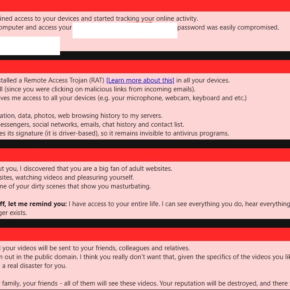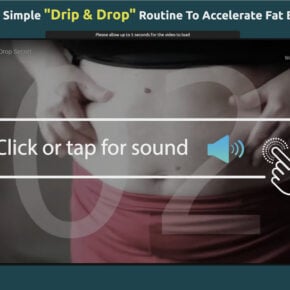Amazon Kindle is a popular e-reader device that has revolutionized the way we read books. With its sleek design, easy-to-use interface, and vast library of e-books, the Kindle has become a staple for book lovers around the world. However, some users may wonder if they should remove the Kindle app from their devices. In this article, we will explore what the Amazon Kindle is, its features, and whether or not you should consider removing it.

What is Amazon Kindle?
The Amazon Kindle is a line of e-readers designed and marketed by Amazon. It allows users to browse, buy, download, and read e-books, newspapers, magazines, and other digital media via wireless networking. The Kindle devices use electronic paper display technology to mimic the appearance of ink on paper, providing a comfortable reading experience even in bright sunlight.
Since its introduction in 2007, the Kindle has undergone several iterations and improvements. The latest models feature high-resolution displays, built-in adjustable lighting, and extended battery life. Additionally, the Kindle ecosystem includes a wide range of accessories, such as protective cases and screen protectors, to enhance the user experience.
Key Features of Amazon Kindle
The Amazon Kindle offers a plethora of features that make it a compelling choice for book enthusiasts:
- Massive E-Book Library: The Kindle Store boasts millions of e-books, including bestsellers, classics, and self-published works. Users can easily browse and purchase books directly from their Kindle devices or the Kindle app.
- Whispersync: This feature allows users to sync their reading progress across multiple devices. Whether you’re reading on your Kindle device, smartphone, or tablet, Whispersync ensures you never lose your place in a book.
- Customizable Reading Experience: The Kindle offers various font sizes, font styles, and page layouts to cater to individual reading preferences. Users can also highlight passages, make notes, and look up definitions within the e-books.
- Built-in Dictionary: With a simple tap, users can access the built-in dictionary to look up the meaning of unfamiliar words while reading.
- Access to Kindle Unlimited: Kindle Unlimited is a subscription service that provides unlimited access to a vast selection of e-books, audiobooks, and magazines for a monthly fee.
Should I Remove Amazon Kindle?
While the Amazon Kindle offers a range of benefits, there may be instances where you might consider removing it from your device. Here are a few scenarios where removing the Kindle app could be a viable option:
Limited Storage Space
If you have limited storage space on your device, removing the Kindle app can free up valuable space for other apps, photos, or videos. E-books can take up a significant amount of storage, especially if you have a large library.
Minimal Usage
If you rarely use the Kindle app and prefer reading physical books or using other e-reader apps, removing the Kindle app can help declutter your device and streamline your reading experience.
Privacy Concerns
Some users may have privacy concerns regarding the Kindle app. While Amazon has implemented security measures to protect user data, if you are uncomfortable with the data collection practices or the app’s permissions, removing it might be a suitable choice.
Alternative E-Reader Apps
If you prefer using alternative e-reader apps that offer different features or a more customizable reading experience, removing the Kindle app can make room for these alternatives.
How to Remove Amazon Kindle
If you have decided to remove the Amazon Kindle app from your device, there are a few methods you can use:
- Uninstalling Manually: On most devices, you can uninstall the Kindle app like any other app. Simply locate the app in your device’s settings or app management section, select “Uninstall,” and follow the prompts to remove it.
- Using Uninstall Tools: Uninstall tools like Revo Uninstaller Free can help you remove the Kindle app and any associated files or registry entries more thoroughly. These tools can ensure a complete uninstallation and help optimize your device’s performance.
Revo Uninstaller Free is a popular choice among users due to its advanced scanning capabilities and ability to remove stubborn programs.
Conclusion
The Amazon Kindle is a versatile e-reader that offers a wide range of features and benefits for book lovers. However, whether or not you should remove the Kindle app from your device depends on your personal preferences and circumstances. If you have limited storage space, minimal usage, privacy concerns, or prefer alternative e-reader apps, removing the Kindle app might be a suitable choice. Regardless of your decision, it’s important to consider the pros and cons and choose the option that aligns with your reading habits and device usage.