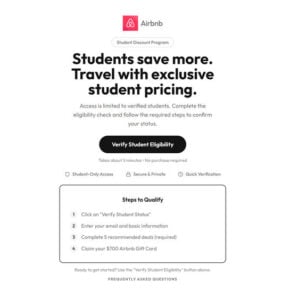The Ask Toolbar by Ask.com is a browser extension that was once popular among internet users. However, over time, it has gained a reputation for being intrusive and potentially harmful. In this article, we will explore what the Ask Toolbar is, its features, and whether or not you should remove it from your computer.

What is the Ask Toolbar?
The Ask Toolbar is a browser extension developed by Ask.com, a search engine company. It was designed to enhance the browsing experience by providing quick access to search functionality and other features. The toolbar was primarily available for Internet Explorer and Mozilla Firefox, but it has since been discontinued for most browsers.
The Ask Toolbar offered several features, including:
- Search box: The toolbar included a search box that allowed users to search the web directly from their browser.
- Quick links: It provided quick access to popular websites, such as news, weather, and social media platforms.
- Customizable settings: Users could customize the toolbar’s appearance and functionality according to their preferences.
- Search suggestions: The toolbar offered search suggestions as users typed in the search box, making it easier to find relevant information.
Why Should You Remove the Ask Toolbar?
While the Ask Toolbar may have seemed useful at first, there are several reasons why you should consider removing it from your computer:
1. Intrusive Behavior
The Ask Toolbar has been known to exhibit intrusive behavior. It may change your browser’s default search engine and homepage without your consent. This can be frustrating and disruptive to your browsing experience.
2. Slow Performance
The Ask Toolbar can significantly slow down your browser’s performance. It consumes system resources and may cause your browser to become unresponsive or crash. This can be particularly problematic if you use your browser for work or other important tasks.
3. Privacy Concerns
There have been privacy concerns associated with the Ask Toolbar. It has been reported to collect and track user data, including browsing habits and search queries. This information can be used for targeted advertising or even sold to third parties without your knowledge or consent.
4. Security Risks
The Ask Toolbar has also been linked to security risks. It may expose your computer to malware or other malicious software. Some versions of the toolbar have been found to contain adware or spyware, which can compromise your personal information and put your computer at risk.
How to Remove the Ask Toolbar?
If you have decided to remove the Ask Toolbar from your computer, there are a few methods you can use:
1. Manual Removal
You can remove the Ask Toolbar manually by following these steps:
- Open your browser’s settings or preferences.
- Navigate to the extensions or add-ons section.
- Locate the Ask Toolbar and click on the uninstall or remove button.
- Restart your browser for the changes to take effect.
However, manual removal may not completely remove all traces of the toolbar from your computer. Some residual files or registry entries may still remain, which can cause issues in the future.
2. Uninstall Tool
To ensure a thorough removal of the Ask Toolbar, it is recommended to use an uninstall tool like Revo Uninstaller Free. This tool can scan your computer for any leftover files or registry entries related to the toolbar and remove them completely.
Revo Uninstaller Free offers a simple and user-friendly interface, making it easy to uninstall unwanted programs and extensions. It also provides advanced features, such as forced uninstallation and real-time monitoring, to ensure a clean and thorough removal process.
Conclusion
The Ask Toolbar by Ask.com may have once been a popular browser extension, but its intrusive behavior, slow performance, privacy concerns, and security risks make it a questionable choice for users. If you have the Ask Toolbar installed on your computer, it is recommended to remove it to improve your browsing experience and protect your privacy and security.
While manual removal is an option, using an uninstall tool like Revo Uninstaller Free can ensure a more thorough and complete removal of the Ask Toolbar. By removing the toolbar, you can enjoy a faster and safer browsing experience without the intrusive and potentially harmful features of the Ask Toolbar.