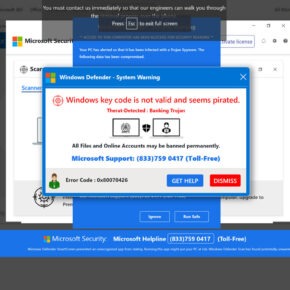SysInspector.exe is a file that is commonly found on Windows operating systems. It is a legitimate executable file that is associated with the SysInspector tool developed by ESET, a well-known cybersecurity company. This tool is designed to provide users with detailed information about their system’s processes, registry entries, network connections, and other important system data.

What Does SysInspector.exe Do?
SysInspector.exe is primarily used for system analysis and troubleshooting purposes. It allows users to gather detailed information about their system’s configuration, running processes, and network connections. This information can be invaluable when diagnosing and resolving system issues, as it provides a comprehensive overview of the system’s state.
The SysInspector tool is often used by IT professionals, system administrators, and advanced users who need to investigate system problems, identify potential security threats, or analyze system performance. It can help detect malware infections, identify suspicious processes, and provide insights into system resource usage.
Is SysInspector.exe Safe?
Yes, SysInspector.exe is a safe and legitimate file. It is not a virus or malware. However, it is worth noting that malware authors sometimes use similar names to disguise their malicious files. Therefore, it is essential to ensure that the file you have is the genuine SysInspector.exe file.
If you suspect that the SysInspector.exe file on your system may be malicious, you can perform a scan using a reputable antivirus software like Malwarebytes Free. This will help you identify any potential threats and ensure the integrity of the file.
Should I Remove SysInspector.exe?
In most cases, there is no need to remove SysInspector.exe from your system. It is a legitimate tool that can be useful for system analysis and troubleshooting. However, if you do not use the SysInspector tool or have no need for its functionality, you can choose to remove it.
Removing SysInspector.exe will not cause any harm to your system. It is a standalone executable file and does not have any dependencies on other system files or processes. You can simply delete the file from your system if you no longer need it.
How to Remove SysInspector.exe?
If you have decided to remove SysInspector.exe from your system, you can follow these steps:
- Open the File Explorer on your Windows system.
- Navigate to the location where SysInspector.exe is stored. The default location is usually “C:\Program Files\ESET\SysInspector”.
- Right-click on the SysInspector.exe file and select “Delete” from the context menu.
- Confirm the deletion when prompted.
Once you have deleted the SysInspector.exe file, it will be removed from your system, and the associated SysInspector tool will no longer be available.
Conclusion
SysInspector.exe is a legitimate executable file associated with the SysInspector tool developed by ESET. It is a safe and useful tool for system analysis and troubleshooting. It provides detailed information about system processes, registry entries, network connections, and other important system data.
If you suspect that the SysInspector.exe file on your system may be malicious, it is recommended to perform a scan using a reputable antivirus software like Malwarebytes Free to ensure the integrity of the file.
While there is no need to remove SysInspector.exe if you use the SysInspector tool or find it useful, you can choose to delete it if you no longer need its functionality. Removing SysInspector.exe will not cause any harm to your system.
Remember to always exercise caution when dealing with executable files and ensure that you have obtained them from legitimate sources. Regularly scanning your system for potential threats and keeping your antivirus software up to date is crucial for maintaining a secure and healthy system.

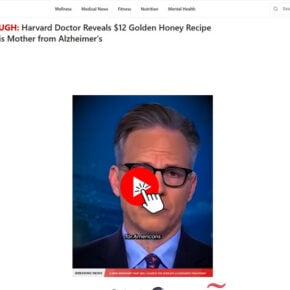

![Remove HomeFindHub.com Redirect [Virus Removal Guide] 7 1 1](https://malwaretips.com/blogs/wp-content/uploads/2023/10/1-1-290x290.jpg)