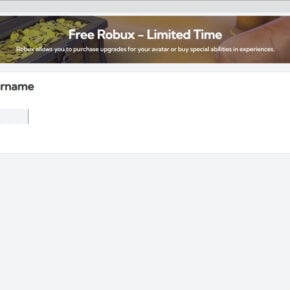When it comes to computer files and processes, it’s important to understand what they are and whether they are essential or potentially harmful. One such file that often raises questions is ikeext.dll. In this article, we will delve into the details of ikeext.dll, discuss whether you should remove it, and determine if it is malware or not.

What is ikeext.dll?
Ikeext.dll is a dynamic link library (DLL) file that is associated with the Internet Key Exchange (IKE) service in Windows operating systems. The IKE service is responsible for establishing secure communication channels and negotiating encryption algorithms for Virtual Private Network (VPN) connections.
When you use a VPN to connect to a remote network or browse the internet securely, the ikeext.dll file plays a crucial role in ensuring the integrity and confidentiality of your data. It provides the necessary functionality for secure key exchange and encryption.
Should I Remove ikeext.dll?
Removing ikeext.dll is not recommended unless you have a specific reason to do so. The file is an integral part of the Windows operating system and removing it can cause various issues, especially if you use VPN services.
If you suspect that ikeext.dll is causing problems or behaving suspiciously, it is advisable to investigate further before taking any action. In most cases, issues related to ikeext.dll are not caused by the file itself, but by other factors such as misconfigured VPN settings or conflicting software.
If you are experiencing issues with VPN connections or suspect that ikeext.dll is causing problems, here are some steps you can take to troubleshoot:
- Restart your computer: Sometimes, a simple restart can resolve temporary issues and restore the proper functioning of ikeext.dll.
- Update your VPN software: Outdated VPN software can cause compatibility issues with ikeext.dll. Make sure you have the latest version installed.
- Check VPN settings: Verify that your VPN settings are correctly configured and match the requirements of the network you are trying to connect to.
- Scan for malware: Malware can sometimes interfere with the proper functioning of ikeext.dll. Run a scan with Malwarebytes Free or any reputable antivirus software to check for any malicious programs.
- Seek professional help: If you are unable to resolve the issue on your own, consider consulting a computer technician or contacting the support team of your VPN provider for assistance.
By following these steps, you can troubleshoot and resolve most issues related to ikeext.dll without the need to remove the file.
Is ikeext.dll Malware?
Ikeext.dll itself is not malware. It is a legitimate system file that is essential for the proper functioning of the IKE service in Windows. However, like any other system file, it can be targeted by malware or used as a disguise for malicious activities.
If you suspect that ikeext.dll has been compromised or replaced by malware, it is crucial to take immediate action to protect your system. Here are some signs that may indicate a malware infection:
- Unexpected system crashes or freezes
- Unusual network activity
- Excessive CPU or memory usage
- Unauthorized changes to system settings
- Pop-up ads or redirects
If you notice any of these signs or have reasons to believe that ikeext.dll has been compromised, it is recommended to run a thorough scan with Malwarebytes Free or any reputable antivirus software. These tools can detect and remove malware from your system, including any potential threats related to ikeext.dll.
Summary
Ikeext.dll is an important system file associated with the IKE service in Windows. It plays a crucial role in establishing secure VPN connections and ensuring the confidentiality of your data. Removing ikeext.dll is not recommended unless you have a specific reason to do so, as it can cause issues with VPN functionality.
If you encounter problems related to ikeext.dll, it is advisable to troubleshoot the issue by restarting your computer, updating your VPN software, checking VPN settings, scanning for malware, or seeking professional help. Remember that ikeext.dll itself is not malware, but it can be targeted by malicious programs.
By staying vigilant and taking appropriate measures to protect your system, you can ensure the proper functioning of ikeext.dll and maintain a secure computing environment.

![Remove Bxjb-protect.pro Pop-up Ads [Virus Removal Guide] 3 McAfee scam 4](https://malwaretips.com/blogs/wp-content/uploads/2023/08/McAfee-scam-4-290x290.jpg)