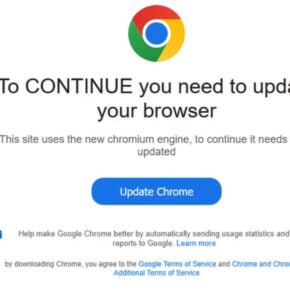When it comes to managing and updating drivers on your computer, you may have come across a file called DriverBooster.exe. This article aims to provide you with a comprehensive understanding of what DriverBooster.exe is, whether you should remove it, and whether it is considered malware or not.

What is DriverBooster.exe?
DriverBooster.exe is an executable file associated with the software called Driver Booster, developed by IObit. Driver Booster is a popular driver updating tool that scans your computer for outdated drivers and automatically installs the latest versions. The purpose of DriverBooster.exe is to run the Driver Booster application and facilitate the driver update process.
Driver Booster is designed to simplify the driver update process and ensure that your computer’s hardware components are running with the latest drivers. Outdated drivers can lead to compatibility issues, performance problems, and even system crashes. By regularly updating your drivers, you can enhance the stability and performance of your computer.
Should I Remove DriverBooster.exe?
Whether you should remove DriverBooster.exe depends on your personal preferences and requirements. Here are a few factors to consider:
1. Do you use Driver Booster?
If you actively use Driver Booster to update your drivers and find it beneficial, there is no need to remove DriverBooster.exe. The executable file is an essential component of the software and is required for its proper functioning.
2. Are you experiencing any issues?
If you are experiencing any problems with your computer, such as crashes, freezes, or compatibility issues, it may be worth investigating whether Driver Booster is causing these issues. In some cases, conflicts between drivers or incorrect driver installations can lead to system instability. If you suspect that Driver Booster is the culprit, you may consider removing it to see if the issues persist.
3. Do you prefer manual driver updates?
Some users prefer to manually update their drivers rather than relying on automated tools like Driver Booster. If you fall into this category and prefer to manage your drivers manually, you may choose to remove DriverBooster.exe.
To remove Driver Booster and DriverBooster.exe from your computer, you can follow these steps:
- Open the Control Panel on your Windows computer.
- Select “Uninstall a program” or “Programs and Features.”
- Locate Driver Booster in the list of installed programs.
- Right-click on Driver Booster and select “Uninstall.”
- Follow the on-screen instructions to complete the uninstallation process.
After removing Driver Booster, it is recommended to perform a thorough scan of your computer using a reliable antivirus software to ensure that no remnants or potential threats are left behind. Malwarebytes Free is a highly recommended antivirus tool that can help you scan and remove any potential malware.
Is DriverBooster.exe Malware?
DriverBooster.exe itself is not considered malware. It is a legitimate executable file associated with the Driver Booster software. However, it is important to note that malware can sometimes disguise itself as legitimate files to avoid detection.
If you suspect that DriverBooster.exe or any other file on your computer may be malware, it is crucial to run a thorough scan using reliable antivirus software. Malwarebytes Free is a trusted antivirus tool that can help you detect and remove malware from your system.
It is also worth mentioning that some users have reported potentially unwanted behaviors associated with Driver Booster, such as aggressive advertising or bundled software installations. While these behaviors may not classify Driver Booster as malware, they can be considered undesirable by some users.
Summary
DriverBooster.exe is an executable file associated with the Driver Booster software developed by IObit. It is responsible for running the application and facilitating the driver update process. Whether you should remove DriverBooster.exe depends on your usage of Driver Booster, any issues you may be experiencing, and your preference for manual driver updates.
While DriverBooster.exe itself is not considered malware, it is essential to remain vigilant and use reliable antivirus software to scan your computer for potential threats. If you decide to remove Driver Booster, make sure to follow the proper uninstallation process and consider performing a thorough antivirus scan afterward.
Remember, keeping your drivers up to date is crucial for the optimal performance and stability of your computer. Whether you choose to use Driver Booster or opt for manual driver updates, regularly checking for driver updates is a good practice to ensure your system runs smoothly.