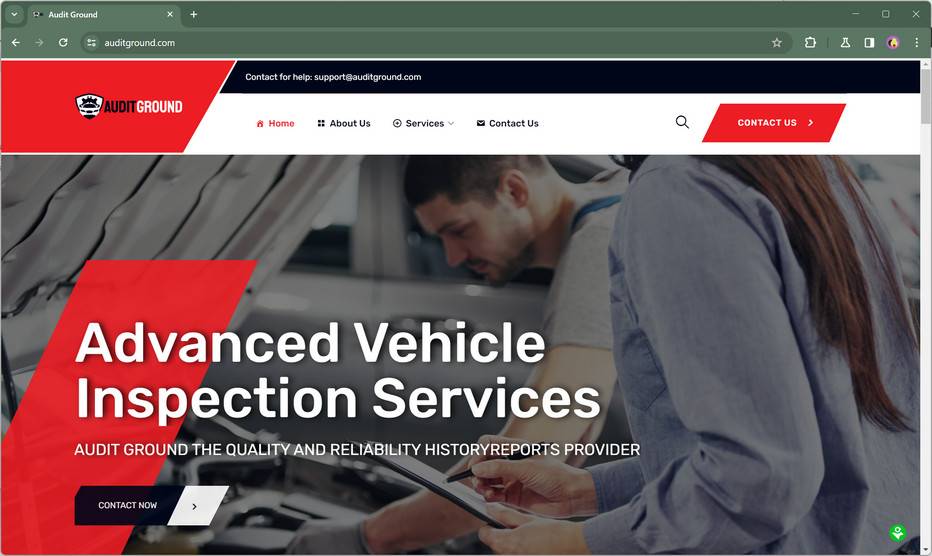CarHistoryAudit.com is a fraudulent website that exists solely to perpetrate an insidious vehicle history report scam targeting sellers across peer-to-peer classifieds platforms. This deceptive site claims to provide comprehensive background checks on used cars to uncover previous accidents, title issues, odometer rollbacks, and flood damage before purchase. However, the so-called “reports” are actually worthless generic templates containing zero legitimate vehicle data.
The site is set up to prey on trusting individuals simply trying to offload a used car online. Scammers posing as interested buyers contact sellers and insist a report must be purchased from CarHistoryAudit.com specifically in order to move forward with the transaction. Victims pay the $30 to $60 fee only to receive a meaningless document while the supposed buyer disappears with cash in hand.
This article provides an in-depth exposé on how this scam works, tips to avoid becoming a victim, and steps to take if you have fallen prey to CarHistoryAudit.com’s fraudulent vehicle history report con.

Overview of the CarHistoryAudit.com Scam
The CarHistoryAudit.com scam targets private party sellers listing used vehicles for sale on sites like Craigslist, Facebook Marketplace, Autotrader, and eBay Motors. Scammers search these classifieds hunting for potential victims.
Once an ad is located, the scammer will contact the seller posing as an interested buyer. After some initial conversation, they will request that the seller provide a vehicle history report from CarHistoryAudit.com to check for any hidden issues before agreeing to purchase.
However, CarHistoryAudit.com is not a legitimate history report provider. The site exists solely to perpetrate this scam. Victims pay the requested fee to run the report, only to receive a worthless, computer-generated file containing no actual vehicle data. Meanwhile, the “buyer” disappears with cash in hand and the victim is left with no sale and out the money paid for the counterfeit document.
This con is growing more prevalent due to the rising popularity of peer-to-peer online vehicle sales. Sellers must learn to recognize the scam’s tactics and avoid being manipulated into purchasing fake reports.
How the CarHistoryAudit.com Scam Works
The CarHistoryAudit.com scam follows predictable steps that vehicle sellers should learn in order to protect themselves:
Step 1: The Ad
The scam begins with the victim posting an online classified ad to sell a used car, truck, SUV, or other vehicle. Popular sites used include:
- Craigslist
- Facebook Marketplace
- eBay Motors
- Autotrader.com
- Cars.com
- Local classifieds
Photos and details about the vehicle’s make, model, mileage, and condition help attract legitimate buyers – but also scammers seeking out their next target.
Step 2: Initial Contact
The scammer will browse recent ads searching for vehicles priced high enough to make the scam worthwhile. Once they identify a target, they will contact the seller posing as an enthusiastic potential buyer.
Email or phone are the most common initial contact methods. The scammer will express strong interest in purchasing the vehicle. To build trust, they may say they saw the great price and condition details in the ad. Backstory details like being a military member getting deployed soon are sometimes offered to reinforce legitimacy.
This exchange lets the scammer gauge if the seller seems like a viable victim. They want someone responsive who engages with the conversation rather than dismissing them outright.
Step 3: Request for Vehicle History Report
After some friendly small talk to build rapport, the scammer will shift the conversation to requesting a vehicle history report.
They will say they are highly interested in buying, but just want to run a report first to check for any undisclosed accidents, title issues, odometer rollbacks, flood history, or other problems. This is presented as perfectly reasonable due diligence on such a major purchase.
The scammer specifies that the report must come from CarHistoryAudit.com. They may claim it provides more detailed information than competitors like Carfax or AutoCheck. Or they say a family member or friend works there and can get a discount. Any story that urges the seller to use CarHistoryAudit.com specifically works.
Step 4: Running the Report
Not yet realizing they are being scammed, the seller visits CarHistoryAudit.com and pays the requested fee to run a report. Costs range from $39.99 up to $59.99.
The site has a professional looking interface and payment system. After entering credit card details and confirming, the victim receives an email with a generic Vehicle History Report PDF attachment.
Behind the scenes, the “report” is just a boilerplate template generated automatically without any actual data about the vehicle. But the seller does not yet realize the document is fake.
Step 5: Closing the Deal?
The seller emails the report to the supposed buyer, eager to move forward with the sale. But not surprisingly, the buyer never responds again.
With cash from the fraudulent report sale in hand, the scammer has gotten what they wanted. They simply ghost the seller and disappear without ever intending to actually purchase the vehicle.
Step 6: No Recourse
Eventually realizing the scam, the victim contacts CarHistoryAudit.com to try getting their money back or having the useless report removed. But the site offers no legitimate way to do either – the fraud is complete.
Angry emails or calls go unreturned. The domain registration is hidden behind proxy services to avoid identification. The victim is left with only automated responses or silence from the scammers.
This leaves the seller distraught at being duped out of potentially hundreds of dollars. They can try filing a chargeback dispute with the credit card used, but time limits and fraud claim burden of proof make this route uncertain.
With no viable way to recover losses, many victims simply have to accept being scammed. The cons behind CarHistoryAudit.com continue ripping off eager sellers unchecked.
Protecting Yourself from the CarHistoryAudit.com Scam
Avoid becoming another victim of the CarHistoryAudit.com vehicle history report scam by following these safe selling practices:
Be Wary of Requests for Specific Seller-Paid Reports
If a buyer demands you pay for a report from one specific company, be suspicious. Legitimate buyers have no reason to require this over you providing a report yourself from a major provider like Carfax. Walk away from any “buyer” making this demand.
Research Unfamiliar Sites Thoroughly Before Paying
If asked to purchase a report from a site you have not heard of, investigate thoroughly first. Search the name plus terms like “scam”, “fake”, and “fraud” to uncover complaints. Check site registration details for anonymity flags. If anything seems suspicious, avoid the site.
Consider Providing Reports Yourself From Reputable Sellers
Rather than relying on a buyer’s provided company, consider purchasing reports directly from top providers like Carfax and sharing those. While costlier, it avoids being directed to scammer-recommended sites.
Never Share Personal or Payment Information
Do not give out your address, driver’s license details, or especially credit card information with someone you have not met in-person. Scammers exploit this data. Meet locally or use an escrow service for payment.
Trust Your Instincts on Too-Good-To-Be-True Buyers
If something feels off about an interested buyer, listen to your gut. Pushy urgency, strange requests, over-eagerness are red flags. It is better to miss a sale than fall for a scam.
Google Search Buyer Emails and Phone Numbers
A quick search on buyer contact details can sometimes reveal negative reports tying them to scams. Look for similar complaints or warnings not to deal with them.
Staying vigilant against potential scams is essential when selling online. Following these tips will help you avoid being manipulated into purchasing worthless reports from CarHistoryAudit.com and other fraudulent sites. Protect your money and identity.
What to Do if You Already Fell Victim to the Scam
Unfortunately, many honest sellers have already lost money and valuable personal data to the CarHistoryAudit.com fake report scam. If you are one of these victims, here are some steps to try mitigating the damage and recovering what you can:
Immediately Cancel the Credit Card Used
If you paid CarHistoryAudit.com with a credit card, contact the issuer immediately to cancel the card. Scammers may resell or use payment information for additional fraud. Canceling prevents further damages.
Place a Fraud Alert on Your Credit Report
Consider placing an initial 90-day fraud alert through one of the three credit bureaus. This flags your credit file requiring lenders to verify your identity before approving new credit. Stop thieves from opening accounts in your name.
File a Police Report
obtain an official fraud complaint police report about the scam. This creates an official record that may help boost the validity of disputes and claims. The FTC also tracks fraud reports.
Dispute the Charge with Your Credit Card Company
Request a chargeback against the fraudulent CarHistoryAudit.com transaction. Provide the police report and emphasize it was an online purchase scam. If approved, the charge will be reversed and removed from your statement.
Report CarHistoryAudit.com to the Better Business Bureau
File a scam report with the BBB to warn others about CarHistoryAudit.com. Though chances are low the fraudulent site will respond, official complaints may eventually help get their bogus domain shut down.
Leave Online Reviews Detailing the Scam
Post reviews warning others about being scammed on sites like CarHistoryAudit.com’s Facebook page or TrustPilot. Spread awareness about their criminal fraud to protect other victims.
Contact Domain Registrars and Web Hosts
Look up and contact the domain registrar and web host used by CarHistoryAudit.com. File abuse complaints requesting they suspend the fraudulent site. This can effectively take the scam offline.
Consider Small Claims Court for Damages
Depending on your location and amount lost, consider filing a small claims court case against the scammers (even without their real names). The threat of a judgement may prompt a settlement refund.
Recovering from falling victim to online fraud takes time and perseverance. But following these steps empowers you to take back control and potentially mitigate some of the damages caused.
Frequently Asked Questions About the CarHistoryAudit.com Scam
What is the CarHistoryAudit.com scam?
CarHistoryAudit.com is a fraudulent website that tricks sellers into paying for worthless vehicle history reports. Scammers posing as interested buyers insist a report from CarHistoryAudit.com must be purchased before they will complete the sale. But the site is fake and the reports contain no actual data.
How does the scam work?
Scammers search classifieds sites for used car ads. They contact the seller claiming to want to buy the car. After building rapport, they insist the seller must purchase a vehicle history report from CarHistoryAudit.com before finalizing the sale. The victim pays $30-$60 for the report but only receives a generic, data-free template. The “buyer” disappears after payment.
What do the scammers gain?
The scammers collect the fee paid for the fake report. It costs them nothing to generate the worthless documents, so everything is profit. Some also harvest personal and payment data for identity theft.
What are signs of the Auditground scam?
Insistence on using a specific site you’ve never heard of, urgency to buy, requests for personal data, refusal to meet in person, and pressure for fast payment are red flags of a scam.
What should I do if asked for a report from CarHistoryAudit.com?
Politely decline and stop communicating with the supposed buyer. No legitimate buyer requires you to purchase a specific report from an unknown site. Only deal locally with buyers you can meet in person.
What if I already paid for a report from CarHistoryAudit.com?
Immediately cancel the credit card used and file a chargeback dispute for fraud. Also file police reports, place fraud alerts, and leave online reviews to warn others. Unfortunately, you cannot get your money back or delete the report.
How can I avoid vehicle history report scams?
Stick to well-known report providers like Carfax and AutoCheck. Never pay for a report simply because a buyer demanded it. And only transact face-to-face in cash – never wire money or pay upfront to someone you haven’t met.
Are vehicle history report scams illegal?
Yes, this type of fraud is against the law. However, most operations are based overseas where prosecution is difficult. Many victims never recoup losses. Using best practices to avoid scams is the only surefire defense.
Conclusion
The fake vehicle history report scam being spread through CarHistoryAudit.com and similar websites is a prime example of the evolving fraud threats targeting online sellers. Savvy consumers must stay alert to recognize the steps of this scam and avoid being manipulated into purchasing worthless reports.
With peer-to-peer sales continuing to grow in popularity, so too will new variations of sale-related cons. But preparation and knowledge of common tactics will help protect your assets and identity from compromise. Share this article and spread awareness of sites like CarHistoryAudit.com to keep others from being victimized by these automotive fraudsters.