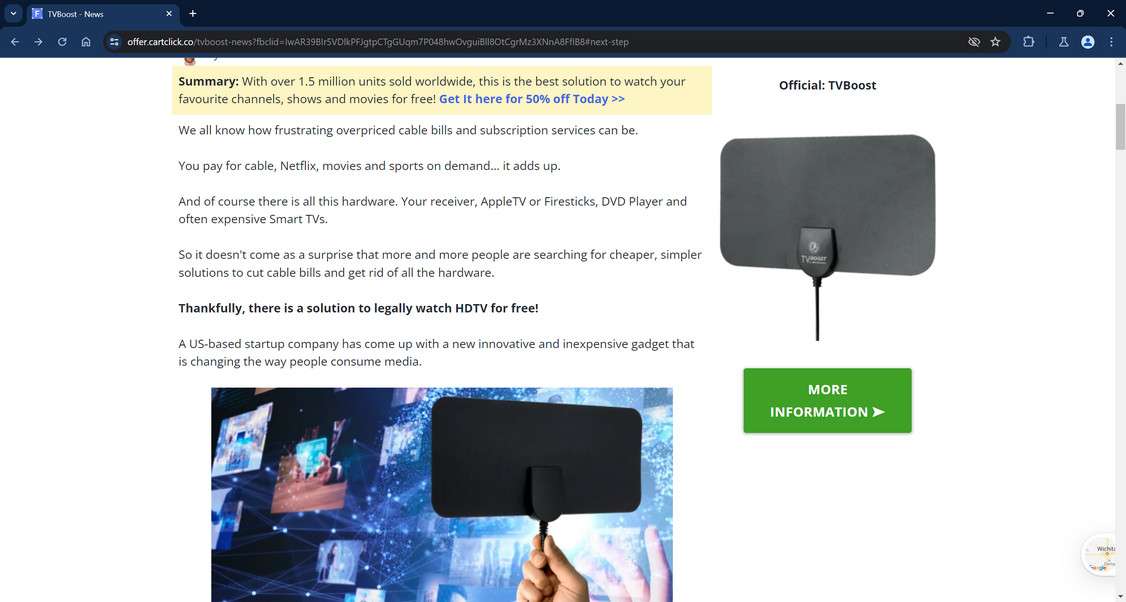Have you seen ads online or on social media promoting an indoor HD antenna called the TVBoost that supposedly lets you access over 100 channels for free? While it sounds too good to be true, the reality is that the TVBoost antenna is a pure scam designed to mislead consumers.
This detailed exposé will reveal how the TVBoost antenna scam works, why their claims are false, real user complaints, and most importantly – what you can do if you have fallen victim to their deceptive advertising.
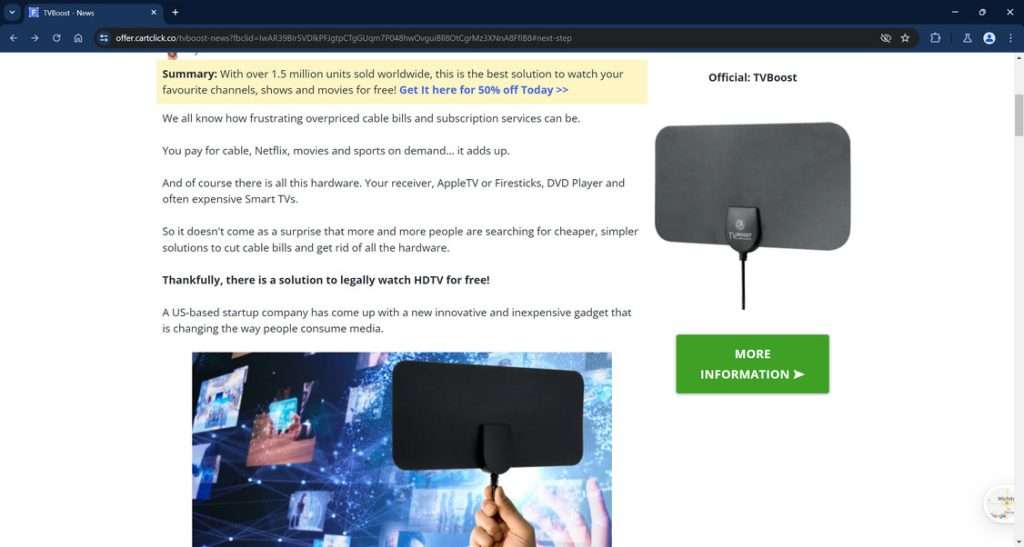
Scam Overview
The TVBoost Antenna scam is a prime example of deceptive digital marketing designed to mislead and manipulate uninformed consumers.
This antenna is aggressively promoted all over social media and dubious websites using exaggerated claims and fake reviews. The goal is to trick users into purchasing an overpriced, basic digital antenna while believing they are getting an amazing deal.
Let’s analyze the misleading marketing tactics used to promote the TVBoost antenna:
Outrageous Claims
The promotions for TVBoost make wildly unrealistic assertions about the antenna’s capabilities, such as:
- Access over 100 free HD channels
- Developed with proprietary NASA technology
- Cancel expensive cable/satellite bills forever
- Crystal clear HD picture quality
- One-time payment only, no monthly fees
However, these claims are completely fabricated to hype up the product and create unrealistic expectations. The TVBoost is simply a cheap, basic indoor HD antenna with very limited capabilities.
There is absolutely no truth to the claims of NASA technology, hundreds of free channels, cable-like HD quality or one-time fees. All clearly exaggerated to lure in victims.
Fake Reviews and Testimonials
The promotional websites for TVBoost contain pages and pages of fake reviews praising the product’s performance.
These include statements like “Picture quality better than cable!”, “My kids can watch all their favorite cartoons in HD” and “Bye bye expensive cable, I’m sticking with TVBoost”.
The sites also feature supposed testimonials from happy customers with stock photos of smiling families. This is all an attempt to make the deception seem authentic through fake social proof.
In reality, all these reviews are completely made up. There are no genuine customers that got such an amazing experience from this basic antenna.
Deceptive Before/After Images
The TVBoost ads also use deceptive before and after images to misrepresent the antenna’s capabilities.
The “BEFORE” images show a fuzzy, poor quality picture with a message like “Expensive cable bills”.
The “AFTER” images show a super sharp HD picture with a message “Crystal clear HD” implying this is the result of using the TVBoost antenna.
This creates the illusion that the antenna can turn any TV into an ultra HD viewing experience. Which is simply not true – it’s only for manipulating uninformed consumers.
False Sense of Urgency
The scam sales pages use various tricks to create a false sense of urgency to purchase the TVBoost immediately.
These include:
- Countdown timers saying the offer expires soon
- Claims of “limited supply” to make people afraid of missing out
- Only a certain number available per customer
- Flashing reminders like “Hurry, only 7 left!”
In reality, there is no reason to rush. The scammers want victims to purchase quickly before properly researching the product and discovering the deception.
As you can see, the marketing for the TVBoost antenna systematically uses exaggerated claims, fake reviews, deceptive images and high pressure sales tactics. All clever ploys to manipulate consumers into purchasing a cheap product at an inflated price under false pretenses.
Stay vigilant against such deceptive advertising schemes that are only intended to scam people out of their money.
How The TVBoost Scam Works
The promoters of TVBoost have devised an elaborate scam system focused on misleading advertising and inflated pricing. Let’s examine step-by-step how they fleece victims:
Step 1) Aggressive Social Media Marketing
The scammers rely heavily on Facebook ads, Google ads and similar platforms to push their deceptive promotions and attract potential victims.
The ads use enticing headlines like “Watch 1000+ Channels Free”, “End Cable Bills Forever” and “Say Bye to Sky-High Monthly Fees”.
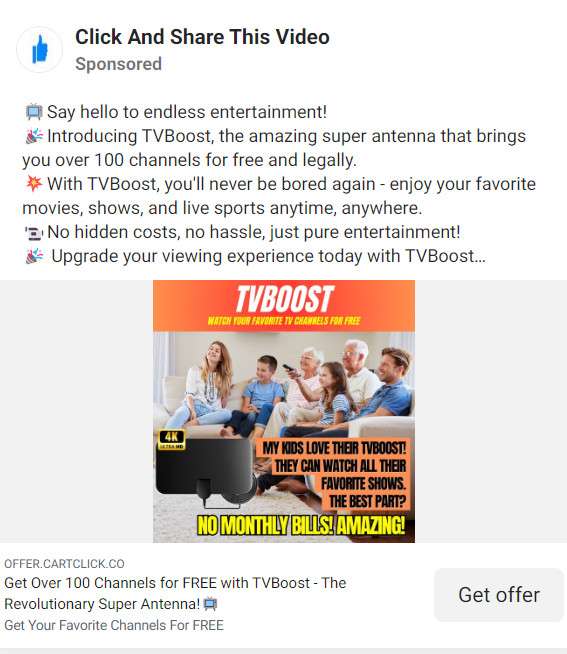
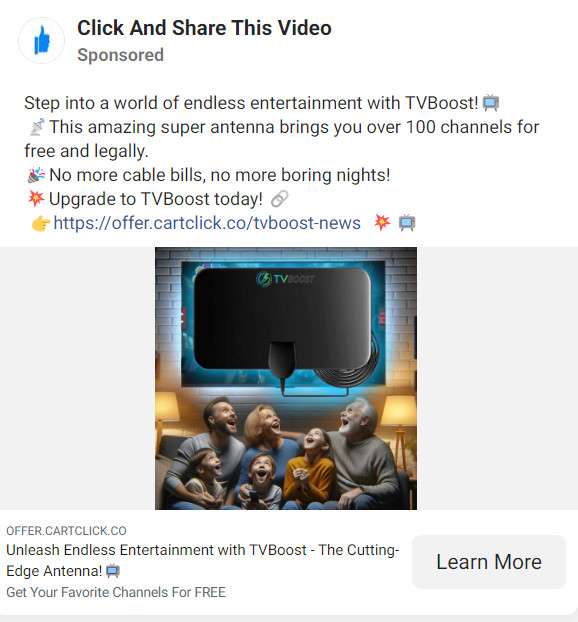
This catches the attention of users frustrated with expensive cable/satellite bills. When they click on the ads, they are directed to fake review sites and promotional pages.
Step 2) Fake Review Websites
These sham websites are made to look like real independent review platforms. They contain completely fabricated reviews and testimonials praising the TVBoost.
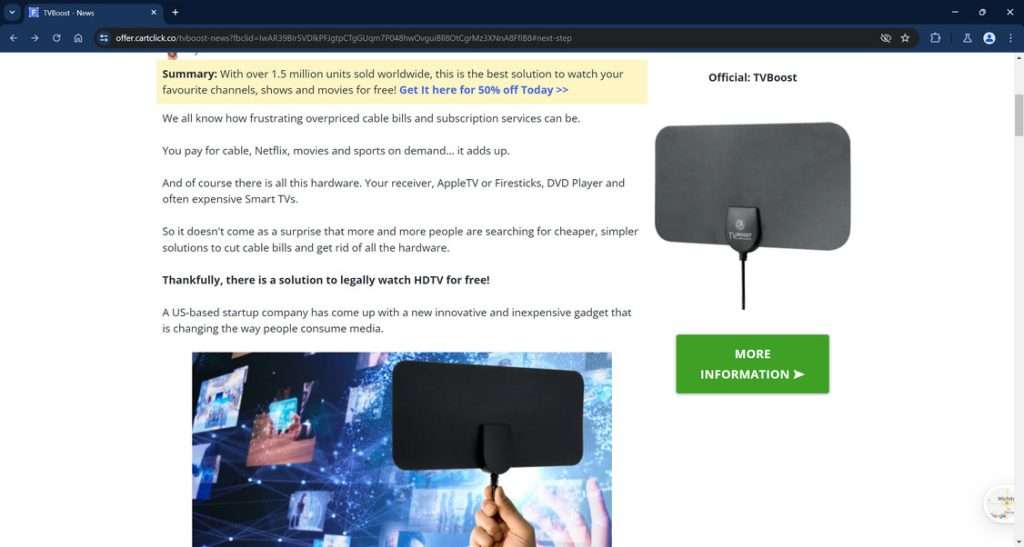
Stock photos of happy families are used to make the fake reviews look more authentic. In reality, all the comments are invented by the scammers themselves.
Step 3) Pressure Sales Pages
When someone tries to order the TVBoost through these fake review websites, they are redirected to high pressure sales pages.
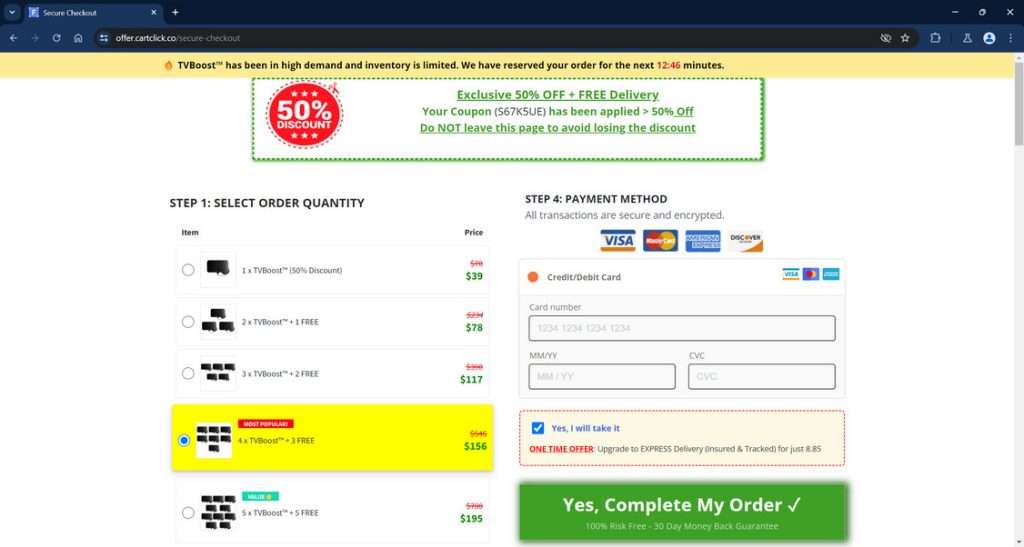
These pages use more deception, fake testimonials, countdown timers and other tricks to convince victims to buy before realizing they are being scammed.
Step 4) Bundling and Upselling
To maximize profits, the scammers bundle multiple units of the cheap antenna together but sell each bundle at an insanely inflated price.
For example, they may bundle 3 units for $200 when each unit costs them only $2-3 to manufacture in China.
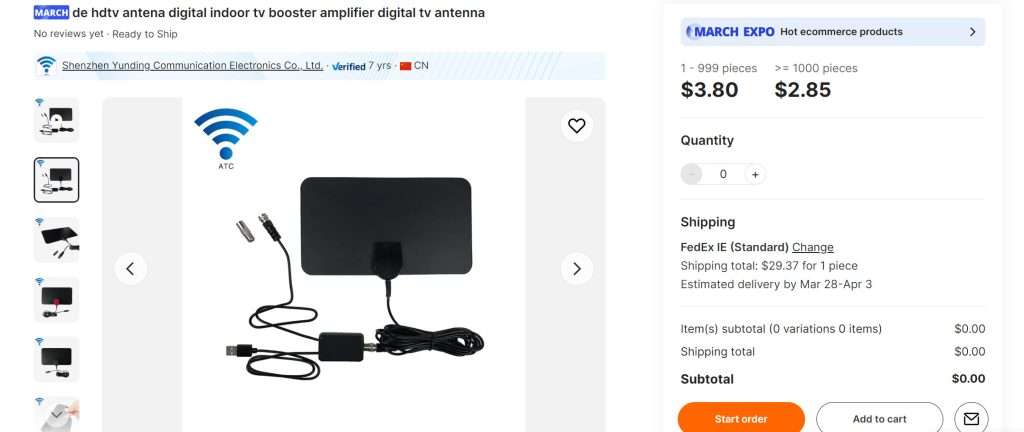
The pages also try to upsell victims to buy more units using scarcity tactics and fake discounts. This further inflates their margins.
Step 5) Making Returns Difficult
Once consumers purchase the overpriced product, getting a refund or return is made intentionally difficult by the scammers.
The small print on the sites contains terms saying returns are only allowed within 14 or 30 days. They also deduct big fees for return shipping.
This ensures victims stay locked into the scam transaction even if they quickly realize the advertising was deceptive. The scammers still profit from their deception.
Step 6) Absence of Customer Service
There is little to no legitimate customer service provided by these scammers once they have your money.
Phone numbers on the sites go unanswered or disconnected. Email addresses bounce back automated replies saying to check the website.
They avoid directly interacting with dissatisfied customers to prevent refunds and chargebacks. Their only goal is to maximize profits from the shady business.
The TVBoost scam uses every trick in the book, from deceptive ads to fake reviews to inflated pricing. They rely on pressuring and manipulating consumers into hasty purchases, and make returns difficult.
What to do if you are a victim of the TVBoost scam:
If you have already ordered the overpriced TVBoost antenna and realized the advertising was misleading, here are some steps you can take:
- Call your credit card company: Contact your credit card provider immediately and request to chargeback the transaction as fraudulent. Provide details of the deceptive marketing and false claims.
- Report the seller: File a scam and fraud report with the FBI Internet Crime Complaint Center (IC3). Also notify the FTC and BBB to help warn others.
- Leave online reviews: Post detailed reviews about the misleading advertising on consumer complaint sites like Trustpilot and Scamadviser. This helps warn other users from being deceived.
- Request a refund: Send a refund request in writing through email and certified mail. Detail how the product is not as advertised. If they refuse, file a dispute.
- Do a chargeback: If the seller refuses to refund, do a chargeback with your credit card company for services not rendered as advertised. Provide evidence of scam and product not matching claims.
- Warn your contacts: Let your family and friends know about this scam in case they have seen the ads. Share this article to help prevent others from falling for it.
Frequently Asked Questions About the TVBoost Antenna Scam
1. What exactly is the TVBoost Antenna?
The TVBoost is marketed as a special digital HD antenna that can pick up over 100 channels for free without cable. However, it is simply a cheap, low quality antenna sold at an inflated price.
2. Does the TVBoost really use secret NASA technology?
No. Claims that TVBoost uses proprietary NASA tech or was designed by NASA engineers are completely false. This is a marketing gimmick intended to mislead consumers.
3. Can the TVBoost actually replace cable TV?
Absolutely not. The TVBoost can only pick up a limited number of free over-the-air local channels. It cannot provide anywhere close to the same amount or variety of channels that paid cable TV or streaming services offer.
4. How many channels can I really get with the TVBoost antenna?
In most locations, you can expect to get between 10-30 channels with the TVBoost if you are within range of TV broadcast towers. The number of channels depends on your distance from the towers and any geographic obstacles.
5. Does the TVBoost provide HD quality channels?
The picture quality will vary depending on your location. While some major local channels may be in HD if you are close to the towers, most channels will be lower quality, especially if farther away.
6. Can I cancel cable and switch to the TVBoost to save money?
Canceling cable for the TVBoost is not recommended, as you will lose access to the vast majority of cable channels and shows. At best, the TVBoost can supplement but not replace cable TV.
7. Is the advertising and marketing for TVBoost truthful?
Mostly false. The deceptive marketing uses manipulated images, fake reviews and other misleading tactics. Their claims are greatly exaggerated and do not represent real-world performance.
8. Where is the TVBoost Antenna really manufactured?
It is a cheap generic antenna manufactured in China and sold on sites like Alibaba for $2-5 per unit. Scammers bundle these and resell for $100+ to consumers.
9. What should I do if I already ordered and paid for the TVBoost?
Contact your credit card company immediately to request a chargeback for the fraudulent transaction. File complaints with the FTC, BBB, IC3 and consumer sites to report false advertising.
10. How can I avoid getting scammed by the TVBoost in the future?
Be skeptical of “free TV” gadgets marketed aggressively on social media and unfamiliar websites, especially those with countdown timers or exaggerated claims. Research thoroughly before purchasing.
The Bottom Line
The TVBoost Antenna uses deceptive marketing and inflated pricing to scam consumers out of their hard earned money. Their claims of free HD channels and cable-beating performance are simply false.
At best, the TVBoost is just a cheap digital antenna that can pick up a limited number of free over-the-air channels. It is not some special NASA-designed product.
There are similar antennas available at local retail stores for under $20. Do not be tricked into buying this overpriced scam product. We recommend avoiding all products marketed in this deceptive manner for your own benefit.
Stay vigilant and warn others about the TVBoost scam. Share this detailed exposé to prevent more people from being manipulated by the false advertising.