If you received a message claiming issues with a UPS delivery tied to tracking number DE4923254Z, think twice before clicking any links. This is a new phishing ploy aiming to steal financial data by posing as UPS and referencing a fake tracking number.
- An In-Depth Look at the UPS DE4923254Z Tracking Number Scam
- Step-by-Step Anatomy of the UPS DE4923254Z Tracking Number Scam
- Urgent Steps If You Entered Credit Card Info on the Fake UPS Site
- How to Detect This UPS DE4923254Z Tracking Number Scam
- Frequently Asked Questions About the UPS DE4923254Z Tracking Number Scam
- Outsmart Cyber Scammers With Awareness
The scam starts with a text or email citing delivery issues for tracking number DE4923254Z. It provides a link to supposedly resolve the problem and pay fees so your package gets delivered. However, the link directs to a fraudulent website gathering your credit card details for criminal use.
This guide will uncover how the scam works, tactics to identify it, and ways to avoid becoming a victim. Understanding the deception involved is key to protecting your identity and finances. Don’t let scammers use a bogus UPS tracking number to intercept your personal information.
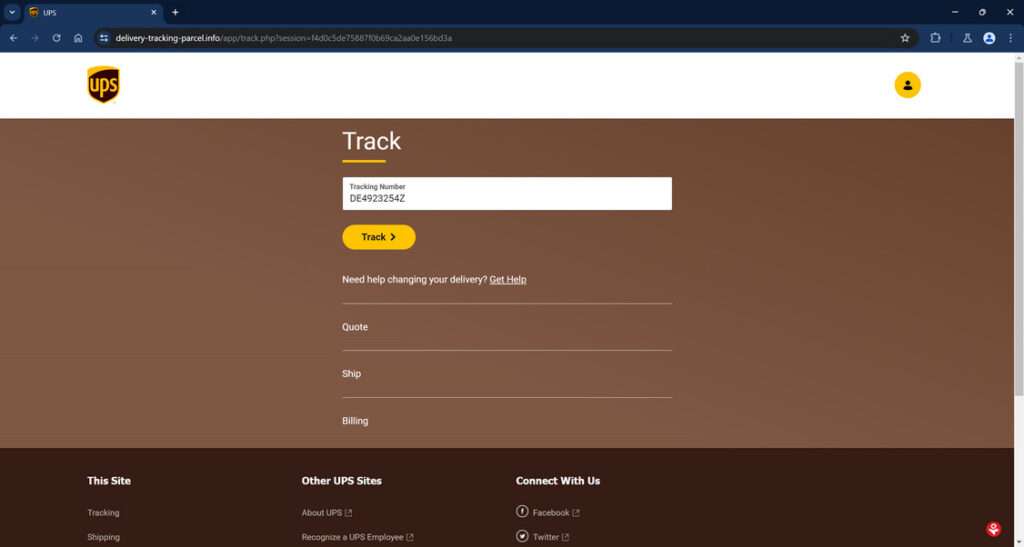
An In-Depth Look at the UPS DE4923254Z Tracking Number Scam
This cunning scam starts with a message claiming issues with a UPS delivery associated with tracking number DE4923254Z. The message urges the recipient to click a link to resolve the delivery problem and pay fees so the fictional package gets delivered. However, the link directs to an elaborate fake UPS website gathering credit card details for criminal purposes.
For example, victims may receive a text or email like this:
“URGENT: Your UPS package with tracking #DE4923254Z has a delivery issue. Additional fees must now be paid before we can deliver. Please click here to pay fees: [Link to fake UPS site]”
The tracking number DE4923254Z does not actually exist and is completely fabricated to add legitimacy to the scam. If recipients click the link, they are taken to an authentic-looking but totally fraudulent UPS website.
This counterfeit site displays fake tracking information for the made-up DE4923254Z number to convince victims this involves their real package. The site then claims additional fees must be paid immediately for delivery to proceed, due to fictional issues like overages or address problems.
Victims are prompted to enter their credit card number, expiration date, and CVV code, supposedly to pay these fees so their “stalled delivery” can continue. However, if users provide this financial information, the scammers instantly steal the data to commit credit card fraud.
With the stolen card details, criminals make unauthorized purchases online and in retail stores. They also quickly resell the credit card information on the dark web to other cybercriminals. This allows for even more fraudulent use of the cards by third party buyers.
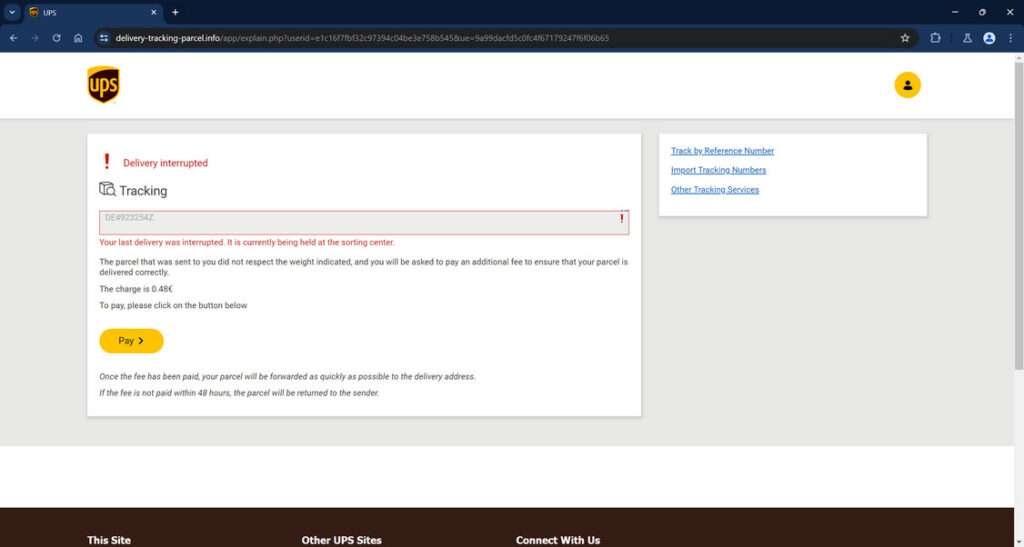
According to the FBI, these types of phishing scams that impersonate shipping companies cost victims over $300 million in 2022. The ubiquity of online shopping and deliveries makes these scams resonate widely, especially amidst supply chain issues.
The additional detail of using a fake but specific tracking number makes the scam seem even more real. The DE4923254Z number adds legitimacy that tricks many recipients into believing it’s one of their own packages.
With the surge in ecommerce and doorstep deliveries, cunning scams like this are increasing. But an informed public can stay safe by scrutinizing tracking numbers, analyzing site details carefully, and never paying random fees from out of the blue messages.
Learning to identify the warning signs is crucial to avoiding this scam’s trap. Don’t hand your financial data over to scammers masquerading as shipping companies. Protect your identity by recognizing the deception aimed at anxious recipients expecting packages.
According to cybersecurity firm Recorded Future, the use of fake tracking numbers in phishing texts and emails has risen over 650% since 2020. The criminals exploit our reliance on accurate tracking to lower our defenses.
But we can outsmart them by verifying numbers, assessing urgency objectively, and controlling our reflex to click and resolve supposed delivery snags. With vigilance, we can intercept these scams before they intercept our assets and identities.
Step-by-Step Anatomy of the UPS DE4923254Z Tracking Number Scam
Here is an in-depth look at how cybercriminals leverage a fake tracking number and phony site to lure unsuspecting victims:
1. Targets Receive Message About Fake Tracking Number
The scam starts with an email, text or call referencing issues with a UPS delivery tied to tracking number DE4923254Z. This makes victims believe it involves one of their real packages.
2. Link Redirects Users to Elaborate Fake UPS Website
If targets click the link, it directs to an authentic-looking but completely fake UPS website. This scam site shows made-up tracking info for DE4923254Z to seem legitimate.
3. Fake Site Requests Credit Card Information
This phony site states that additional fees must be paid for delivery to continue due to fabricated reasons like overages. It requests users enter credit card data to supposedly pay these fees.
4. Scammers Steal Entered Credit Card Details
If users input their credit card number, CVV and expiration date, the scammers capture this info and begin using it fraudulently for purchases.
5. Criminals Commit Financial Fraud with Stolen Cards
With the illegally obtained cards, scammers make unauthorized purchases online and in-person. They also sell bundles of the stolen card data on the black market to be used by other criminals.
The damage can go undetected for weeks until victims review their statement and notice the fraudulent mixed in with legitimate charges.
Urgent Steps If You Entered Credit Card Info on the Fake UPS Site
If you believe you may have fallen victim and submitted your credit card details on a deceptive UPS website tied to the fake DE4923254Z tracking number, immediate action is crucial to limit damages. Here are the vital response steps to take right away:
1. Contact Your Credit Card Company
Your first call should be to your credit card issuer. Alert them that your card information was compromised through a phishing scam. Request that they immediately freeze your card to block any further unauthorized charges. Also have a new card number issued to you with updated CVV code and expiration date.
2. Closely Monitor Your Accounts
Vigilantly check your credit card statements and all bank account activity daily for any fraudulent transactions, even small charges. Scammers often test stolen cards with minor purchases first before making larger unauthorized charges. Catching unauthorized charges quickly limits financial impact.
3. Scan Credit Reports
Check your credit reports from Equifax, Experian and TransUnion for any accounts or credit cards opened without your permission using your identity. Place a fraud alert on your credit reports to help prevent additional identity theft.
4. Reset Online Account Passwords and Security
Change the passwords and security questions/answers on any online accounts linked to the compromised card, like online banking, retail sites, rewards portals, etc. Update to strong unique passwords.
5. Sign Up for Dark Web Monitoring
Consider enrolling in dark web monitoring services that scan underground cybercrime forums to detect if your stolen card data is being sold online to other criminals. This can provide an early warning.
6. Report the Scam Details
File reports about the phishing scam, fake tracking number, fraudulent website, and lost funds with UPS, the FBI, FTC, FCC and other relevant fraud agencies. Providing details helps authorities track and disrupt these criminal operations.
Taking swift action is key to mitigating financial and identity theft damages from this scam. If you believe you entered details on a deceptive UPS site tied to tracking number DE4923254Z, follow these critical steps immediately to protect your accounts and limit impacts.
How to Detect This UPS DE4923254Z Tracking Number Scam
Stay vigilant against this scam by looking for these telltale signs of fraudulent messages and websites:
Message Red Flags
- References an unfamiliar tracking number (DE4923254Z)
- Uses urgent language and threats about delivery
- Originates from unknown sender, not UPS
- Includes link to outside suspicious domain
- Has typos, grammar errors and odd phrasing
Fake Website Warning Signs
- URL looks valid but site redirects to shady domain
- Missing verified HTTPS protocol in the URL
- Credit card portal lacks standard security measures
- Low resolution graphics, images and logos
- Requests unnecessary personal and financial data
Go slowly and check site legitimacy before entering any sensitive information.
Frequently Asked Questions About the UPS DE4923254Z Tracking Number Scam
This FAQ provides crucial information and guidance regarding the fraudulent UPS DE4923254Z tracking number phishing scam.
1. What is the UPS DE4923254Z tracking number scam?
This scam uses a fake tracking number in messages urging recipients to click a link and pay fees to resolve made-up delivery issues. The link goes to a phony UPS site stealing financial data.
2. What delivery issues are cited in the scam message?
The message claims the fictional DE4923254Z parcel has issues like:
- Overweight fees
- Dimension overages
- Invalid address
- Customs delays
- Unpaid import taxes
- Fraud hold
3. Where does the link in the message redirect users?
The link goes to an elaborate fake version of the official UPS website that mimics the real site. This fraudulent site gathers credit card info from victims.
4. What do scammers do with my card details from the phony site?
Scammers use your stolen financial data to:
- Make unauthorized purchases online and in stores
- Quickly resell the credit card info on the black market
- Clone cards for in-person fraudulent transactions
- Empty bank accounts via ATM withdrawals
- Open accounts using your identity
5. What should I do if I entered card info on the fake site?
If you shared any financial details, take these steps right away:
- Contact your card issuer to freeze your card and request a new one
- Carefully review statements for any unauthorized charges
- Check credit reports for accounts opened fraudulently in your name
- Reset any compromised account passwords and security questions
- File reports about the scam with UPS, FBI, FTC and FCC
6. How can I detect and avoid this UPS DE4923254Z scam?
Protect yourself using these tips:
- Verify tracking numbers are real and match your orders
- Check message sender is legit before clicking any links
- Go directly to UPS.com, don’t use links in messages
- Analyze sites carefully before entering payment info
- Never provide financial data from out of the blue requests
Staying vigilant against phishing and verifying tracking numbers can help you avoid this scam.
Outsmart Cyber Scammers With Awareness
This scam offers an urgent reminder about carefully analyzing any messages related to package deliveries and verifying sites before entering payment information. Scammers exploit our reliance on shipping and anxiety about missed deliveries to lower our guard and harvest data.
But savvy consumers can stay a step ahead by learning to identify these frauds and understanding how to avoid them. Don’t let a fake tracking number give scammers access to your real financial accounts. With vigilance and awareness, we can intercept these deceitful ploys targeting delivery recipients.



