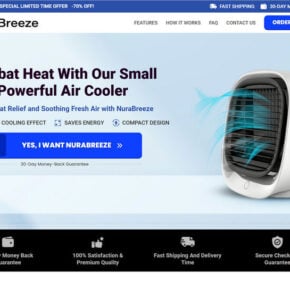Lipozem’s “Turmeric Hack” has been making waves online with bold claims of supporting weight loss and overall health, but is this supplement legit or just another scam? In this article, we’ll take a close look at the facts and examine if Lipozem truly delivers on its promises.
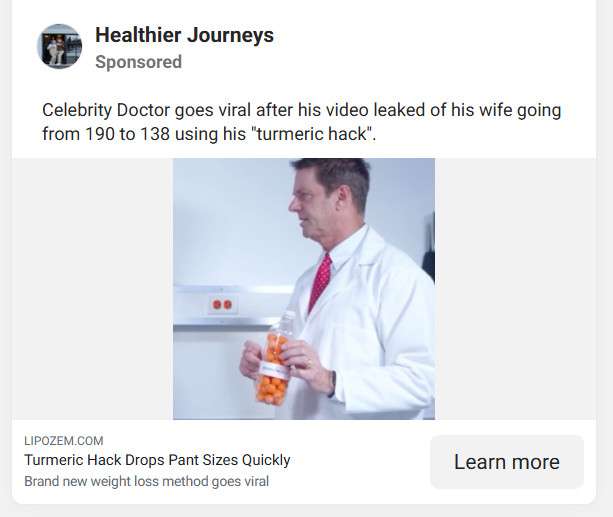
What is Lipozem and How Does it Work?
Lipozem is marketed as a natural weight loss supplement that utilizes the power of turmeric, a popular Indian spice. The key active ingredient in turmeric is curcumin, which is known for its antioxidant and anti-inflammatory properties.

The makers of Lipozem claim their formula contains a specific blend of turmeric and other ingredients that can boost fat burning, increase metabolism, curb appetite, provide steady energy, and support healthy digestion.
Lipozem supposedly works by activating natural weight control mechanisms in the body through compounds called beta-hydroxybutyrate (BHB). The three BHB salts contained in Lipozem – magnesium, calcium, and sodium – are said to help the body burn fat more efficiently.
Examining the Evidence on Lipozem and Weight Loss
Despite the bold claims made by Lipozem, there is currently no substantial scientific evidence that proves this specific formulation can deliver significant weight loss results.
While turmeric and curcumin have been shown to offer some health benefits, rigorous clinical studies validating the weight loss effects of Lipozem’s ingredients are lacking. Most of the product claims rely on anecdotal evidence like dramatic before and after photos and testimonials, which could be exaggerated or fabricated.
Reputable health organizations state there is insufficient evidence turmeric or curcumin supplements can aid in weight loss. More research is needed on Lipozem itself to demonstrate it provides the promised benefits.
Potential Red Flags and Side Effects
Beyond the lack of scientific proof for its weight loss claims, potential customers should be aware of some red flags associated with Lipozem.
Many users have raised concerns about unexpected extra charges and confusing billing practices after initial purchase. This shady activity is common among supplement scams.
While generally safe for most when used appropriately, high doses of turmeric may cause side effects like gastrointestinal distress. Those with underlying health conditions or taking medications should consult a doctor before trying new supplements like Lipozem.
The Bottom Line: Is Lipozem Legit or a Scam?
Based on currently available information, Lipozem appears to rely heavily on marketing hype and exaggerated claims not sufficiently backed by scientific evidence.
While some of the ingredients may offer some mild benefits, it’s unlikely this supplement produces the dramatic weight loss results promised in its ads. Customers should be cautious of potential billing scams and unrealistic before and after images as well.
Until further rigorous studies demonstrate clear weight loss effects, it’s best to be skeptical of Lipozem and the lofty claims made by its manufacturers. Talk to your doctor before trying any new supplement, especially one making unproven promises.