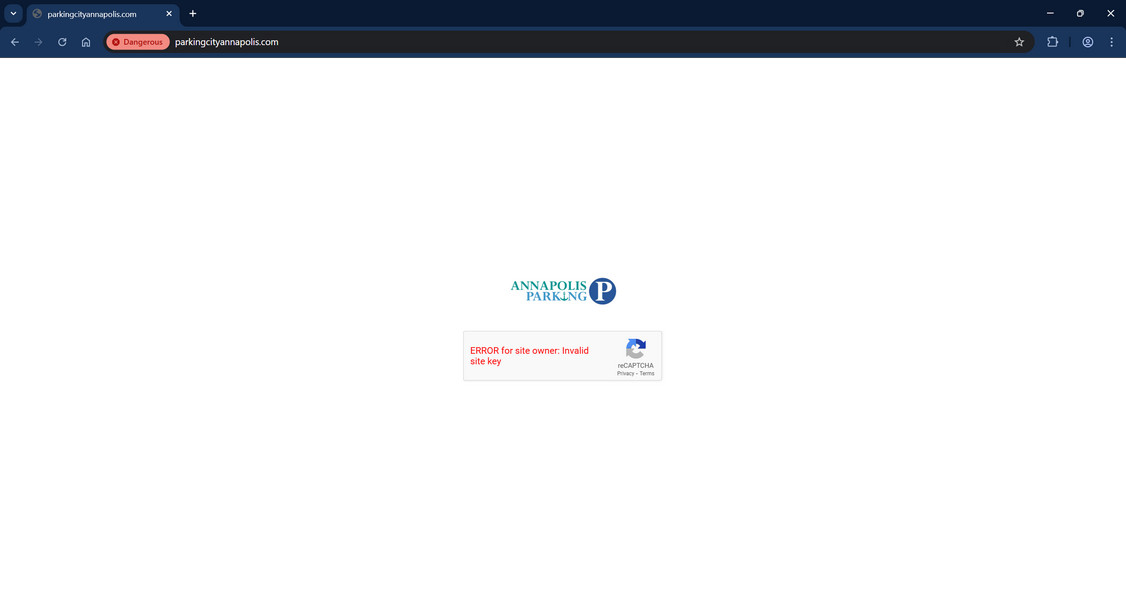If you get a text demanding payment for an unpaid parking ticket in Annapolis, slow down. Scammers are sending fake texts impersonating City Annapolis to trick you into paying bogus fines.
This parking ticket scam uses fear and urgency to steal your money before you realize it’s a fraud. But with vigilance, you can protect yourself.
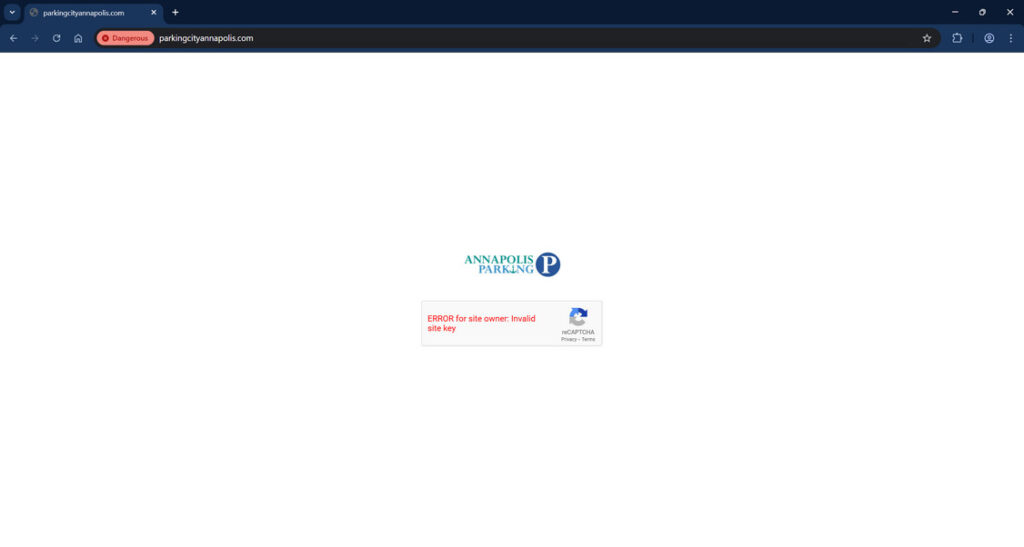
Overview of the Parking City Annapolis Scam
The scam parking texts state:
“This is a final reminder from City Annapolis regarding your unpaid parking invoice. A $35 daily overdue fee will be charged if payment is not made today.”
The message includes a link supposedly to City Annapolis’ parking site so you can immediately pay the past due ticket to avoid fees.
However, the link actually goes to a the fake parkingcityannapolis.com website run by scammers posing as City of Annapolis. If you enter your information, they can drain your bank account and steal your identity.
This seamless scam combines:
- Fear – Threatening immediate $35 daily overdue fees
- Urgency – Demanding payment “today”
- Confusion – Citing an unpaid ticket you likely never got
- Trust – Pretending to be a legitimate city parking agency
It’s designed to panic you into paying without scrutiny. But remember, it’s all fraudulent tricks intended to steal from you.
Hallmarks of the Scam
These parking scams texts often share distinct characteristics:
- Addresses you personally
- Threatens overdue fees if you don’t pay “today”
- Includes link supposedly to pay the unpaid ticket
- Uses City Annapolis name to appear credible
Don’t Take the Bait
The scammers cannot actually fine or penalize you – unless you give them control through your information. You maintain the upper hand if you avoid their link and providing personal details.
Remember:
- City Annapolis only sends real ticket notices by mail.
- Scammers can’t impose fees or penalties on you.
- Clicking links or calling numbers in suspicious texts puts your finances at risk.
How the Parking Ticket Scam Works
Here’s exactly how scammers execute this scam step-by-step:
Step 1: You Receive an Unsolicited Text
You’ll get a text out of nowhere claiming to be from City of Annapolis. It’ll say you have unpaid parking tickets and threaten $35 daily overdue fees if you don’t pay immediately.
The text will provide a link supposedly to pay the unpaid ticket right away.
Step 2: The Link Goes to a Fake Website
If you click the link, it takes you to an elaborate fake City Annapolis parking website. The sophisticated site uses:
- Official city branding and logos
- Photos of Annapolis parking infrastructure
- Identical layout as the real City site
In reality, scammers engineered the site to deceive you into thinking it’s legitimate.
The URL will not match the real City Annapolis parking website.
Step 3: You’re Instructed to Enter Personal Information
The fraudulent site presents a form demanding personal details to pay the supposed ticket:
- Full name
- Home address
- Phone number
- Email address
- Payment card info
- Social Security number
If you try submitting without entering information, you’ll get an error to provide the missing data – just like a real site.
No legitimate parking site would require this much personal information just to pay a ticket.
Step 4: Scammers Steal Your Money and Identity
With your details, scammers can now:
- Drain your bank account through excessive bogus “overdue” fees
- Commit identity theft using your SSN and birthdate
- Sell your payment information on the black market
- Charge you repeatedly even months later
Providing any piece of information starts the process of financial and identity theft.
Step 5: You Realize You’ve Been Scammed
Victims usually realize they’ve been scammed once:
- They see unauthorized charges on their card statement.
- They contact City Annapolis and learn their parking record is unchanged.
- They become victim to identity theft or card fraud.
But by then the damage is done and scammers have your information. They are very difficult to track down and prosecute.
Avoiding harm means spotting the scam before submitting payment or personal data.
What To Do If You Get a Parking Scam Text
If you receive a text demanding City Annapolis parking payment, take these measures right away:
1. Don’t Click the Link
This allows scammers to access your phone, data, and location. Never click links in suspicious texts.
2. Delete the Text
Delete the text to cut off contact between your device and scammers. This also removes it from your messaging app.
3. Call City Annapolis Parking
Look up the official parking customer service number for Annapolis. Verify with a representative whether you actually have any unpaid parking tickets.
4. Contact Your Bank
If you already provided information or paid, tell your bank about the potential scam. They can monitor for and prevent fraudulent charges.
5. Report the Scam Text
File reports about the text scam with:
- Maryland Attorney General
- FTC
- Annapolis Police
- Phone carrier
Reporting aids pursuing legal action against scammers.
6. Change Account Passwords
Immediately change passwords on all financial accounts if you entered them on the fake site. Use new, complex passwords.
7. Set Up Account Alerts
Enable text/email alerts on bank accounts to monitor transactions for fraud.
8. Consider Identity Theft Protection
Look into services like LifeLock that alert you about unauthorized use of your personal information. They can detect identity theft early.
9. Spread Awareness
Share this scam alert with friends and family so they know to ignore these texts. Post it online and report scam texts to protect more potential victims.
The Bottom Line
The parking ticket scam texts demonstrate the danger of today’s sophisticated phishing scams. No driver is safe as texting provides scammers direct access to deceive us.
Remember, legitimate city agencies won’t threaten fines out of the blue via text. Always verify texts independently before providing any personal information – regardless of how real they appear. Remaining vigilant requires work but can prevent you from losing your hard-earned money and identity. Please share this scam warning today so fewer people get tricked tomorrow.
Frequently Asked Questions
How do I know if a parking text is really from City Annapolis?
City Annapolis only sends ticket notices by postal mail. Texts are never legitimate. Additionally, Annapolis won’t threaten immediate license suspension via text.
What if I lost the mailed ticket notice from City Annapolis?
If you can’t find the notice but worry you missed paying a ticket, call the Annapolis parking bureau directly. Never pay tickets through an unsolicited text, even if you believe it’s real.
I clicked the link but didn’t enter my information. Am I safe?
Unfortunately no. Clicking likely downloaded malware allowing scammers to access your data and activity. Run antivirus software immediately. Contact your bank in case they already stole financial information.
I entered my details into the fake site. What now?
Contact your bank right away to report the charges as fraudulent. Cancel any compromised cards and request replacements. Closely monitor all accounts for signs of identity theft moving forward.
How can I get my money back if I paid?
Contact your bank to dispute the charges and get a refund under federal law. Explain it was due to a fake parking ticket text scam. City Annapolis parking may also be able to help recover lost payments.
How do I avoid parking scams in the future?
Remember legitimate city agencies won’t threaten you unexpectedly via text. Independently verify texts by calling the entity directly. Never provide personal or financial data in response to unsolicited messages.
Where can I report scam texts?
Report to your state attorney general, FTC, local police, and phone carrier. Reporting assists investigators in pursuing legal action against text scams.
What are red flags of a scam parking text?
Watch for texts threatening immediate consequences, requesting unusual personal details, containing typos/errors, asking you to click a link, coming from an unknown sender, or referencing urgent unpaid tickets you don’t recognize.