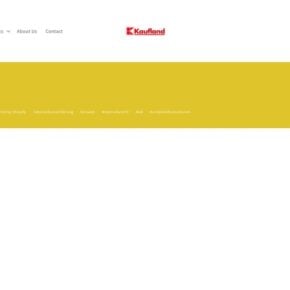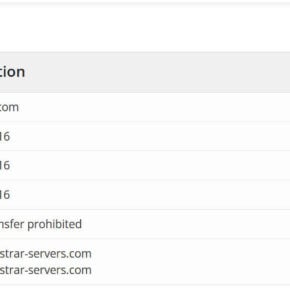Acer Launch Manager is a utility software developed by Acer Inc. that comes pre-installed on many Acer laptops and desktops. It is designed to enhance the user experience by providing quick access to various system functions and settings. However, some users may wonder whether they should remove Acer Launch Manager from their devices. In this article, we will explore what Acer Launch Manager is, its features, potential benefits, and whether it is necessary to keep it installed.

What is Acer Launch Manager?
Acer Launch Manager is a software application developed specifically for Acer devices. It provides users with a convenient way to customize and control various system functions and settings. The software allows users to assign specific actions to certain keys or buttons on their Acer devices, such as launching applications, adjusting volume, controlling multimedia playback, and more.
With Acer Launch Manager, users can create custom profiles and assign different actions to specific keys or buttons based on their preferences. This feature enables users to personalize their Acer devices and streamline their workflow by accessing frequently used functions with a single keystroke or button press.
Features and Benefits of Acer Launch Manager
Acer Launch Manager offers several features and benefits that can enhance the user experience on Acer devices:
- Customizable Actions: Users can assign various actions to specific keys or buttons, allowing for quick access to frequently used functions.
- Profile Management: The software supports multiple profiles, enabling users to create different sets of actions for different scenarios or applications.
- Application Launching: Users can assign specific applications to keys or buttons, making it easier to launch frequently used programs.
- Media Control: Acer Launch Manager allows users to control multimedia playback, including volume adjustment, play/pause, and track skipping.
- System Settings: Users can assign actions to adjust system settings, such as screen brightness, Wi-Fi toggling, and more.
These features can significantly improve productivity and convenience for Acer device users, especially those who frequently perform repetitive tasks or require quick access to specific functions.
Should I Remove Acer Launch Manager?
While Acer Launch Manager offers useful features and benefits, there are a few factors to consider when deciding whether to remove it:
1. Personal Preference
Some users may prefer to have full control over their device’s functions and settings without relying on additional software. If you find that you rarely use the features provided by Acer Launch Manager or prefer to customize your device using alternative methods, you may consider removing it.
2. System Performance
In some cases, Acer Launch Manager may consume system resources, albeit minimal, which could potentially impact system performance. If you notice any performance issues or experience slowdowns on your Acer device, removing Acer Launch Manager might be worth considering.
3. Compatibility and Stability
While Acer Launch Manager is designed to work seamlessly with Acer devices, there is a possibility of compatibility issues or conflicts with other software or system updates. If you encounter any compatibility or stability issues related to Acer Launch Manager, removing it could resolve those problems.
4. Alternative Solutions
If you decide to remove Acer Launch Manager, there are alternative methods to customize your Acer device’s functions and settings. For example, you can manually assign actions to keys or buttons through the operating system’s settings or use third-party software that offers similar functionality.
It is important to note that removing Acer Launch Manager will not cause any critical system issues or render your Acer device unusable. However, it is recommended to create a system restore point or backup your important files before making any changes to your device’s software configuration.
How to Remove Acer Launch Manager
If you have decided to remove Acer Launch Manager from your Acer device, you can follow these steps:
- Open the Control Panel on your Acer device.
- Select “Uninstall a program” or “Programs and Features.”
- Locate Acer Launch Manager in the list of installed programs.
- Right-click on Acer Launch Manager and select “Uninstall” or “Remove.”
- Follow the on-screen instructions to complete the uninstallation process.
Alternatively, you can use a third-party uninstaller tool like Revo Uninstaller Free to ensure a thorough removal of Acer Launch Manager and any associated files or registry entries.
Conclusion
Acer Launch Manager is a utility software that provides users with convenient access to various system functions and settings on Acer devices. While it offers useful features and benefits, the decision to remove it ultimately depends on personal preference, system performance, compatibility, and the availability of alternative solutions.
If you rarely use the features provided by Acer Launch Manager or experience any performance or compatibility issues, removing it might be a viable option. However, it is recommended to create a system restore point or backup your important files before making any changes to your device’s software configuration.
Remember, removing Acer Launch Manager will not cause any critical system issues, and you can always reinstall it if needed. Ultimately, the choice is yours to make based on your specific needs and preferences.