When it comes to computer processes and files, it’s not uncommon for users to come across unfamiliar names that may raise concerns. One such file that often raises questions is Adobe_licutil.exe. In this article, we will delve into what Adobe_licutil.exe is, its purpose, and whether or not it should be removed from your system.

Understanding Adobe_licutil.exe
Adobe_licutil.exe is an executable file associated with Adobe software products, particularly Adobe Creative Cloud. It is a legitimate file that is part of the licensing mechanism used by Adobe to verify the authenticity of their software licenses. The file is typically located in the “C:\Program Files (x86)\Common Files\AdobeAdobeG\CClient” directory.
As a critical component of Adobe software, Adobe_licutil.exe is responsible for managing the licensing and activation process. It ensures that users have valid licenses for the Adobe products they are using and helps prevent unauthorized usage.
Is Adobe_licutil.exe Safe?
Given that Adobe_licutil.exe is a legitimate file associated with Adobe software, it is generally safe and not considered a threat. However, it’s important to note that malware and other malicious programs can sometimes disguise themselves as legitimate files to avoid detection.
If you suspect that Adobe_licutil.exe on your system may be malicious, it is recommended to perform a thorough scan using reliable antivirus or anti-malware software. Malwarebytes Free is a trusted tool that can help detect and remove any potential threats.
Should I Remove Adobe_licutil.exe?
In most cases, there is no need to remove Adobe_licutil.exe from your system. It is an essential component of Adobe software and removing it may cause issues with the licensing and activation process.
However, if you notice any unusual behavior or suspect that the file may be compromised, it is advisable to take precautionary measures. Here are some steps you can take:
- Scan your system for viruses and malware using reliable security software like Malwarebytes Free.
- Update your Adobe software to the latest version. Adobe regularly releases updates to address security vulnerabilities and improve performance.
- If you are still unsure about the legitimacy of Adobe_licutil.exe, you can contact Adobe support for assistance. They can provide guidance and help verify the integrity of the file.
It’s worth noting that removing or tampering with critical system files can have unintended consequences and may disrupt the functioning of your Adobe software. Therefore, exercise caution and seek professional advice if you are uncertain.
Common Issues and Troubleshooting
While Adobe_licutil.exe is generally a reliable file, there are instances where users may encounter issues related to it. Here are some common problems and possible troubleshooting steps:
High CPU Usage
If you notice that Adobe_licutil.exe is consuming a significant amount of CPU resources, it could be an indication of an underlying problem. Here’s what you can do:
- Check for any pending updates for your Adobe software. Outdated software versions can sometimes cause performance issues.
- Restart your computer. Sometimes, a simple restart can resolve temporary glitches and reduce CPU usage.
- If the issue persists, consider reinstalling the Adobe software. This can help resolve any corrupted files or conflicts that may be causing the high CPU usage.
Error Messages
If you encounter error messages related to Adobe_licutil.exe, try the following troubleshooting steps:
- Ensure that your Adobe software is up to date. Many error messages are resolved by installing the latest updates.
- Check your internet connection. Some errors may occur due to connectivity issues with Adobe’s licensing servers.
- If the error persists, try repairing your Adobe software installation. This can be done through the Control Panel (Windows) or the Applications folder (Mac).
Summary
Adobe_licutil.exe is a legitimate file associated with Adobe software, specifically Adobe Creative Cloud. It plays a crucial role in managing the licensing and activation process for Adobe products. While it is generally safe, it’s important to remain vigilant and ensure that the file is not compromised by malware.
If you suspect any issues with Adobe_licutil.exe, it is recommended to perform a thorough scan using reliable security software like Malwarebytes Free. Additionally, keeping your Adobe software up to date and seeking assistance from Adobe support can help address any concerns or problems you may encounter.
Remember, tampering with critical system files can have unintended consequences, so exercise caution and seek professional advice if you are unsure about removing or modifying Adobe_licutil.exe.


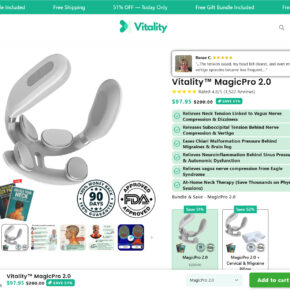

![How to Remove Elizatokendall.org Pop-ups [Virus Removal Guide] 9 McAfee scam 4](https://malwaretips.com/blogs/wp-content/uploads/2023/08/McAfee-scam-4-290x290.jpg)