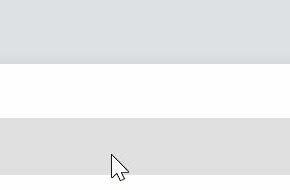USB card readers have become an essential tool for many individuals, allowing them to easily transfer data between their devices and memory cards. One popular USB card reader is the Alcor Micro USB Card Reader. In this article, we will explore what the Alcor Micro USB Card Reader is, its features, and whether or not you should consider removing it from your system.

What is the Alcor Micro USB Card Reader?
The Alcor Micro USB Card Reader is a hardware device that allows users to read and write data from various types of memory cards, such as SD cards, microSD cards, and MMC cards. It connects to a computer or other devices via a USB port, providing a convenient way to access and transfer data.
The Alcor Micro USB Card Reader is known for its compatibility with different operating systems, including Windows, macOS, and Linux. It supports high-speed data transfer rates and is often used by photographers, videographers, and individuals who frequently work with memory cards.
Features of the Alcor Micro USB Card Reader
The Alcor Micro USB Card Reader offers several features that make it a popular choice among users:
- Wide Compatibility: The card reader is compatible with a wide range of memory card formats, including SD, SDHC, SDXC, microSD, microSDHC, microSDXC, MMC, and more.
- High-Speed Data Transfer: It supports USB 3.0 technology, allowing for fast data transfer speeds of up to 5 Gbps. This is especially beneficial when transferring large files or multiple files simultaneously.
- Plug-and-Play: The card reader is easy to use and requires no additional drivers or software installation. Simply plug it into a USB port, and it is ready to use.
- Compact and Portable: The Alcor Micro USB Card Reader is small and lightweight, making it easy to carry around and use on the go.
Should I Remove the Alcor Micro USB Card Reader?
Whether or not you should remove the Alcor Micro USB Card Reader depends on your specific needs and circumstances. Here are a few factors to consider:
1. Usage Frequency
If you frequently work with memory cards and rely on the convenience of a USB card reader, it is unlikely that you would want to remove the Alcor Micro USB Card Reader. It provides a reliable and efficient way to transfer data between your devices and memory cards.
2. Alternative Options
If you have alternative methods for transferring data from memory cards, such as built-in card readers on your devices or other USB card readers, you may consider removing the Alcor Micro USB Card Reader to free up USB ports or reduce clutter.
3. Malware Concerns
While the Alcor Micro USB Card Reader itself is not known to be malware, it is always important to be cautious when connecting external devices to your computer. Malware can sometimes be disguised as legitimate hardware, so it is recommended to scan your system for malware regularly.
If you suspect any malware on your system, it is advisable to use a reliable antivirus software like Malwarebytes Free to scan and remove any potential threats.
Conclusion
The Alcor Micro USB Card Reader is a versatile and reliable device that offers convenient data transfer capabilities for various memory card formats. Whether or not you should remove it depends on your specific needs and circumstances. If you frequently work with memory cards and rely on the convenience of a USB card reader, it is recommended to keep the Alcor Micro USB Card Reader. However, if you have alternative methods for transferring data or have concerns about malware, you may consider removing it. Remember to regularly scan your system for malware using reputable antivirus software like Malwarebytes Free to ensure the security of your computer.